
Originally Posted by
johnw

That is some really bizarre data. Could hIOmon have a bug? I just cannot make any sense of 4KB reads taking 0.25ms and 512B reads taking 14ms. ... I agree with you, that for reads, anything less than 4KB should take about the same time as 4KB, since the SSD must read the entire 4KB page anyway. But it should certainly not take a lot longer to do 512B reads. And the times for other reads less than 4KB seem random. It just looks like bad data.
If you were looking at writes, then I could understand 512B writes taking longer than 4KB writes, due to the way the SSD might have to split things up. But even then, I cannot see 512B writes taking more than 50 times as long as 4KB writes.




 Reply With Quote
Reply With Quote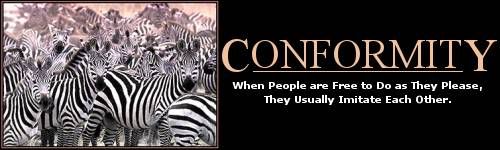
 I agree it might be helpful to condense and summarise everything in the first post.
I agree it might be helpful to condense and summarise everything in the first post. 






Bookmarks