For simple scenes like the ambient occlusion one or the balls probably the watchdog didn't pop, but the last scene is very complex so if a pass took more than 5 secs to execute then the watchdog probably popped causing the error.
For winXP you might need to use a second card and to disable the primary adapter or the GPGPU watchdog will pop. I'm afraid WinXP is not really prepared to perform GPGPU with only one card 8( With Vista/7 should work better.
You mention the CPU device crashes... have you tried it without OC, pls? The CPU device test stresses all the cores so it might be due to OC, but I'll revise the code searching for bugs just in case.
Btw, are you using only the CPU device or in combination with the GPU ones?
Nice SLI scaling! ( > 2x my score! ). Are you using 192bits cards or 256bits ones?
Btw, you can use BOTH cpu+gpu hybrid rendering ( play a bit with the "use this device" option ), but sometimes the GPU has to wait the CPU so the result might be worse than using only the GPU. If you disable the GPU device and you use only the CPU you'll notice the GPU is much much much faster. I recommend to check in only the GPU devices to render fast and only the CPU to perform a CPU OC stress test.
For instance, compare the 600s of the GPU-only renderer vs the 2000s of the CPU-only:

CPU+GPU together did 721s, worse than GPU-only because my CPU is much slower than a Fermi card so it only slowed down the GPU ( a chain is only as strong as its weakest link ).








 Reply With Quote
Reply With Quote








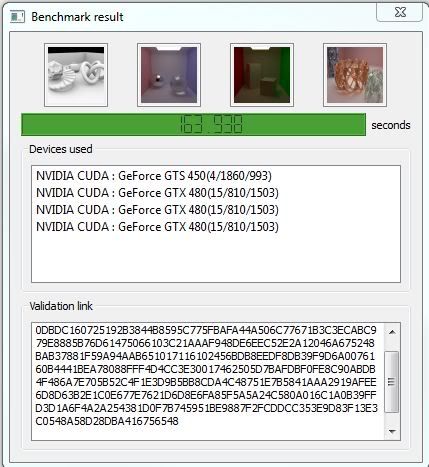

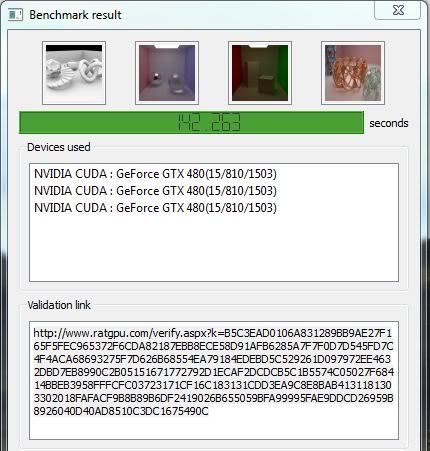
 I wonder what 4x 480s could do!
I wonder what 4x 480s could do!
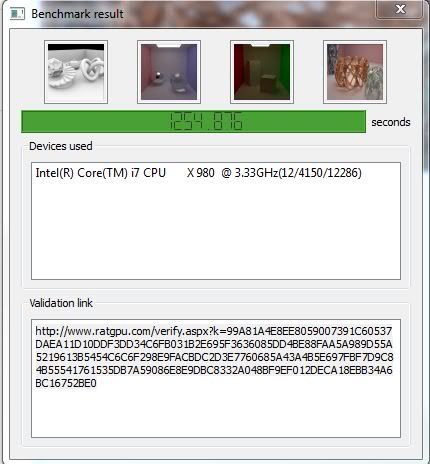

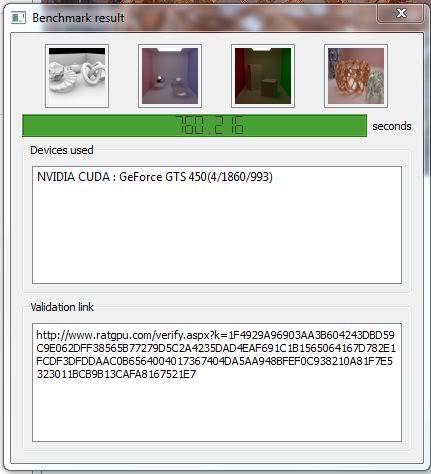




Bookmarks