Hello everyone.
I need your help to build a software development machine with an eye for gaming. Look at my "software development" term also as video editing, a lot of photoshop stuff, a lot of file copying, winrar archiving and so on meaning that there will be a lot of hard drive activity and a lot of processes going on at the same time.
Simply put, if I fire Photoshop I don't want to wait 10 seconds for it to load or open a 25mb PSD file, I want it instantly, provided this is achievable
But, I would also like to do some gaming on it, nothing fancy, just be able to play recently-released games without having to switch off 90% of the details.
I'm not new to hardware, I did assemble an HTPC machine two years ago but I'm outdated on the last two years, reason why I'm kindly asking for your help. For instance, is the WD Raptor still the one or there's something better for fast hard disk activity? Just one of the many questions I have.
As I said, budget is not an issue, I can spend as much as $3,000 - maybe more.
Thanks!





 Reply With Quote
Reply With Quote


























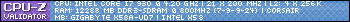
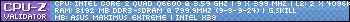
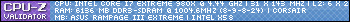



Bookmarks