micro620
The goal of the build is for a quiet SFF that folds/games well with an all internal water cooling setup.
I am currently running an e6600 from 4 years ago and its getting long in the teeth. It is in a nice Lain Li PC-7B plus II with two 120.3 radiators mounted on the outside of it. It cools great but looks like a**. I have always wanted a small computer for when I lan, so the large case has to go. I really like the TJ07 Murder Mod builds but I just can’t get past having a SFF box. That and I can’t really afford an all out TJ07 build. I am going to try to combine the quality of a Murder Mod build with some strategic planning to fit 10lbs of hardware in a case that’s less than 1 cubic foot. It will take some time since I am too cheap for CNC time and will be making everything by hand. AKA dremel, jigsaw, hand files, sandpaper. To cut down on costs I am converting the e6600 into an HTPC and reusing older hardware with out sacrificing too much performance.
Here is what I had in mind.
I already have the bolded items to cut down on the costs.
Hardware Parts
Antec NSK3480 mATX
EVGA x58 SLI micro
I7 950
Gskill Trident DDR3-2000
EVGA GTX 275
Corsair HX1000
WD Black 640 (WD6402AAEX)
Sleeving of some sorts
Watercooling Parts
EK Supreme HF Nickel/Acetal
Swiftech MCP355
Swiftech MCW60
Swiftech GTX 275 Unisink
Swiftech MCR220-Drive
Swiftech MCR220 (x2)
45* Fittings (x7)
90* Fittings (x3)
Yate Loon D12SH-12 (x6)
3/8 Masterclear (10ft)
Distilled + PT Nuke
I didn’t realize it but after listing that out, I look like a Swiftech fanboy. Gabe I am single handedly keeping you in business.
Here is where I started. Yea I know it’s the stock Antec newegg photo but I was excited and didn’t take one before hand. It was used and scratched so I got it for $60. I didn’t mind since I was changing pretty much everything about it.
I began by drilling out all the pop rivets to 4mm to make fabrication easier. I like the look of cap heads over rivets. In doing this the case is now modular and I have a removable motherboard tray. No pictures because everyone knows what drilled out rivets looks like. Plus I forgot.
Here is the general 2d cad layout. I am not learning sketchup unless I have too.
Here is the size comparison. The power supply / cd-rom holder has been removed for "editing"
Here is a mock up of the mcr220 drive from swiftech. Sorry no unboxing pics once again.
Clearance from the side.
Front mock up.
Old fashioned CAD.
ACTUALL PROGRESS
Here is how I laid out the hole in the motherboard tray. Its the picture of the mobo I made flipped to the back side of the mobo tray and traced for cutting.
I NEED a step bit. BAAAAAD
Little bit of sanding and .......
On to the front. Must remove some metal. (Compair to the "Front mock up" picture above)
Ok now where does the radiator mount? Nothing fancy yet. Just need some aluminum to fill that large hole.
Picture is from the inside looking toward the front of the case.
Picture is from the front. The opposite side of the aluminum in this photo ^ is black. It came from an old server case door.
The 6 rectangular holes in this photo need to be open so the front can use the original mounting hardware.
Poor mans scribe.
Little Jig and lots of filing
On to some fancy-ness-c-ocity. Radiator front panel layout. Yes thats a screw hole but it will be removed since it is inside the radiator opening. To make the template so nice I printed out the dimension of the mcr220 to scale and traced it with my box blade to score it. Then used a pencil to darken the lines to be seen when cutting and taking pictures.
Its already rough cut with a jigsaw. I thought you would want to see my poor mans router table. Worked pretty well if I may say.
Here is a picture of the power supply / cd-rom holder. I already started cutting it and realized I did not have a picture of it uncut.
And Sliced
Well that is all for tonight. Hopefully I inspire someone like so many before me have already done.









 Reply With Quote
Reply With Quote
 , 6gb Corsair Dominator @ 1683mhz , EVGA gtx 560ti , all wrap up in the new and improved BLACKBOX
, 6gb Corsair Dominator @ 1683mhz , EVGA gtx 560ti , all wrap up in the new and improved BLACKBOX 

 I'll be taking some notes and be ready whenever I start mine.
I'll be taking some notes and be ready whenever I start mine.















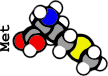

 I will try them with the clear tubing but I might end up getting some that match later.
I will try them with the clear tubing but I might end up getting some that match later.


Bookmarks