I'm living at school in an on-campus apartment and want to be able to connect my PS3 to the internet. There's a wireless network but it's WPA2 Enterprise, which the PS3 does not support. Ethernet would work but there are no jacks in the living room, and I would rather not have a 30 foot cable running around the apartment.
So what I wanted to do was use an old router (WRT54G Tomato) as a wireless access point to the ethernet network. In order to connect wired devices to the network you only need to register the MAC address and the device then gets an IP address automatically. So, my question is would this work? Could I connect the router to the wired network and then the PS3 to the router (thereby using the router as an access point)? Or will the PS3 not be able to obtain an IP address automatically?
Any other ideas?




 Reply With Quote
Reply With Quote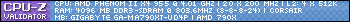




Bookmarks