The MSR address for turbo ratios is 0x1AD.
Also add 0x199 and 0x198, set and monitor or multiples convert hex to dec.
Install Read Write Everything
http://jacky5488.myweb.hinet.net/
When it opens there will be a row of buttons across the top, in the middle there is an MSR button. Click that one.
In the new window click the second button, Add List.
In the box type a name for the new register, it doesn’t matter what, then the MSR address like this:
Turbo Ratios = 0x1AD
Multiple Set = 0x199
Multiple Monitor = 0x198
Click add and it will get added to the list in the previous window.
Click on the box for your new entry in the CPU1 column. You’ll make all the changes in this column and it will automatically mirror to the other CPU columns.
The format for the ratios is 4 Core, 3 Core, 2 Core, 1 Core and the values are entered in Hex.
So for example 1E1D1C1B would be a ratio of 30 for 4 Core, 29 for 3 Core, 28 for 2 Core, and 27 for 1 Core. Not the best example because it’s opposite of what you’d probably want to do. But hopefully that helps.
Modify 0x199 by clicking 0 or 1 to set multiple.
The register should be the same for all the current CPUs with Turbo.






 Reply With Quote
Reply With Quote Nice
Nice 









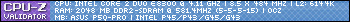
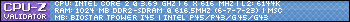
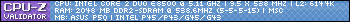
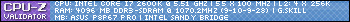


Bookmarks