Hi, I've just finished building my new rig and have been trying to overclock it to 4.0Ghz (with HT enabled) but am having some trouble with high temperatures.
The main components of the machine are:
i7 970 (Rev B1, not sure if that makes much difference)
Asus Rampage III Extreme
12GB Corsair XMS3 DDR3-1600 ram
Megahalems rev.b cooler with a Coolermaster Excalibur for push and Fractal Design Silent series for pull
I'm currently running at
Vcore 1.3V
QPI/DRAM (or Vtt as some people know it) 1.28
I'm testing stability using OCCT's linpack stress test and am seeing temperatures in Real Temp / Core Temp as high as 92C on two of the cores.
The question I'm really asking is whether this is reasonable performance from the Megahalems? I've already tried reseating the cooler + reapplying the thermal paste (Arctic MX-3) using the different techniques (rice sized blob and thin vertical line) but this hasn't made any difference.
Ambient temperature in the room must be around 20C and this is the layout of the case:
Thanks in advance!





 Reply With Quote
Reply With Quote



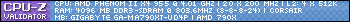




Bookmarks