Hi Guys,
Seeing as we now have several threads about these boards and lots of the same questions are being asked I thought it'd be a good idea to try to consolidate what people need to know to get these things up and crunching.
I spent the morning re-reading the various threads picking out choice bits of info. I tried quoting each bit but it looked a mess. So instead I've just listed each post at the bottom. This is a work in progress. I don't have mine up and running yet so if you think I've goofed up or missed something please do point it out and I'll update this post
What are the Specs?
Arima AMD Opteron Quad Core Socket F 3000 series
16" x 13" (41cm x 33cm for you metrics ;p)
240 pin DIMM DDR2 Memory Slot with 1.8 V.
1 x PCI Slot 60 pins (11+49)
Second slot has 82 pins (11+71)
8 x SATA Connections
2 x SATA Media Connections
40GCMG020-D400-100
4 x Ethernet Ports
2 x USB

As you can see from that picture the board is sideways when compared to standard SSI-MEB boards. As such it's either case less or build one from scratch.
What PPD can I expect?
According to Vapor's prediction thread quad Barcas average around 15.2 WCG points per mhz.
8347 1.9ghz 1900*15.2= 28,880
8350 2.0ghz 2000*15.2= 30,400
8354 2.2ghz 2200*15.2= 33,440
8356 2.3ghz 2300*15.2= 34,960
8358 SE 2.5ghz 2500*15.2= 38,000
8360 SE 2.6ghz 2600*15.2= 39,520
For reference;
Bloomfield @ 4.0ghz = 4000*8.8 = 35,200
Divide the above by 7 for BOINC points.
How much is this gonna cost?
I could only find pawmadsen's breakdown of his cost for the arima;
"cpu's: 4 x 27.50$ = 110$
board = 100$ will be 75 for the 3 other ones.
8gb ram 16 x 5$ = 80$
80 gb hdd = 0$ i have plenty of these.
psu = 145$ for a new corsair hx 650 watt in Denmark.
heat sinks 4 x 10$ = 40$
retention brackets 4 x 3$ = 12$
total is around 487$ plus shipping"
CPU prices have gone up since that post. Keep an eye on this thread in case a good deal crops up.
To give a comparison here is my cost so far (I'm in the UK)
CPU's 8356 x 4 = £151.00 (~$233.22) I think pawmadsen's were 8347 hence the price jump.
Board (not bought in bulk) = £105.00 (~$162.17)
Ram 16 x 512mb = £40.00 (~$61.78)
PSU (650 Corsair) = £72.00 (~$113.15)
PSU connectors = £16.70 (~$26.24 - Customs)
Total including shipping = £384.70 (~$604.63)
As another comparison Skycrane build similar setup using a Tyan board;
"299 for the tyan mobo from the egg
250 for the optis (8356's)
80 for a pcc 750 recert psu there is a thread in online deals for this
100 for 4 hsf, from the egg
150 or so for 8 gigs of ecc ddr2. from ebay"
That's $879.
So what do I need to get the board up and working?
Powering the board
You might have noticed on the picture above the power connectors. That's a 16 & 18 pin plug. You do not need a psu with these connectors just the correct adapters. The board requires three EPS & one PCIe. The PCIe needs to be backwards. Just force it in, it will eventually fit.
Note that the 18 plug has the last four pins empty.
Here is where I bought my connectors from Link
Remember, you only need two if your psu has an 8pin
What psu will I need?
The general consensus is to use a single rail psu. Something like a Corsair TX750W is more than enough to power the cpu's alone.
It is possible to run with a multi rail psu. Just be sure not to mix rails between plugs.
What's the power consumption?
Skycrane's 8356's on his Tyan pulls 450w with a kill-a-watt.
Shoota's 8347's, laptop hdd, Ati rage pci card, and two 120x38mm Delta's pulls 400w. PSU 80+ antec.
Sparky's 8347 CPUs, 4x2GB RAM, 6 radiator fans, a D5 pump, PCIe ATI X550 video card, SATA hard drive, and a SATA DVD drive pulls between 360 - 400w. PSU Antec Truepower New 750W PSU.
What heat sinks will I need?
First things first you will need retention brackets to secure any heat sink to the board. Something such as this Link. It is only the top part you should be interested in as the board has its own back plates. It does, however, require a bit of modding to make it fit.
Here's what pawmadsen did using a craft knife;
Now you can use something like the following;
http://cgi.ebay.com/CPU-Athlon-64-AD...item3a54715c14
http://www.newegg.com/Product/Produc...82E16835103087
http://cgi.ebay.com/CPU-Athlon-64-AD...item3a54715c14
http://www.newegg.com/Product/Produc...82E16835103075
http://www.newegg.com/Product/Produc...82E16835103087
http://www.performance-pcs.com/catal...ducts_id=21430
What RAM does the board take?
ECC Reg DDR-2
karbonkid linked the following to be pasted into eBay;
(pc2*,ddr2*,6400,5300,pc6400,pc5300) (ecc,reg*) -(non*,full*,fb*,pc2100*,pc2700*,pc233,pc266)
Again I would keep an eye on the RAM & Opti thread as well.
Anything else?
You need a sata dvd drive connected to stat20 or a usb boot "acpi" drive and a sata hard drive connected anywhere else.
As the board has no onboard video you'll need either a single slot gpu or a dual with the end cut off as it will be obscured by the power and reset switches.
Setting up
Step 1
You need to fill CPU0, and CPU0_DIMM1~4 to boot.
It is possible to boot with only the blue dimms populated. (2x 2gb)
Step 2
Turn on the psu by jumping a black and green wire on the 24 pin with a paperclip. Cover the end with electrical tape to be safe.
You will need an OS with 16 core support such as Ubuntu 9.10 or AMD64.
Step 3
During the boot press and hold Del to enter the bios.
Go to boot option and change Priority 1 to either Dvd-rom or Thumb drive USB.
Save and exit
Step 4
Shutdown the machine
Connect the hard drive in sata20
Turn on the machine and enter the bios again
Change "hard drive priority BBS" to "hard drive xxxgb"
Change boot priority 1 for "hard drive xxxgb"
Save and exit
The OS should start. If not recheck acpi settings in bios / installer
If you are using Ubuntu update the OS and enable sensors with "sudo apt-get install lm-sensors.
Install GKrellM System Monitor, System Profiler to see reported temps.
Install Cpu Frequency Monitor to force the CPU at full speed for benchmarks.
Installing BOINC using the Terminal
In case you are a Linux noob like myself here is how to install BOINC using the terminal.
Open a terminal session and type;
sudo aptitude install boinc-client boinc-manager
You can then start the BOINC Manager from the pull-down menu Applications -> System Tools -> BOINC Manager.
To uninstall type;
sudo aptitude remove boinc-manager boinc-client
It's as simple as that.
Follow Angmaar's guide for the rest of the BOINC & WCG setup. And Otis' if you'll be putting a card on the grid.
Crunch on Guy's
Questions
Q: Does the board work with only one cpu?
A: Yes
Q: How hot does the chipset get? Is the passive cooler enough or should I strap a fan to it?
A: It gets hot and needs at least some minor airflow
Q: I'm lazy - isn't there a complete setup I can buy?
A: Yes there is, but it's not cheap £540.30 = $849.00 not including ram Link
Q: I want to run GPU DC's too but those capacitors and sata connectors look like they'll be in the way. How big a card can I fit on this?
A: The distance from the board edge to the large capacitor is around 10" (~26cm)
Here is a picture of my mum modeling a GTX 275 and a tape measure.
As you can see it is a little too long. A pcie riser card such as this may do the trick. It also might mean that the end bracket is not obscured by the power switch.
Source
243, 917, 505, 1192, 1176, 1177, 490, 60, 366, 1034, 79, 1036, http://boinc.berkeley.edu/wiki/Insta...OINC_on_Ubuntu
















 Reply With Quote
Reply With Quote Join Us in the XS World Community Grid Forum & Help Fight Cancer and Other Diseases
Join Us in the XS World Community Grid Forum & Help Fight Cancer and Other Diseases 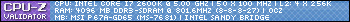













 although, those would be the ones that scream at 8000RPM and generate a windstorm in the house
although, those would be the ones that scream at 8000RPM and generate a windstorm in the house 





Bookmarks