it is safe to connect the HAF932 side fan 230mm directly to the motherboard fan header?
currently I have 2x R4 120mm 2000rpms fans connected to motherboard's fan header, so it will be total 2x R4 fans and the 230mm fan.
it will be safe to use this configuration?




 Reply With Quote
Reply With Quote
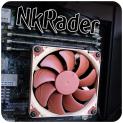

 CPU Header
CPU Header





Bookmarks