Hi, I nearly forgot I registered here because it took so long for my account to be activated!!!!!
Anyway, I'm trying to overclock my GTX460 it's a Gigabyte with a new unlocked bios etc.
Besides that, it seems my memory starts to get little yellow dots in ati-tool any clock really over 1900 mhz. I'm wondering if it's the vram. If I bought some vram heatsinks would this help the problem I'm experiencing? I noticed the yellow dots seem to only appear after a certain temperature celsius is reached. Say I can reach like 2100 no problems then I hit 60*C and blam!!!! Dots. So, I'm guessing the increased clock is increasing heat to the vram chips.
I had a 90mm fan between my HDD's which helped somewhat, but...... I ended up cracking it while cleaning my case today.
Some side notes......my room reaches about 78*F with humidity.. so it should be cooling off. (Live on the 2nd floor).
But ya, as I said!
Some of you may recognize my name from Overclock.net. I'm there as well.
I used to belong to [H] until one day........ I "vanished", but we'll leave that behind.
Anyway I appreciate all help in advance! :p





 Reply With Quote
Reply With Quote







 i could try bumping up more ram on it, i did it before with higher ram and it ran fine. I need to flash the bios and then bump up the voltage to hit over 900mhz on core, but im rmaing these cards and got new ones coming in that i can put under water
i could try bumping up more ram on it, i did it before with higher ram and it ran fine. I need to flash the bios and then bump up the voltage to hit over 900mhz on core, but im rmaing these cards and got new ones coming in that i can put under water 
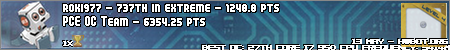


Bookmarks