I have a 2TB drive that is getting full and so I have invested in a RAID 6 setup to add more space and solve my long term storage issues.
I have built a 4TB array using 4 drives(2tb each, so 4tb usable after n-2) so that I can copy the data from the 2TB drive over before formatting it and then adding it to the raid 6 for a total of 6TB then later when my drive comes back from rma I will be adding another 2tb for a total of 8tb.
I am using a hardware raid controller from areca and it offers a function called expand raid set. Apparently I can pop in the extra drive and increase the size of the array without losing data. However before I end up losing all my data I got a few questions:
(Running win 7 ultimate)
1) Is it as simple as expanding my raid set (my controller has a function for this) and then just using Disk Management to extend the volume to include the unallocated space?
2) If I expand my raid set using the raid controller will I get the extra usable space in windows in that I will end up with a 6tb partition instead of 4tb?
3) If the answer to 2 is NO then what do I need to do in order to expand the partition from 4 to 6tb without losing my data?
Thank you for the help



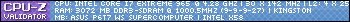

 Reply With Quote
Reply With Quote


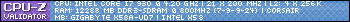
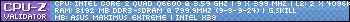



Bookmarks