Just got my rig up and running; specs are:
1055T 125W
Crosshair IV Formula
4x2GB G.Skill ECO 1600 7-8-7-24-2T
HD 5850
Corsair HX620
Heatkiller HK3.0; EK FC5850; Dual 120mm RAD
2x 128gb Ultradrive GX; 3x WD20EARS Raid 5
Last CPU i really overclocked was my good old E2140@3.6 ghz and on AMD it was the Opteron 170 so i have no clue about all the Settings in this BIOS

Also i still found no way to get the RAM up and running at its rated speed (it's on the certified vendors list of the motherboard; fully supported with 4 Dimms)
this is what i've got so far:
increasing any value by a single notch results in a system hangup but it is 3 hours linx stable at these settings.
i don't really know anything about these settings and how they affect overclockability aside from vCore and vDimm
what is the effect of CPU/NB Voltage; does this affect the maximum possible memory clock?; does it affect the maximum HT Speed?
Are HT and NB Voltage only related to HT Overclocking or do they affect memory clocks?
What is CPu VDDA Voltage, VDDR and NB 1.8V Voltage?
i tried to keep HT Link and NB clock below 2000mhz to find the maximum core speed first but i don't know what to do now as i only overclocked my 955BE with the multis and i don't know which settings affect max HT Clockspeed
PS: CPU stays below 45°C in linx and NB; PWM and RAM heatsinks are OK to touch (=not very hot)










 Reply With Quote
Reply With Quote




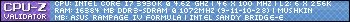
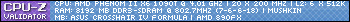








 ); will post some screenies once i get a new rad (or Case) next week
); will post some screenies once i get a new rad (or Case) next week 

Bookmarks