Hi Guys, I've been using the built in backup image and recovery disk in win7 but I've been using windows xp for spi 1m/32m for benching lately so I need a3rd party one cuz its on XP.
After 3 xp reinstalls from the disk from messing up the os with all the tweaks i give up.. I need to get a better solution. I need to install winxp and make an image of that. Can I make an image after I make the tweaks and it will keep the reg/service edits when I recover? What is a good one? Norton ghost? acronis true image home? Do any of them actually work the same way the windows 7 recovery disk works? one that works as fast?




 Reply With Quote
Reply With Quote
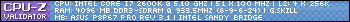








Bookmarks