DriverVer = 04/03/2012, 8.17.13.0124Code:http://us.download.nvidia.com/Window...glish-beta.exe http://us.download.nvidia.com/Window...glish-beta.exe http://us.download.nvidia.com/Window...glish-beta.exe http://us.download.nvidia.com/Window...glish-beta.exe
http://www.nvidia.com/object/win7-wi...ta-driver.html





 Reply With Quote
Reply With Quote

 I'm glad they released these in a timely manner. I've been pretty impressed by FXAA and adaptive vysnc in the few games I've been playing with my 680 so it will be fun to play around with those on the 580.
I'm glad they released these in a timely manner. I've been pretty impressed by FXAA and adaptive vysnc in the few games I've been playing with my 680 so it will be fun to play around with those on the 580.








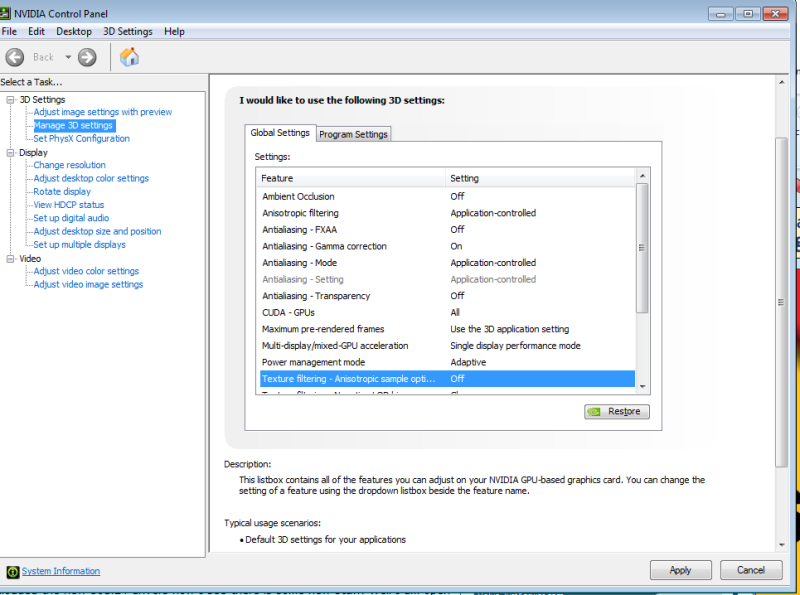


Bookmarks