When I came home from work today, I see this. Project has no jobs available. There was no reset or instability. Is this normal, only one job done today?
Something wrong,"communucation deferred 0..."ž
This is frustrating. I can not do anything to start the GPU Grid again.
He went of my own but I lost 10 hours of work






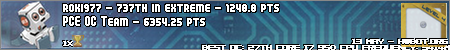

 Reply With Quote
Reply With Quote




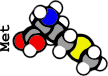
 Projected time to finish is just falling off my WU I type this now... I also got around to RMA'ing my broken gtx460 so i'm hoping to have a 2nd 460 for the grid also
Projected time to finish is just falling off my WU I type this now... I also got around to RMA'ing my broken gtx460 so i'm hoping to have a 2nd 460 for the grid also 


 My copy of Win XP 64 is a little bit less than legit than I would like. Until I just turned on swan_sync the time to complete was showing at 12+ hours; that was 20 minutes ago. Now its down to under 6 hours.
My copy of Win XP 64 is a little bit less than legit than I would like. Until I just turned on swan_sync the time to complete was showing at 12+ hours; that was 20 minutes ago. Now its down to under 6 hours. 


 The computer is running stable, WCG has no errors.
The computer is running stable, WCG has no errors.



Bookmarks