Hi all. I've been a member here for a few years but this is my very first post here.
I'm having trouble getting my Core i7 875K to pass LinX 150+ loops or Prime95 blend over night. My system would reboot itself without BSOD (not sure if it freezes just before rebooting) after 1-3 hours running LinX/Prime95. Daily use and gaming is fine (unless I set some voltage way too low). I'd like to achieve 4GHz(200x20) for everyday use with highest stability possible. It's not that I'm being too nervous about stability but I really hate to see the BSOD while I'm in the middle of anything.
P.S.
20 loops of LinX passed OK.
OCCT small/medium/large Data Set overnight passed OK.
memtest using all available ram overnight passed OK.
I've tried several combination of voltage but the problem still persist. Here's my rig detail.
and here's some voltages and configs I've tried.i7 875K + Venomous X w/Tt 120mm fan 2500rpm
Asus P7P55D-E bios 1101
Kingston 2x2gb 2000 CL8 (runs at 2000 8-8-8-24 1T @1.65v, tried lower it to 9-9-9-27 but no luck)
eVGA GTX480 @stock speed
Thermaltake Toughpower 750w
Max temp while the air-con being on is around 92c. The whether here is simply hotbclk 200 multiplier 20 = 4GHz
vcore = fixed 1.40 (anything lower than this would case BSOD#101)
load-line calibration = enabled
IMC voltage = 1.35v (anything lower than 1.3375 would cause BSOD#124,ramped up to 1.412 but the problem still persist)
vdimm = 1.65 (didn't want to overvolt the ram)
CPU PLL voltage = 1.80 (ramped up to 1.90v but the problem still persist)
PCH = 1.05 (ramped up to 1.10v but the problem still persist)
Spread spectrum = both disabled
C1E/EIST/TM = disabled
PCIE Frequency = 100 (ramped up to 104 but the problem still persist).
I've heard that reducing CPU PLL voltage could help in achieving higher clock but my mobo has lower limit at 1.80v
Here's my CPU-Z screenshot.
Thanks in advance for any suggestions.







 Reply With Quote
Reply With Quote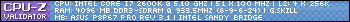








Bookmarks