http://www.ex3clan.com/foxconn/Foxco...1-8A1F1G42.zip
what you get
Added odd item value for "CPU Uncore Multiplier".
Modify BIOS for "CPU Uncore Target Speed" item show wrong speed
http://www.ex3clan.com/foxconn/Foxco...1-8A1F1G42.zip
what you get
Added odd item value for "CPU Uncore Multiplier".
Modify BIOS for "CPU Uncore Target Speed" item show wrong speed
Thank you! Try it I will.
Are you(or BIOS guys) tested G40 or G42 with GTX 460 1GB? I'm planning to get two of these for myself.
Foxconn BloodRAGE GTI|i7 920(200x21)|6GB Kingston HyperX 1866 CL9(1600 6-7-6)|GTX 470 SLI|WD300HLFS|CM Silent Pro M850
AsRock X58 Extreme3|i7 920(212x19)|6GB Kingston HyperX 1866 CL9(1700 7-7-7)|GTX 460 768 MB|WD300HLFS|Audigy|Chieftec CFT-650-14C
AsRock P67 Extreme4|i7-2500K(45x100)|2x2 HyperX Genesis 1600(1866 9-10-9)|2xGTX 460 768 MB|RAID1 2x1TB Т7K1000.C + WD6401AALS|CM Silent Pro 600
should work fine
but if it does not pleased say
AWESOME bios. Gained bclk and cpu core @ exact same settings compared to P09. Leave b2b @ auto, dont adjust it or mem bandwidth goes weird. If you change it switch to backup bios, clear primary bios then switch back.
Not sure whats going on with that b2b setting carl but at least in my rig it gives me really weird results on prolonged benchmarks. On quick everest runs and stuff its fine, shows a good iprovement, but if you watch something like linx over a lot of runs performance is up and down all over the place (3 gflop swing).
This is with a D0 950, micron d9gts, sli gtx260 and an asus xonar d2. No raid or anything, falcon ssd and 250gb seagate laptop hdd in ahci mode off the intel controller. Everything else except usb onboard disabled.
The above method is the only way ive found to get performance back - even flashing bios doesnt work until you switch via jumper to secondary and clear primary.
B2B adjust is for show anyway - default has always been disabled (0) anyway I see.
Again - great bios, really recommended. My first keeper since P09
.
It happened to me too today. Resolution - Enable "Current Feedback Override", in CPU section

My CPU simply throttled back
I see no overclock changes over G38, but I'm happy about it working perfectly with same settings. I tried x19 multiplier, seems quite unstable to me, but I cannot judge it properly, this being unknown area until now, where I have no experience. I dont know how this board does it, but it beats another board(I'll skip the name) in LinX calculations, when mine is running x18 and other board x19, everything else set up is same way on both rigs.
Just for protocol, my settings are 4.2 GHz(21x200), 1600 7-7-7-20-88-1T B2B-1T. Btw, I managed to get it LinX stable to 221 BCLK(no hardware mod, PCIe at 102 MHz) with following settings:
4200(19x221), 1768 7-7-7-20-88-1T, B2B-1T, UnCore x18(~4GHz). It's monstrously effective on these settings!!!.
Last edited by Heavybomber; 07-12-2010 at 12:37 PM.
Foxconn BloodRAGE GTI|i7 920(200x21)|6GB Kingston HyperX 1866 CL9(1600 6-7-6)|GTX 470 SLI|WD300HLFS|CM Silent Pro M850
AsRock X58 Extreme3|i7 920(212x19)|6GB Kingston HyperX 1866 CL9(1700 7-7-7)|GTX 460 768 MB|WD300HLFS|Audigy|Chieftec CFT-650-14C
AsRock P67 Extreme4|i7-2500K(45x100)|2x2 HyperX Genesis 1600(1866 9-10-9)|2xGTX 460 768 MB|RAID1 2x1TB Т7K1000.C + WD6401AALS|CM Silent Pro 600
Believe me at 4.8ghz and 1.55v I have to have it enabled. i7 turbo shows no clock throttling and realtemp shows no modulation so its definitely not throttling the cpu. Good suggestion though, its very similar behaviour to throttling. Im pretty sure its memory bandwidth changing somehow, but I could be wrong, its certainly been known
.
Nice job on the high stable bclk. Running sli limits me to 208 unfortunately. Can go higher at lower cpu, but not the point
.
Last edited by PiLsY; 07-12-2010 at 02:20 PM.
LOL, yeah, definitely, I believe u, m8
Tomorrow is Da SLI-Day. I ordered two 460s 1GB and I hope I'll slide them in in early evening(fingers crossed). Report their behaviour I immediatelly will. Will redo my 221 BCLK tests too, to see will my BCLK go down(8800GTs are fairly weak and I guees they do not do heavy load on MoBo), but perhaps later. These two chicks gotta crunch SETI, so first thing to do is get them sorted out and running flawlessly.
I'll follow this topic about your decreasing performance, it got my attention.
Foxconn BloodRAGE GTI|i7 920(200x21)|6GB Kingston HyperX 1866 CL9(1600 6-7-6)|GTX 470 SLI|WD300HLFS|CM Silent Pro M850
AsRock X58 Extreme3|i7 920(212x19)|6GB Kingston HyperX 1866 CL9(1700 7-7-7)|GTX 460 768 MB|WD300HLFS|Audigy|Chieftec CFT-650-14C
AsRock P67 Extreme4|i7-2500K(45x100)|2x2 HyperX Genesis 1600(1866 9-10-9)|2xGTX 460 768 MB|RAID1 2x1TB Т7K1000.C + WD6401AALS|CM Silent Pro 600
hmmmm does it happen between boots or on the fly?
the only thing that triggers a hot (on the run) retraining of the memory timings on nehalem is temperature as far as i know... but changing memory timings via cpu tweaker might trigger a retrain as well...
once the temperature of the imc changes notably it will retrain the timings and that might reset or adjust b2b or some other timings...
and i remember reading a similar thing in the micron ddr3 papers when i worked at cellshock, they re-adjust their on-die termination resistance when the temperature changes notably. this would then probably affect the imc and would either cause a crash/hang or cause a retraining of the timings?
but it could be that they actually do a periodical retraining every now and then, even if the temperature stays the same?
remember all the memory isues with nvidias 600 700 and 900 chipsets?
if it booted successfully at a certain config then chances were good that it would be stable, but at high speeds most of the time the boot would fail.
i suspect its because of some random inaccuracies or bugs in the memory training algorythm nvidia used to configure the memory controller.
i remember that r600 had a bug that it couldnt actually adjust timings and speeds on the fly, the imc had to be basically reset entirely, later they fixed it and could adjust things on the fly, a hot retraining... i remember talking to intel engineers about that. i asked them to add universal support for cpu tweaker and other tools in the mrc code so not every mainboard maker would have to add support, and they first told me the training only happens at bootup and later confirmed that it actually does support hot training.
that would explain these weird hickups... their training algorythm probably does weird things if you force one timing to be x, especially since there are dependencies of some timings of other timing, so changing b2b probably affects other timings and it causes a mess once the imc tries to re-adjust everything
does this happen on other platforms as well? or is it only happening on BR? maybe the BR bios doesnt actually adjust b2b properly?
I've only got the BR so can't compare.
I have only seen b2b tweaks applied to benches like superpi and everest though - could be that it does it on all boards.
Any idea what would cause the cmos reset to have to be done off the backup bios to correct the problem? Is there any part of the bios thats not re-writeable while its selected as primary, or could it be that as saaya surmises b2b is changing something that the bios normally doesnt program? My knowledge of bios programming isnt great.
remember if there a big gap between bios, then yes. you have a lot of code that need to be reloaded in the bios
like microcode that tell the cpu how to fix it self and this can change
there is other code that are loaded in to the diffrent firmware and if there a big diffrent this can hang
Wait a sec. I'm confused, are you saying the older the BIOS you are upgrading from the better chance you have of a "hang" situation?
Just meaning you would have to reset to defaults first, before loading your OC GEAR settings, correct?
Pilsy, you did a hardware mod, so your results would be different then the average?
"The only solid piece of scientific truth about which I feel totally confident is that we are profoundly ignorant about nature...It is this sudden confrontation with the depth and scope of ignorance that represents the most significant contribution of 20th century science to the human intellect."
-Lewis Thomas, The Medusa and the Snail
"The best definition we have found for civilization is that civilized man does what is best for all, the savage does what is best for himself."
-Edwin Hubble
H.E.A.T
MarioKart FID-0774-5798-8330
OC Gear is not compatible between bios updates - you should always do a full cmos clear and set up totally new oc gear profiles.
And no i have no hardware mods.
the chip thats responsible to monitor and set all voltages sometimes gets stuck and int fully reset when you reset the bios... so thats one chance... but since this is a timing setting that seems to be stuck, it could very well be a cpu register that gets stuck as well... like resetting the bios alone doesnt write b2b and possibly other timings back to default but just doesnt touch them, so they stay at whatever you last set them to, get what i mean?
if its a timing thing only, then my guess is cpu registers arent reset, if its a voltage related thing, then its the voltage chip firmware/setting thing...
TBH now I know not to touch it im happy with it. Auto is the default anyway and thats disabled the same as P09 so performance is bang on. Gain is quite real though, see below
.
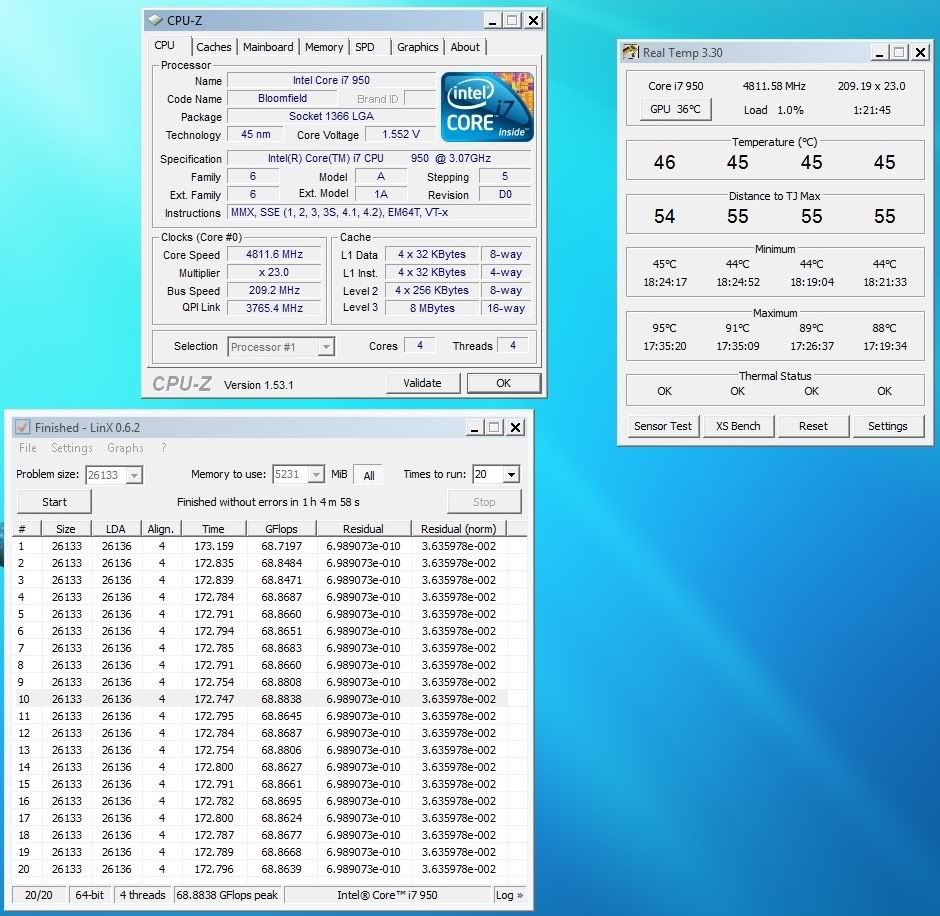
Excellent. I will play around, just wish I had my cherry D0.
"The only solid piece of scientific truth about which I feel totally confident is that we are profoundly ignorant about nature...It is this sudden confrontation with the depth and scope of ignorance that represents the most significant contribution of 20th century science to the human intellect."
-Lewis Thomas, The Medusa and the Snail
"The best definition we have found for civilization is that civilized man does what is best for all, the savage does what is best for himself."
-Edwin Hubble
H.E.A.T
MarioKart FID-0774-5798-8330
We(me and a friend with brand new Bloodrage GTI) noticed that after unsuccessfull overclock, after the recovery boot of system, multipliers tends to reset to x14, no matter at what value they were set. Also, once or twice, they went at x20, when set at x19, after same bad clock conditions(not sure at this point, bcs I migrated from one set of settings to another and did tested new settings on the fly with new BIOS only). Once successfully boot of system is done, they do not reset and work as intended.
A small pain, but I have to note it.
Foxconn BloodRAGE GTI|i7 920(200x21)|6GB Kingston HyperX 1866 CL9(1600 6-7-6)|GTX 470 SLI|WD300HLFS|CM Silent Pro M850
AsRock X58 Extreme3|i7 920(212x19)|6GB Kingston HyperX 1866 CL9(1700 7-7-7)|GTX 460 768 MB|WD300HLFS|Audigy|Chieftec CFT-650-14C
AsRock P67 Extreme4|i7-2500K(45x100)|2x2 HyperX Genesis 1600(1866 9-10-9)|2xGTX 460 768 MB|RAID1 2x1TB Т7K1000.C + WD6401AALS|CM Silent Pro 600
So Pilsy would you recommend this BIOS over the others? Just switched back to i7 so I need to reflash.
Yeah this is my favorite with P09 a close second. P09 doesnt have the GTX4xx fix though...
Thanks, just flashed it. Still says Version 6.00 PG in CPU-Z, but the date is correct. Is that just because its a beta?
i7 930 (3943B086) | Foxconn Bloodrage | Sapphire 5850 | Mushkin Ridgebacks 3x2GB CL6 | Corsair TX850 | 2x WD Caviar Black 1TB | CM HAF 932
Cooling:
EK Supreme HF Full Nickel | EK FC5850 Nickel + Acetal | GTX360 w/ San Ace H101s | MCP355 w/ XSPC Restop
version 6 refers to the bios container, the bios kernel so to speak afaik... not the bios version
OK gents, upgraded and have some questions/observations.
ALL of these settings were used with small OC, 166 BCLK. Stability is important for me right now and have temperature issues cuz NYC has been like the Sahara
Best I could muster with G42, SO FAR(Mushkin 6G - 998691):Originally Posted by P09 BIOS
[8-8-8-20-1-74-11-16-4-5]
G42 has this set to AUTO.Originally Posted by P09 BIOS
ALL of these are set to AUTO in G42.Originally Posted by P09 BIOS
G42 has this set to Enabled.Originally Posted by P09 BIOS
G42 has this set to Default = v1.3Originally Posted by P09 BIOS
Strangely, this does not appear to bust my temps, they seem to be the same. Wonder if the P09 was not properly defaulting voltage??
Only time will tell if this BIOS can stand up to P09 for stability. It needs to beat 92 days.
"The only solid piece of scientific truth about which I feel totally confident is that we are profoundly ignorant about nature...It is this sudden confrontation with the depth and scope of ignorance that represents the most significant contribution of 20th century science to the human intellect."
-Lewis Thomas, The Medusa and the Snail
"The best definition we have found for civilization is that civilized man does what is best for all, the savage does what is best for himself."
-Edwin Hubble
H.E.A.T
MarioKart FID-0774-5798-8330
I finally got my loop back up and started OCing today. I was need rediculous volts just to boot. I think it has something to do with the RAM because I could only boot into 3.5 @ 1.35v and then I loosened my timings and got it to boot into 3.8 @ 1.34v. I flashed it to P09 and got it to boot 4.2 @ default volts (1.3v), but still haven't gotten it stable. I was able to pass 10 run of LinX on 4.0 / 1.3v.
i7 930 (3943B086) | Foxconn Bloodrage | Sapphire 5850 | Mushkin Ridgebacks 3x2GB CL6 | Corsair TX850 | 2x WD Caviar Black 1TB | CM HAF 932
Cooling:
EK Supreme HF Full Nickel | EK FC5850 Nickel + Acetal | GTX360 w/ San Ace H101s | MCP355 w/ XSPC Restop
Thanks God and Lord Trident this BIOS exists, with it I finally could boot up with MSI GTX480 and 3 sticks of RAM
Intel Xeon W3520 4200MHz HT
Foxconn Bloodrage
3x2Gb Patriot Viper II DDR3-1600 6-6-6-16
MSI GTX480 M2D15 850/1700/2000
Samsung F1 1TB
Corsair TX950W
Stacker 832 w/ Dual Loop Watercooling aka *Bong Build*
NEC 2690WUXi
Loop 1: Laing DDC1-T -> Watercool HK 3.0 LT -> Thermochill PA120.3 -> Bloodrage NB -> EK Res 150
Loop 2: Laing DDC1-T -> EK-FC GTX480 -> Thermochill PA120.2 -> EK Res 150
*New* CM 690 II Advanced Watercooled
*Coming soon* Stacker 832 Rebirth!
Big difference for me was stability at 10x mem multi. 2000mhz p09 voltage settings got me to 2060mhz on G42. Gained bclk stability at high cpu clock too. Doesnt drop as much anymore as you increase cpu clock.
Ive always got the best overall performance out of this board at 8-9-8-16-1T-48 and 10x mem multi.
Bookmarks