Flashed my Gigabyte 890fxa ud7 to the latest beta bios today,F3c3,now my board wont post at all,tried everything,cant even get to the bios screen,just keeps cycling as far as C1 on the lcd post chips,then starts again.Changed ram,no difference.Can any of you good people help,i'm at a loss as to what to try next.
I thought this board was supposed to be "dual bios",if one became corrupt the second one took over,not on my board,lol!!





 Reply With Quote
Reply With Quote




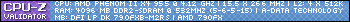
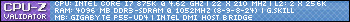
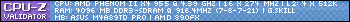
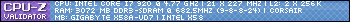
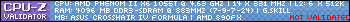
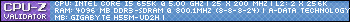
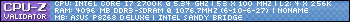
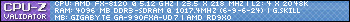
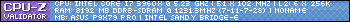
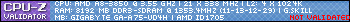





 Saaya yupp, I agree
Saaya yupp, I agree TRI-FIRE ASUS Radeon HD 5870
TRI-FIRE ASUS Radeon HD 5870

Bookmarks