I have EVGA Classified 141-BL-760-A1 and bought myself 2 x GTX480. Now here's the problem, the 1st GTX480 touches the EK motherboard waterblock and doesn't click in.
Eddy from EK told me i'm the 1st that has this problem, was wondering if i'm really the only one with this issue






 Reply With Quote
Reply With Quote
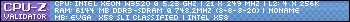
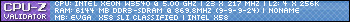
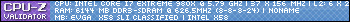
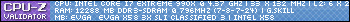

 but it's very very close (as i said, the 285 rev2 block still touches the 760 full cover block) - and definitely not for faint hearted ! I'll try to post a picture if i can.
but it's very very close (as i said, the 285 rev2 block still touches the 760 full cover block) - and definitely not for faint hearted ! I'll try to post a picture if i can.

 my rig has been operational for a few months already... I just said it's very tight and long cards actually touch the motherboard block as the OP posted about.
my rig has been operational for a few months already... I just said it's very tight and long cards actually touch the motherboard block as the OP posted about.

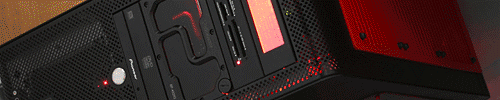
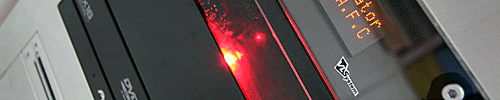




Bookmarks