Voltage settings - for the 1st pass through the tests I was thinking of keeping v's constant, this takes one variable out of the equation and also makes a 1st pass quicker to execute (no time fidling to find lowest v's). Depending on the results of the 1st pass we can then try to find lowest v stability and test again.
i am planning on using intel max v's for all but cpupll and dramv - probably much more than is needed but that's ok for the 1st pass - so planning to use the following -
cpuv-1.4v
qpivtt-1.4v
cpupll-1.8v
dramv-1.66v
LLC - default
I think I can leave everything else on default
Anyone have any thoughts on this?
(edit - i am not worried about cooling - will use chilled water)




 Reply With Quote
Reply With Quote
 that Bclk 210 wins this one, because it has highest Bclk, ramspeed and uncorespeed
that Bclk 210 wins this one, because it has highest Bclk, ramspeed and uncorespeed 
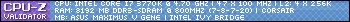
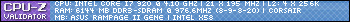




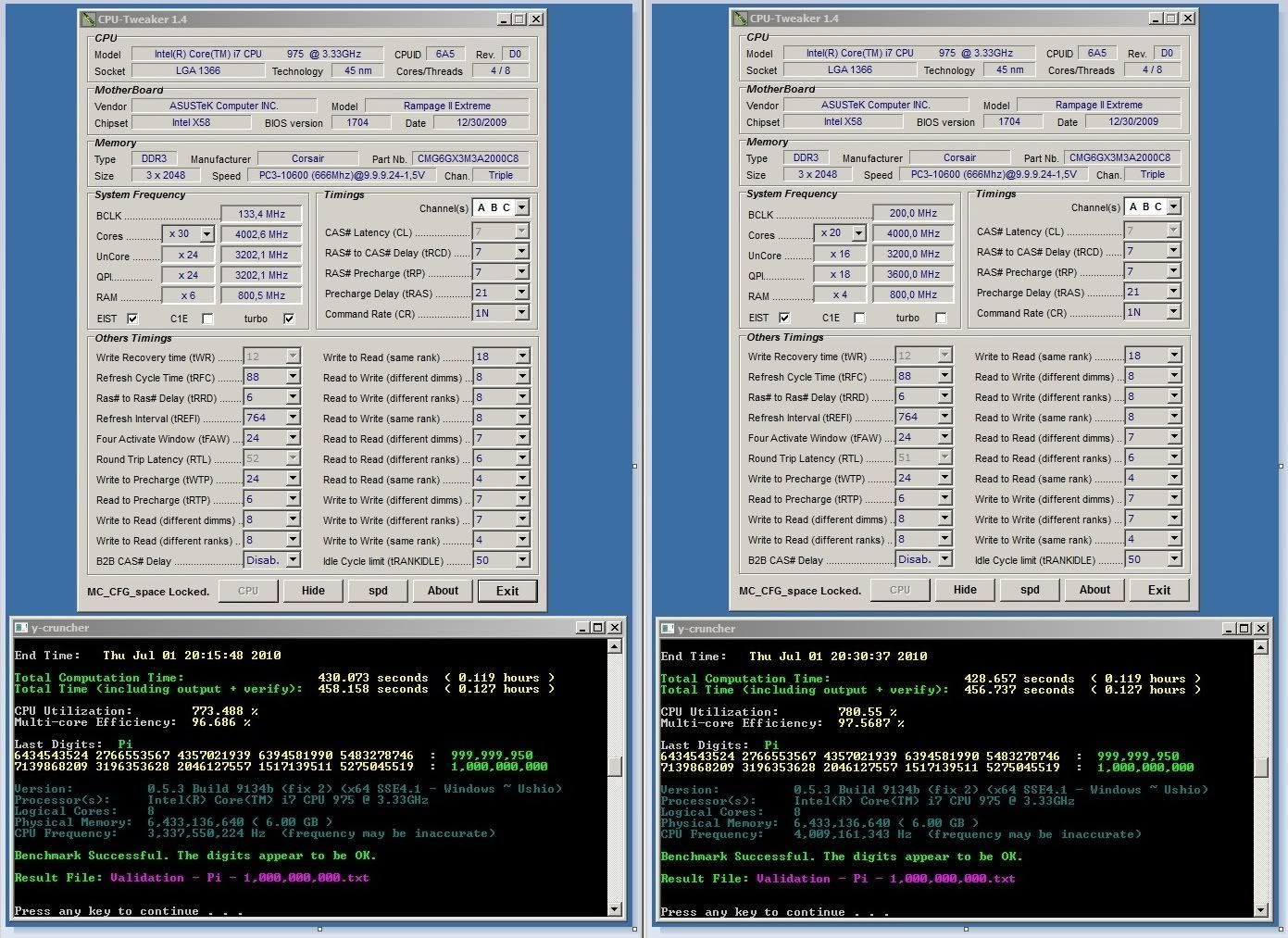


Bookmarks