Last edited by Conumdrum; 06-23-2010 at 07:35 AM.
All stock for now, no need for more, but it's gonna be soon methinks.
Giga Xtreme 58 mobo i7 965 ES D0 step Corsair 1600 6 gig
SLI GTX470 EVGA
EK HF nickle blue top CPU block (free from Eddie)
Koolance 470 waterblocks
One big loop, two 120x3 rads. Pa 120.3 and XSPC RX 120x3. Swiftech 35x pump with V2 restop. GT AP15 fans.
Banchetto Tech Station
120 GB SSD, and a few other drives.
1000W UltraX3 PSU, 900 watt (1500VA UPS
23.999" Acer GD235hz and 24" Acer H243H




 Reply With Quote
Reply With Quote
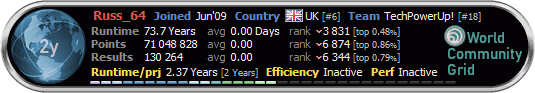








Bookmarks