Sorry to sound like a "noob",just got my Gigabyte 890FXA UD7 up and running,but one thing concerns me is the high cpu vid,on all of my other boards i have had this set to 1.300v,but core temp showing 1.475v,i must admit this is the first Gigabyte board i have owned,and the bios takes some getting used to,lol!!,a bit of help from you Giga experts would be most helpfull.






 Reply With Quote
Reply With Quote





















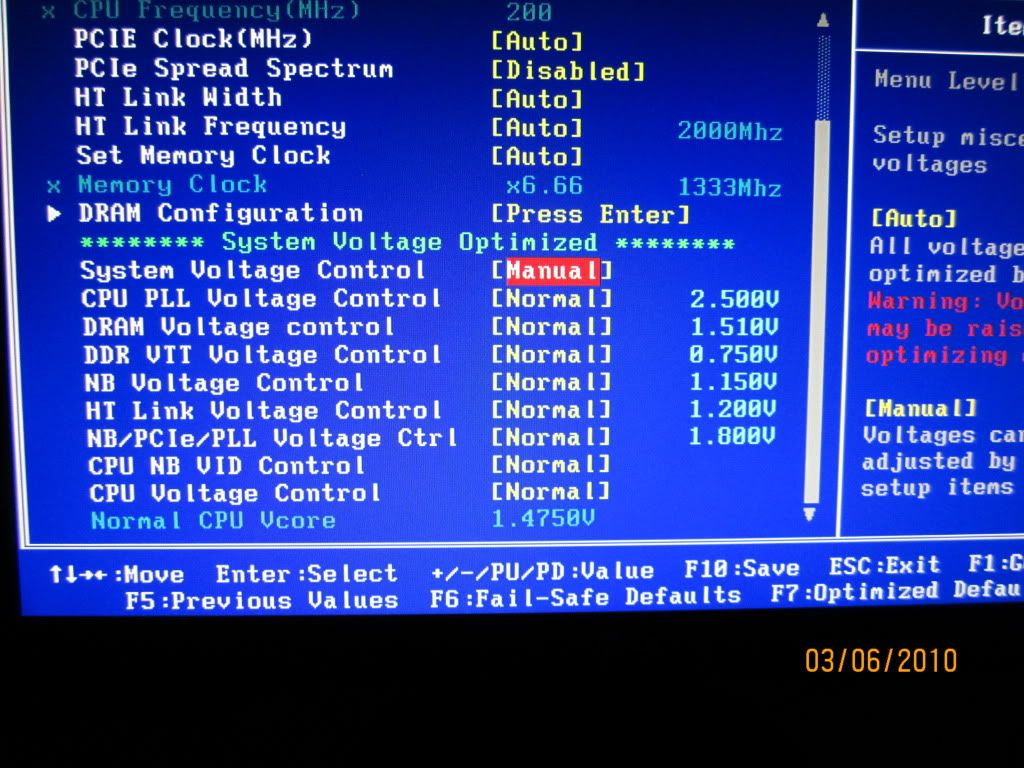
 TRI-FIRE ASUS Radeon HD 5870
TRI-FIRE ASUS Radeon HD 5870


 Particle's First Rule of Online Technical Discussion:
Particle's First Rule of Online Technical Discussion: Rule 1A:
Rule 1A: Rule 2A:
Rule 2A: Rule 3:
Rule 3:


Bookmarks