I know this has been covered a lot just lately,have been playing with the CH4 formula and 1090T,i know my clocks are not xtreme as yet,but getting there,lol!!.
I ran 06,vantage,cpu only tests,best of 3 each time,with first up CPU-NB and HT link both @3.0ghz,HTT @250,with my ram as close as possible frequency wise,@6-6-6-18-24.Then i ran Everest memory benchmark,and 32m superPI.
My personal conclusion is that keeping the CPU-NB and HT link on par gives far better memory latency and also helps somewhat in 3d and 2d benches,sorry to cover this subject again.
CPU-NB and HT link @3ghz HTT @250
CPU-NB @3ghz HTlink stock,HTT@250
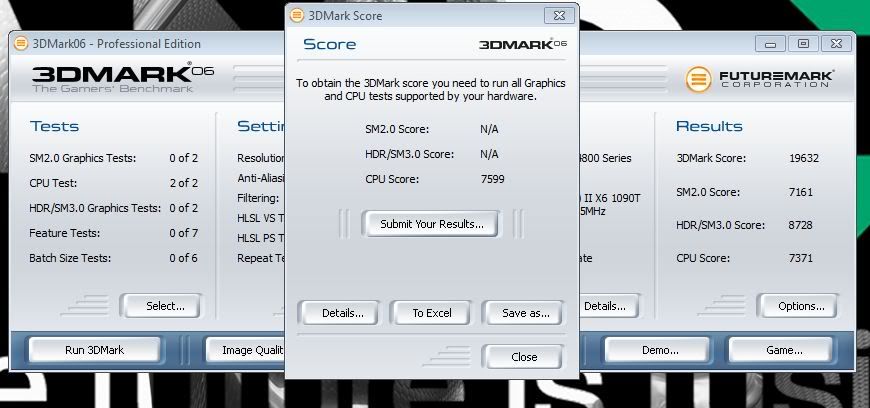




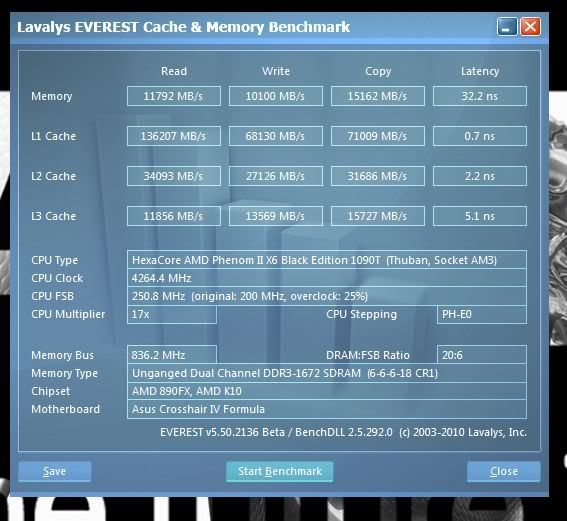
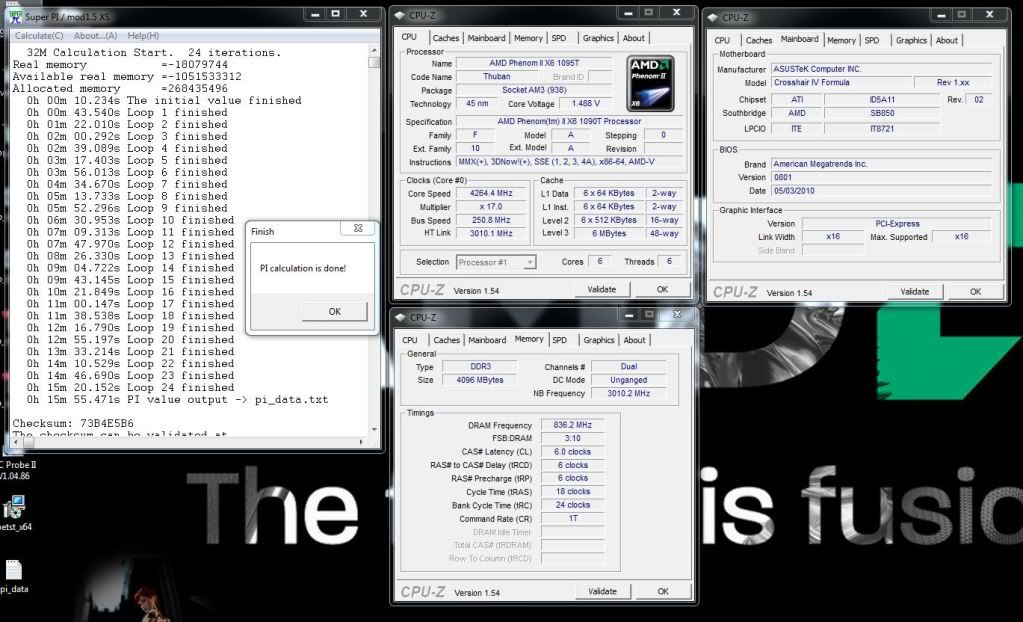
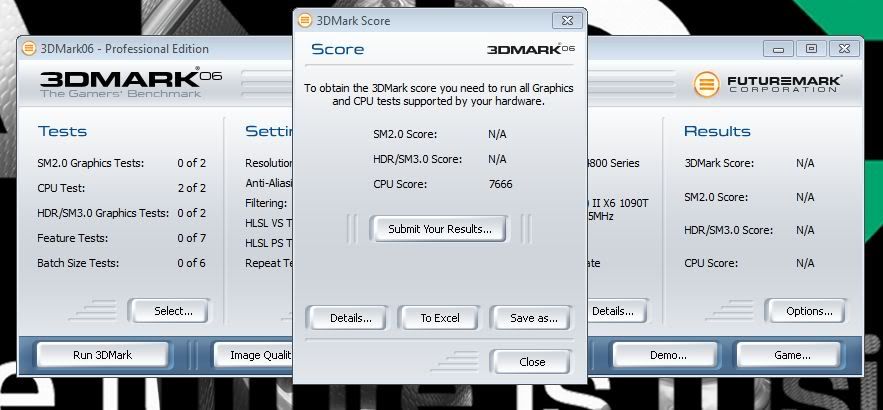
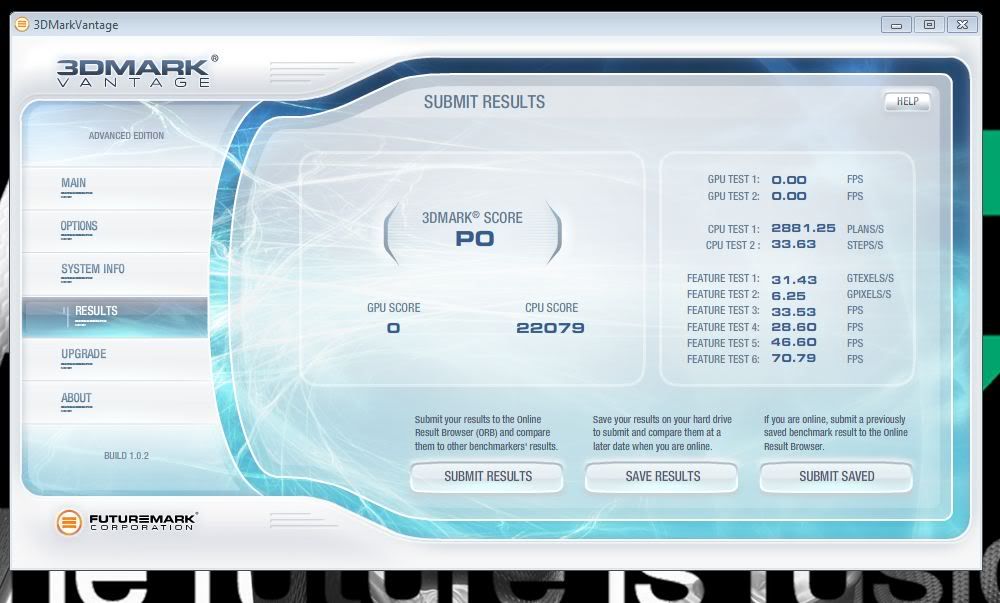
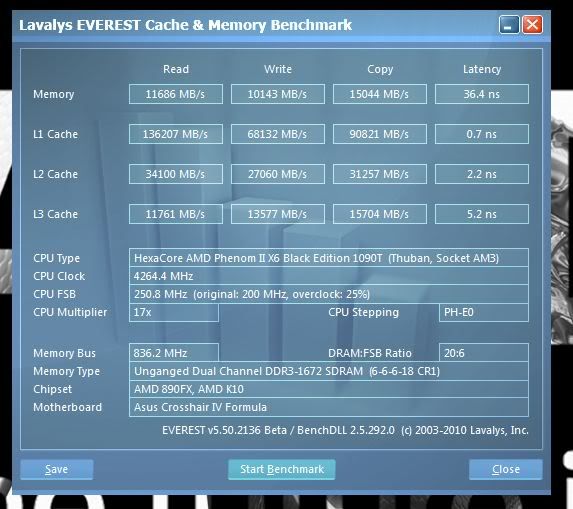
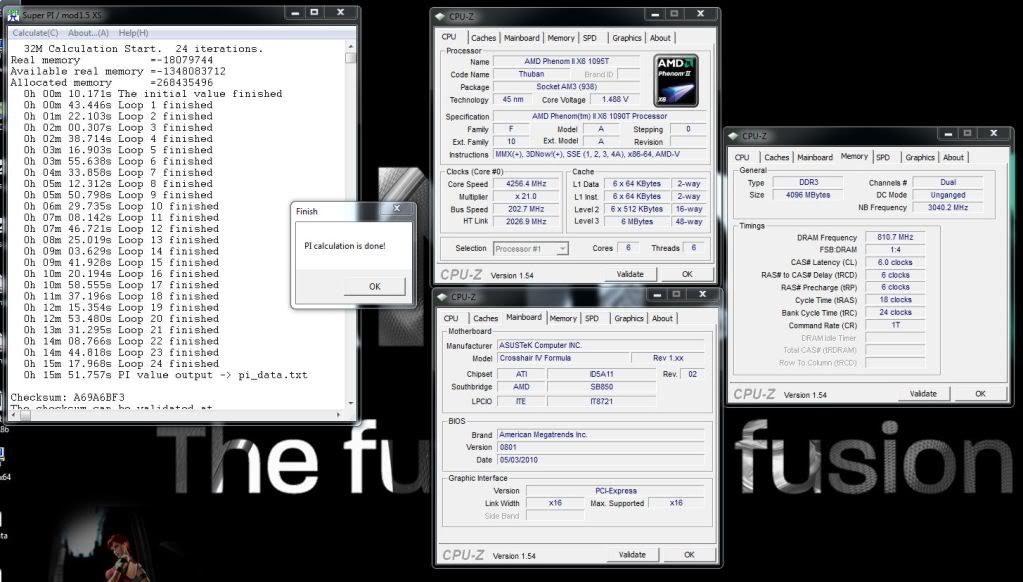


 Reply With Quote
Reply With Quote







Bookmarks