I have been inspired by a post on another forum about "process tweaks" and the "sweet spot" of cpus. We all know these things exist, but I for one, haven't bothered to find out; for one, I don't have a killawatt to do the stringent measurements. Another is time. To cut a long story short, I started experimenting with low clocks/voltage. The base clock setting range for my board (see sig.) is 100 - 600.
After many tries, I have managed to go as low as the 100 minimum base clock. I'm currently running 12x100 for 1.20GHZ. This is bios bootable with 0.688v and prime stable (any lower voltage, results in a blue-screen during windows boot - so it seems this is the absolute limit for my system - I say system because I don't know if it's the motherboard or cpu crapping out due to low power signal).
I have tried setfsb, but it detects 600, instead of 100. I'm thinking it's because the bios range is cyclical eg. after 100, 600 and vise-versa.
So my question is, has anyone gone lower than this? Is this a programming issue? Could it be by-passed.Underclocking is quite adictive.
By the way, underclocking i7 below stock is pointless, unless heat is an issue. See the two results below:
Mandatory CPU-Z Screenshot
32bit Prime95 blend with 0.688v @ 1.2GHZ
32bit Prime95 blend with 0.960v @ 2.8GHZ (about 118% more processing power with only 0.272v more). I know this is not the whole story as there laws of physics that need to be taken into consideration here - transistor limitations and such.








 Reply With Quote
Reply With Quote
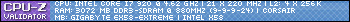







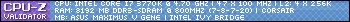
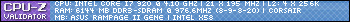







Bookmarks