Dave - Why the Big Bang Conq? It's going to be FX990 chipset (at least I think it is... ). Just simply because it's the next chipset up, on a board designed for bulldozer rather than a board that happens to work... or are there other reasons to move? I was all keenly looking forward to choosing between FX990 at launch, but now that it seems my IV Formula is going to work, I'm thinking to myself why upgrade, FX990 isn't supposed to be that different.




 Reply With Quote
Reply With Quote





 )...
)...


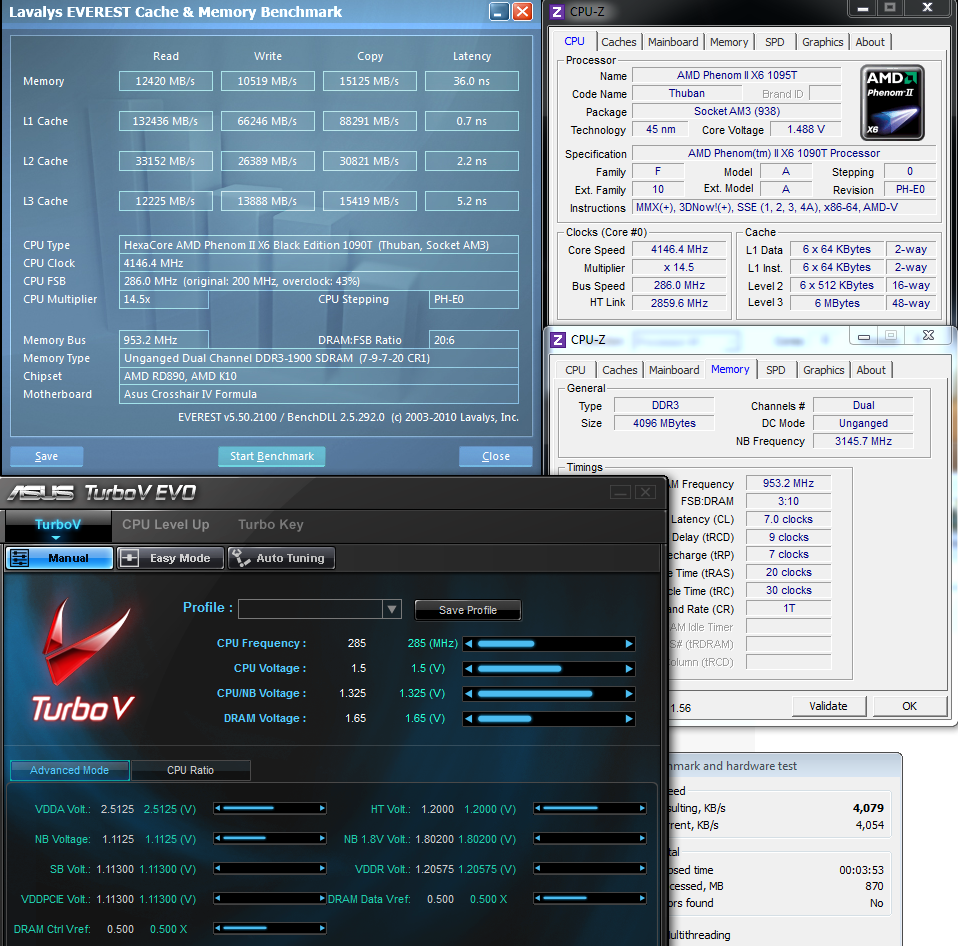











Bookmarks