I've been testing 3012 for the last few days on my 1090T.
To be honest, I haven't seen any real performance improvements (no major problems either).
Voltages seem to be a little more stable, but if you push pretty hard the HTRef float is still there...

I've had a few random crashes at known good clocks, but it's usually when I'm surfing the web.
I'm trying out the new IE9 RTM too, so I'm not sure what the cause is.

(BTW: I'm liking IE9!! Clean and smooth, although it
could be the source of my crash problems).
I don't doubt that these boards will support BD (which is a good thing), but I'll probably go ahead and upgrade to the MSI Big Bang Conqueror (990FX) when they're available.
There are probably are some advantages when using the new chipsets...

A little OT, but I bet the MSI 890FX-GD65 is also wired to support BD.
I know there was alot of flap about it with folks saying NO WAY, but since we have the new info on the Asus boards,
I'm pretty sure the AM3+ compatable screen print on the board wasn't wrong...
Fun times ahead!!!
I can't wait to get my hands on a Bulldozer....





 Reply With Quote
Reply With Quote









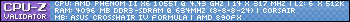
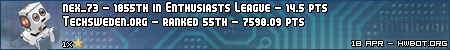
 .
.








Bookmarks