I dont have an sr2 I have the e760 classified. I have upgraded to dual 480s now so will this work and be any easier or should I just give up? I only want to try and make a iphone app with a few mates.
Thanks.
I dont have an sr2 I have the e760 classified. I have upgraded to dual 480s now so will this work and be any easier or should I just give up? I only want to try and make a iphone app with a few mates.
Thanks.
I have not heard of anybody being able to get SLI working in SL. Apple/MAC OSX just does not support that. Maybe in version 10.7 or 11?
Hopefully. Can I turn sli off while in mac and on in windows?
Thanks.
Assuming you have your E760 and a 480 working, it is possible to have Mac OS recognize two cards. As you can see in the photo, I was able to get two 260's running.
Anyway, if you don't have your E760 working let me know and I can provide some links. This thread is probably the best for getting your 480 working, just posting it in case you haven't.
http://www.insanelymac.com/forum/ind...owtopic=214219
Now onto the dual card Mac OS problem, which should be done via DSDT editing imo. I've only done with with Gigabyte boards, which are cake, so I'm not 100% sure if the Peg #'s in your DSDT will be the same. For Gigabyte boards, you need to edit Peg1 and Peg2. This basically has the motherboard take over before you even get into mac os, or so I've read. It took me weeks plus 30 installs to figure out back in January lol. Also, having an install of Window's helps, as you're able to get your device ID's. Read my thread below, as well as Kdaw's post #29 linked below to get it working. You'll also want to get your Device ID's via window's (easiest) and convert your cards memory to whatever is needed in the DSDT. If you read Kdawg's post (29), he has a bunch of code which helps spell out what needs to be entered. You can pretty much just copy and paste his code, then changed the VRam size (needs to be converted), the card name, device ID, etc.
VRam examples - I'm not 100% sure on what number you will need with a 480's whopping 1536Mb, so you may want to search through that Fermi thread I linked, or have a look elsewhere on Insanelymac.
<00000008> - 128Mb
<00000010> - 256Mb
<00000014> - 320Mb
<00000020> - 512Mb
<00000028> - 640Mb
<00000030> - 768Mb
I kinda summarize it in this thread http://www.tonymacx86.com/viewtopic.php?f=15&t=102
KDawg's code (post 29) http://www.insanelymac.com/forum/ind......83349&st=20
PS You can keep the SLI bridge on as Mac OS doesn't even recognize it.
Also if you get a chance, could you send me a copy of your DSDT.aml? I have an E760 on the way and I'm very curious to see what it looks like.
Last edited by Jocelyn84; 07-28-2010 at 12:09 PM.
I'm ALMOST there getting it to work. I can even select which OS I choose to run thanks to fitseries3. I just can't get it to work after a reboot w/ another drive attached. Works by itself if its simply the only drive on the rig.
A work in progress as usual.
You must [not] advance.
Current Rig: i7 4790k @ stock (**** TIM!) , Zotac GTX 1080 WC'd 2214mhz core / 5528mhz Mem, Asus z-97 Deluxe
Heatware
this thread has convinced me to, at the very least, dual boot OSX or even make a 'hackintosh'
DNA = Design Not Accident
DNA = Darwin Not Accurate


heatware / ebay
HARDWARE I only own Xeons, Extreme Editions & Lian Li's
https://prism-break.org/
Necro Thread Help
In General, would a HP, Gateway or these kinds off-the-shelf PCs can be configured to run Hackintosh?
Is it dependent on ability to go into BIOS and configure for dual boot?
advance thanks
Win7Pro 32-bit/ ABIT IP35 Pro v1.1 BIOS v.16beta09/ Intel C2D E8400 Batch Q748A223 /Xigmatek HDT-RS1283/ 4GB Corsair CM2X2048-6400C5DHX 5-5-5-18 1.80V ver4.1/ CORSAIR 850AX/ CM Stacker 830SE/ ZALMAN ZM-F3RL 120mm Red LED/120mm Yate Loon D12SL-12 Red LED/ Creative Labs Fatal1ty ProGamer/ MSI R7870/ Dell UltraSharp 2407FPW-HC...new FPS: Groundbranch.com/
Ace's 40mm fan solution...be mybuddy
I wouldn't recommend it. You might find some obscure model out there that will boot up "off the shelf," but the community mainly supports Gigabyte motherboards, and those are the boards you'll be able to use custom DSDTs with from the online database, which really simplifies the whole process. Furthermore, OS X only has support for a very limited number of graphics cards, pci cards, etc, so anything "off the shelf" is likely to need some modification to achieve full functionality. You're better off hand-picking each piece of hardware if you want to assure compatibility. Keep in mind that this process isn't supposed to be easy - Apple really doesn't want you to build your own mac and will do everything possible to prevent it.
I recommend checking out http://tonymacx86.blogspot.com/
As far as bios settings go, I'm using a Sandy Bridge hackintosh, and I had to make sure AHCI was enabled as well as turn on 64 bit HPET.
Thanks
I had suspicion it would be more headache
thanks
it's for a co-worker btw
Win7Pro 32-bit/ ABIT IP35 Pro v1.1 BIOS v.16beta09/ Intel C2D E8400 Batch Q748A223 /Xigmatek HDT-RS1283/ 4GB Corsair CM2X2048-6400C5DHX 5-5-5-18 1.80V ver4.1/ CORSAIR 850AX/ CM Stacker 830SE/ ZALMAN ZM-F3RL 120mm Red LED/120mm Yate Loon D12SL-12 Red LED/ Creative Labs Fatal1ty ProGamer/ MSI R7870/ Dell UltraSharp 2407FPW-HC...new FPS: Groundbranch.com/
Ace's 40mm fan solution...be mybuddy
I've built a few Hackintosh systems in recent years, and I've learned a little research into components prior to buying them goes a very long way. Typically I've installed OS X onto setups that I already own, which can make for a very frustrating time getting everything working.
I just finished setting up a new system this morning that I specifically bought the motherboard for and the install was flawless! The motherboard I used is a Foxconn G41MXE-V which cost me $45. Pair that with 4gb Kingston DDR3, E5500 dual core CPU, EVGA 8800gts 640mb, WD Black 750mb HDD, and a 24x Samsung DVD-RW and every single component worked perfectly. I'm running Chameleon v2.0 RC5 bootloader, NVEnabler, and Realtek RTL8169 driver. Just make sure you disable legacy USB in the bios or it will hang.
Even though most people go with gigabyte boards, I figured since Apple uses boards made by Foxconn in all their machines, there have to be some retail Foxconn boards that have perfectly matching components. And to my surprise, this board installed OS X without a hitch. No kext editing, no custom drivers, and no banging my head against the desk trying to find out why networking is non-functional. (like during a previous attempt using an Asus board.)
"If the representatives of the people betray their constituents, there is then no resource left but in the exertion of that original right of self-defense which is paramount to all positive forms of government"
-- Alexander Hamilton
Cruncher #1: EVGA Z68 FTW | i7-2600k @ 4.5 | 6GB Ram
Cruncher #2: Supermicro Dual-Socket | 2 x 6-core Opterons | 4GB Ram
Cruncher #3: 8-core Xserve 1,1
T400 for non-crunching
"But don't think you'll run me over - It's, ah, planting season here in Texas... and the farm is growing..." -Otis11 on crunching WCG
Newegg. Picked it up at their will-call here in SoCal.
I initially installed 10.6.2 Snow Leopard. After it was up and running, I used Apple's software update feature to update it to 10.6.8 via the internet.Which version of osx did you use?
It's as simple as this:Which guide did you follow?
1. Download iAtkos S3 V2
2. Ensure motherboard has latest bios. DISABLE legacy USB support (wont boot otherwise)
3. Insert iAtkos DVD, boot to disk, and setup will load.
4. Use Disk Utility to format HDD using Mac OS Extended (Journaled).
5. Setup the install. Under options or customize, select ONLY "NVenabler" and "Realtek RTL8139".
6. Click install. Takes about 20 minutes. Enough time to have a beer.
7. System will reboot. Remove DVD at that time. OS will have you setup your profile, etc.
8. Once at the OS X desktop, click the apple (top left) and find 'system profiler' somewhere in there and make sure everything is detected.
9. Make sure you run Disk Utility again and Verify/repair permissions. I do it every time i install software. It will save you a headache.
10. Run Software Update to install 10.6.8 and to update other applications.
11. Grab another beer and enjoy your Hackintosh.
"If the representatives of the people betray their constituents, there is then no resource left but in the exertion of that original right of self-defense which is paramount to all positive forms of government"
-- Alexander Hamilton
thanks a bunch!
Cruncher #1: EVGA Z68 FTW | i7-2600k @ 4.5 | 6GB Ram
Cruncher #2: Supermicro Dual-Socket | 2 x 6-core Opterons | 4GB Ram
Cruncher #3: 8-core Xserve 1,1
T400 for non-crunching
"But don't think you'll run me over - It's, ah, planting season here in Texas... and the farm is growing..." -Otis11 on crunching WCG
lmao i am on my hackintoshi right now
OMG I cant believe Xtremesystems aloud Hackintosh talk!! I wish I new before?! is 6 am in the UK am bored using my Hackintosh for a long while now... I have helped many people even built Hackintosh machines and I been a Unix user for a very LONGGGG time so am pretty sure I can help you guys I got 2 Laptops using SL 10.6 my Toshiba gaming laptop using Ubuntu/Lion and of course my Main gaming Rig all 3 main Os Win7/Modded Linux built and Lion...
So a couple of sites to always check are:
http://www.osx86project.org/ ** main hardware desktop and laptop comparable site helps if you got a quick comparability question or just want to find out instructions on how to install Hackintosh...
http://www.insanelymac.com/ ** the guys on this forum site are a great help and have been helping for a long time
http://tonymacx86.blogspot.com/ ** great place for news again forums and most important tools like (iBoot Unix bootloader, Multibeast tool, kext dsdt and so on...)
http://www.osx86.net/ ** best place IMO for kext and other tools
amazing work done by these guys above and am happy and proud to help anyone that seeks help I only wish I new about this thread before...
Distros
Lion:
http://www.osx86install.com/osx86new...lion-1071.html ** iAtkos great guy has created many Mac distros...
also
http://iatkos.blogspot.com/2011/09/d...tkos-l1-d.html ** may personal favourite ...
Snow Leopard:
http://leohazard.com/ ** unfortunally you can no longer download it from his main site so use for brains for a linkpretty good builts specially 10.6.3... adds bootloaders, updates 2, 3 also kexts and much more...
Bootloaders:
iBoot + Multibeast
http://tonymacx86.blogspot.com/2010/...c-os-x-on.html ** simple bootloader + kext and tools..
CustomBeast
http://tonymacx86.blogspot.com/2010/...ized-post.html ** a more detail and specific way like DSDT, efficient and quicker..
Unibeast
http://www.tonymacx86.com/viewforum.php?f=125 ** This is the latest option and recommended way of Lion Hackintosh installation using a Lion image and USB (Super Easy!)
I hope I been thankful and enjoy the sites..
and as always Long Live Open Sources...
Last edited by davidkozat; 03-06-2012 at 02:12 AM.
Why Not Try a Hackintosh for A Change?? Steps HERE!!
Want to installing Mountain/Lion from a DVD or USB on you Apple PC?? Steps Here!
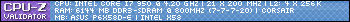
Super Stable aKa 24/7
Winners of EURO 08 | World Cup 10 | EURO 12
Quote: Killin' Tube Kinks One Coil At A Time
Hackintosh Lover
"Dumb people" shouldn't use "Smart Phones"
New Personal Wallpapers Selection
http://www.youtube.com/watch?v=FVo2WONDvb8 Hackintosh Lion Built
Why Not Try a Hackintosh for A Change?? Steps HERE!!
Want to installing Mountain/Lion from a DVD or USB on you Apple PC?? Steps Here!
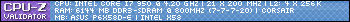
Super Stable aKa 24/7
Winners of EURO 08 | World Cup 10 | EURO 12
Quote: Killin' Tube Kinks One Coil At A Time
Hackintosh Lover
"Dumb people" shouldn't use "Smart Phones"
New Personal Wallpapers Selection
For all you Hackintosh Lovers that have set up your HDDs in RAID modes (0,1 single) you know you cant mount HDDs if they aren't in AHCI so I have managed to mount HDD windows data drives in RAID mode (Not raid 0 access still working on it) but have managed to mount the data drives so I can at least mount the TB datas HDDs
Why Not Try a Hackintosh for A Change?? Steps HERE!!
Want to installing Mountain/Lion from a DVD or USB on you Apple PC?? Steps Here!
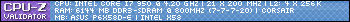
Super Stable aKa 24/7
Winners of EURO 08 | World Cup 10 | EURO 12
Quote: Killin' Tube Kinks One Coil At A Time
Hackintosh Lover
"Dumb people" shouldn't use "Smart Phones"
New Personal Wallpapers Selection
would the following work for a hackintosh:
4GB Kingston HyperX DDR2 6400
Intel C2Q Q84000
Gigabyte GA-G31M-ES2L rev.1.1 (rev.2.4 is on HCL)
WD740ADFD (2nd gen 74GB Raptor)
?
DNA = Design Not Accident
DNA = Darwin Not Accurate


heatware / ebay
HARDWARE I only own Xeons, Extreme Editions & Lian Li's
https://prism-break.org/
Definitely Tiro the RAM and CPU is perfect and Gigabyte mobos are the most compatible for hackintosh... the only concern is the GPU which card you got?
Their are plenty of guides try this one HERE
Also you can chose to use a DSDT but with the latest version of Multibeast you wont need to.
Audio - Use the included legacy kext from the ES2L kit
Ethernet - Used a PCI Linksys Wireless b/g card, model WMP54GS - works OOB with AirPort
SATA - Works OOB with Enhanced setting in BIOS detecting hard drive and optical drive
System Components: Pentium Dual-Core E6500, 1x2GB Corsair XMS2 PC2-6400, GA-G31M-ES2L REV 2.0, 320GB Seagate Barracuda, Sony Optiarc AD-7240S-0B, MSI 512MB 9400GT, Linksys WMP54GS
Patch used fakesmc, LegacyALC883, NullCPUPowerManagement, OpenHaltRestart, PlatformUUID, and SleepEnabler
I assume you are gonna install SL and of course always remember to set the Bios HDD option to AHCI...
If LION try this setup
OS X 10.7 Lion GM (MaLd0n's USB Install Guide) + Upgrade to 10.7.1 +10.7.2
DSDT Auto-Patcher, Multibeast (UserDSDT), Lnx2Mac RTL Kext, Gigabyte ALC8xx, Reinstall AppleHDA10.6.2.pkg, GraphicsEnabler=Yes, npci=0x2000
For all working specs visit HERE
Happy Hackintoshing... :0)
Last edited by davidkozat; 11-21-2011 at 02:23 PM.
Why Not Try a Hackintosh for A Change?? Steps HERE!!
Want to installing Mountain/Lion from a DVD or USB on you Apple PC?? Steps Here!
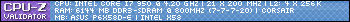
Super Stable aKa 24/7
Winners of EURO 08 | World Cup 10 | EURO 12
Quote: Killin' Tube Kinks One Coil At A Time
Hackintosh Lover
"Dumb people" shouldn't use "Smart Phones"
New Personal Wallpapers Selection
DNA = Design Not Accident
DNA = Darwin Not Accurate


heatware / ebay
HARDWARE I only own Xeons, Extreme Editions & Lian Li's
https://prism-break.org/
No worriesbasically I wouldn't recommend using Intel graphics as they will be laggy but if it is Intel 950 or x3100 Snow Leopard & Lion will pick it up I recommend using Nvidia cards and both 8400 & 8500 are fully support it using EFI Studio 1.1/1.2 will support all this cards
Last edited by davidkozat; 11-22-2011 at 02:16 PM.
Why Not Try a Hackintosh for A Change?? Steps HERE!!
Want to installing Mountain/Lion from a DVD or USB on you Apple PC?? Steps Here!
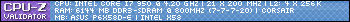
Super Stable aKa 24/7
Winners of EURO 08 | World Cup 10 | EURO 12
Quote: Killin' Tube Kinks One Coil At A Time
Hackintosh Lover
"Dumb people" shouldn't use "Smart Phones"
New Personal Wallpapers Selection
Ill be doing some recordings with detailed instructions of SL and Lion installation on different hardware SOON...including Laptops and Desktops..
Last edited by davidkozat; 11-23-2011 at 06:43 PM.
Why Not Try a Hackintosh for A Change?? Steps HERE!!
Want to installing Mountain/Lion from a DVD or USB on you Apple PC?? Steps Here!
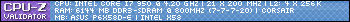
Super Stable aKa 24/7
Winners of EURO 08 | World Cup 10 | EURO 12
Quote: Killin' Tube Kinks One Coil At A Time
Hackintosh Lover
"Dumb people" shouldn't use "Smart Phones"
New Personal Wallpapers Selection
Man I could use some help getting Lion on my E6600 + DFI p35 lt + evga 210 512mb. I've made some progress with SL but not Lion..
Cruncher #1: EVGA Z68 FTW | i7-2600k @ 4.5 | 6GB Ram
Cruncher #2: Supermicro Dual-Socket | 2 x 6-core Opterons | 4GB Ram
Cruncher #3: 8-core Xserve 1,1
T400 for non-crunching
"But don't think you'll run me over - It's, ah, planting season here in Texas... and the farm is growing..." -Otis11 on crunching WCG
Okay let me check the hardware you got and Ill give you a hand and set you up with a little guide
1 I need to know what mobo you got exactly?
2 what bootable distros have you tried?
CPU and GPU will automatically work best after Lion is install as Fermi Drivers are optimized on Lion.
also what other Hardware are you running and software are you planning to use?
Last edited by davidkozat; 11-23-2011 at 08:04 PM.
Why Not Try a Hackintosh for A Change?? Steps HERE!!
Want to installing Mountain/Lion from a DVD or USB on you Apple PC?? Steps Here!
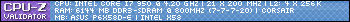
Super Stable aKa 24/7
Winners of EURO 08 | World Cup 10 | EURO 12
Quote: Killin' Tube Kinks One Coil At A Time
Hackintosh Lover
"Dumb people" shouldn't use "Smart Phones"
New Personal Wallpapers Selection
Bookmarks