thats not unusual man ive seen that happen on many boards
the best runs in 3D are always fresh after reboot and sometimes you have to get a "good" boot as well....not just 06 but others too
the other thing you could try is playing with IOH volts and watch your QPI clocks...try different ratio








 Reply With Quote
Reply With Quote




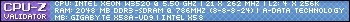







Bookmarks