Bumping this thread because japamd released a new version at guru3d.
http://forums.guru3d.com/showthread.php?t=322031
Best features are FXAA, SMAA and SweetFX support (now, I can play Minecraft with AA). You really outdid yourself this time japamd!
Since we're in the realm of post-processing already, I wonder if we're going to eventually have a post-processing chain, like what MPC-HC (a media player) does in their software?
Also, this: Microstutter almost completely eliminated.
http://www.tomshardware.com/reviews/...2,3329-11.html




 Reply With Quote
Reply With Quote




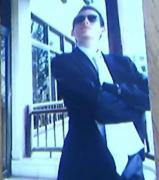




Bookmarks