Yo yo xtremesystems!
Its time to launch the worklog i have ongoing
First off, some information about the project:
What are you doing here?
I want to build a stand that can hold up 3 monitors. The stand will be standing on my desk, and hopefully make my entire setup alot cooler.
What materials are you using?
I am using steel for this project. The steel squarebars i am using have the dimensions 30x30mm and 35x35mm. I am also using wallmounts in steel for this. The wallmounts will be welded onto the frame.
Why are you not using aluminium?
I have thought of this, indeed! But, i do not have an alu welding rig, neither do i have a place where alu is sold.
Will theese welds and the steel frame hold up three monitors??
Yes they will! I have gone through some serious stresstesting of the steel bars i am using, and testing of the welds will be done aswell.
What monitors are you going to use?
In this project, i am using three Asus V243HQ monitors. Theese are great for multi-monitor setups, because the bezel around the monitor is only 14mm thick! (thats very little compared to general monitors).
Will this be painted or powdercoated?
Yes! well, that is atleast the planI am currently looking for a powdercoater in my area/county.
Last but not least, a good question indeed:
Why not just buy a stand from ergodirect, multi-monitors.com, or some other triple monitor stand-selling site?
For starters, i live in norway. We do not have any resellers of theese products. The only stand i was able to find, was one that cost 600+++ dollars. That is both out of my budget, and the stand could only hold 3x22" monitors. Also, this is a project i am doing to improve my welding skills, and general metal working-skills
With me on this project, i have my grandfather. He's is getting old, and has a parkensons disease so his "steady" hands are not an option. But! His 30 years of experience will guide and help me along the way, making sure my welding and general work is good enough.
Ill start this off with a small update of the work i've been doing today:
First off, this is how i want the keyboard and mouse to sit within the outgoing feet. Seems like a perfect fit so far.
Yes, this was a very bad weld. My grandfather told me,
that if i managed to weld this thing "tight" (put a weld to cover up the holes) then i'd be good. The coverup work was done later.
Yep.. more holes. Not a good starter!
Was able to get a pretty decent weld on this outer angle.
This is getting shiney
The first tack on the midbar for the stand. Looks like some small explosion took place here
Welded up, and grinded down to a surface i am happy with for now.
Doesnt even look like this was welded, right?
Another angle, and the other foot welded+grinded down.
Now this was better welding eh?
you can clearly see that my endings are the worst, but Rome wasnt built in one day! Neither was this stand, or my welding experience.
So! I hope you like what you see. The next update will consist of:
- More welding (hopefully better welding)
- Grinding down this stand to a nice surface
- show off the sidemonitor-wallmounts i will be using.





















 Reply With Quote
Reply With Quote



 )
)























































 The background needs a serious fix, but good enough for now.
The background needs a serious fix, but good enough for now.



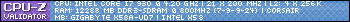
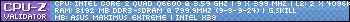
 Eyefinity looks sweet. I've got room for tres double deuces on my desk.
Eyefinity looks sweet. I've got room for tres double deuces on my desk.

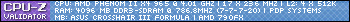








Bookmarks