ok... so.... let us know where we can read about this one. sounds intresting. and my board is ASUS and i am realy getting much poorer performance : (
ok... so.... let us know where we can read about this one. sounds intresting. and my board is ASUS and i am realy getting much poorer performance : (
Why Not Try a Hackintosh for A Change?? Steps HERE!!
Want to installing Mountain/Lion from a DVD or USB on you Apple PC?? Steps Here!
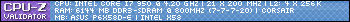
Super Stable aKa 24/7
Winners of EURO 08 | World Cup 10 | EURO 12
Quote: Killin' Tube Kinks One Coil At A Time
Hackintosh Lover
"Dumb people" shouldn't use "Smart Phones"
New Personal Wallpapers Selection
Found this thread googling low performance on GTX 480. I just upgraded from GTX 285 and i'm a little confused by my performance figures.
I have q6600@3.4mhz on Asus P5k deluxe (p35=pcie v1.1) my first 3dmark06 showed around 16500 about 1000 less than my last gtx 285 score of 17506@3.4mhz. and about 9 frames less than my gtx 285 on the graphics score(first 2 tests). I bumped my q6600 back up to 3.4mhz and my highest score so far is:
3markVantage Extreme test q6600@3.4 using Win7 64,GTX 480 dedicated PhysX on Nvidia beta drivers 257.15:
X9647 3DMarks CPU Score 47361 Graphics Score 9259
3DMark06 q6600@3.4 using WinXPsp3, GTX 480 dedicated PhysX on Nvidia beta drivers 257.15:
Score 19233 3DMarks
SM 2.0 Score 7153
SM 3.0 Score 9466
CPU Score 5417
Test Results
Graphics Tests
1 - Return to Proxycon 58.58 FPS
2 - Firefly Forest 60.64 FPS
btw my last 3dmark06 test with gtx 285 had:
1 - Return to Proxycon 58.24 FPS
2 - Firefly Forest 59.53 FPS
Farcry2 built in bench on WinXPsp3, Nvidia beta driver 257.15, Direct3d9, SMALL RANCH, 1920x1200, 4xAA, Overall Quality:Veryhigh remaining default, Performance: Veryhigh, FixedTimeStamp: unchecked, disable AI: unchecked, I get 45.63 FPS AVG.
Farcry2 built in bench on Win7 64, Nvidia beta driver 257.15, Direct3d10, SMALL RANCH, 1920x1200, 4xAA, Overall Quality:Veryhigh remaining default, Performance: Veryhigh, FixedTimeStamp: unchecked, disable AI: unchecked, I get 87.39 FPS AVG.
I really don't get how the 3dmark06 graphics section(tests 1&2) and overall scores could remain the same or less? When i upgraded from 8800 GTS 640mb to the GTX 285 on the same q6600 my overall 3dmark06 score went up from 12261 to 17506 on 3dmark06. Still have the results saved on the ORB.
I currently have the GTX 480 on my dual boot system, q6600@3.4, Asus P5k deluxe,Thermaltake 850 psu, WinXPxp3/Win7 64 installed with my 8800 GTS 640mb as a backup dedicated physX on my 2nd X4 pcie slot. All tests have been and are conducted using Nvidia beta drivers 257.15 and the GTX 480 as dedicated physX.
Next step is to remove 8800 GTS 640mb from system and try different drivers. Would like you guys to post your results with the FARCY2 bench using SMALL RANCH and the above listed parameters to get an idea of what you guys are getting. The Farcy2 bench is good because its easy and quick to test using the exact same parameters for eveyone.
regards
Last edited by Bcc335; 06-04-2010 at 06:07 PM.
Q6600 on Asus P5k Deluxe bios 0404
Dualboot WinXPsp3/Win7 64
EVGA GTX 580 & XFX 8800 GTS 640mb PhysX
4gb 8500 Crucial Ballistix Tracers
2 x WD 74gb Raptors Raid 0
2 x Samsung 1TB @ 2TB Raid 0
Thermaltake Armor case
Thermaltake 850w pwr supply
Koolance Exos water cooler
well... i do not have far cry but i did just run 3Dmark06 with my Q6700 @ 3.4 and scored 152xx this is very unsatisfactory sence as i stated B4 that i was getting 21k+ with 2 x 9800gtx i am as confused as you are. i realy do not think it is a driver issue, but if it is i sure hope that they get it fix ASAP
Q6600 on Asus P5k Deluxe bios 0404
Dualboot WinXPsp3/Win7 64
EVGA GTX 580 & XFX 8800 GTS 640mb PhysX
4gb 8500 Crucial Ballistix Tracers
2 x WD 74gb Raptors Raid 0
2 x Samsung 1TB @ 2TB Raid 0
Thermaltake Armor case
Thermaltake 850w pwr supply
Koolance Exos water cooler
197.75 i beleave what ever latest on the nvidia site /win7 64bit
Asus Rampage III Formula
I7 970 (200x23=4610)
EK Supreme HF Copper
Swiftech 420 QP w/ (4) Scythe GT AP-15 (1850 RPM)
Swiftech 355 w/ ek X-Top v2
(3) Asus 5850 (1050/1250/1.3v)
(3) EK 5850 FC
Swiftech 220 QP w/ (2) Scythe GT AP-15 (1850 RPM)
Swiftech 355 w/ ek X-Top v2
Cosair HX850
(3) 2GB Gskill F3-12800CL7T-6GBPI
(1) Intel X25-M G2
(3) WD Black 1TB
http://www.techpowerup.com/reviews/N...caling/25.html
Proably already mentioned but Ill throw it out anyway. Here is a link to the Tech Power up test concerning GTX 480 performance scaling @ Pcie x4, x8 x16 and Pcie 2.0 vs Pcie 1.1. They say (roughly) there is only a 2 percent difference between GTX 480 on Pcie 1.1 vs Pcie 2.0.
In their tests/charts Pcie 2.0 @ x8 equals Pcie 1.1. Very interesting test and benches. Link goes straight to conclusions so you'll proably want to click the drop down on left to start at beginning of article.
Guys with older cpus/mb's post your benches of your GTX 480 would like to compare. 3dmark06, 3dmarkVantage and Farcry2 bench.
FYI, on my Asus P5k Deluxe GPUZ.043 says:
"The graphics card reports that it supports PCI-Express X16 v1.1., It is currently running at PCI-Express X16 v1.1."
Seems to me it should read:
"The graphics card reports that it supports PCI-Express X16 v2.0., It is currently running at PCI-Express X16 v1.1."
Maybe this is the bug I'm reading about on Asus boards?
regards
Last edited by Bcc335; 06-04-2010 at 10:20 PM.
Q6600 on Asus P5k Deluxe bios 0404
Dualboot WinXPsp3/Win7 64
EVGA GTX 580 & XFX 8800 GTS 640mb PhysX
4gb 8500 Crucial Ballistix Tracers
2 x WD 74gb Raptors Raid 0
2 x Samsung 1TB @ 2TB Raid 0
Thermaltake Armor case
Thermaltake 850w pwr supply
Koolance Exos water cooler
I'm getting the same thing on an Asus Maximus Formula w/ a GTX 260.
So reverting back to an older NV driver will fix this? Anyone know which?
mine says pci-e x16 v1.1 but changes to 2.0 when using the card ( striker II extreme with a GTX 480 )
I guess it's not really going to matter much on a GTX 260, but at what point does it matter...
ya
that is really strange??
the 260 + will play it well???
What you are hearing are the small teroidal inductors vibrating. they are used to clean the power line of fluxes. As you raise the clock you draw more power and make them work harder and they get louder. IN other words, its fine, that happens sometimes when the boxes for the inductors arn't perfect sized down to the 1/1000 of an inch
Btw - GTX 485, seems you've got a "one of a kind" card
QFT. However visually there is a difference beyond 60 visually assuming the display can display that ( ie CRTs at high refresh rates or 3D LCDs ) But I'm totally with you. 100+fps = ownage.
As far as the noise under load, my 5870 also whines under Furmark and some games as well. Basically the whine is masked by the stock heatsinks noise so you never here it on air but on water you can assuming your fans are quiet enough, simple as that. Its always been there, you've just never been able to hear it
Feedanator 7.0
CASE:R5|PSU:850G2|CPU:i7 6850K|MB:x99 Ultra|RAM:8x4 2666|GPU:980TI|SSD:BPX256/Evo500|SOUND:2i4/HS8
LCD:XB271HU|OS:Win10|INPUT:G900/K70 |HS/F:H115i
It's normal...
What you are hearing are the small teroidal inductors vibrating. They are used to clean the power line of fluxes. As you raise the clock you draw more power and make them work harder and they get louder. In other words, its fine, that happens sometimes when the boxes for the inductors arn't perfect sized down to the 1/1000 of an inch
My board / card does exactly the same. When you start GPUz it will show 2.0 for a few seconds and then change back to 1.1. So I've tested this running a benchmark and metro 2033 with GPUz in the background. When I minimize the game it will show 2.0 untill I actually close the game which is when it will change back to 1.1 after a few seconds.
My 4870x2 died and I've just picked up a 480 gtx.
Noticed similar issues regarding performance.
CPU bottleneck plays a part, but I don't think it's the whole story.
When I initially ran 3dmark 06 920 @ 4 ghz and gtx @ stock it came in with a score of about 23,500.
I then had a bit of a tinker in the nvidia control panel. Setting things to performance mode etc. Then I installed vtune, afterburner etc. Set a bit of an overclock and came in with some really poor results.
For instance in the deep freeze, where as initially it was starting at about 100 fps mark it was now in a range of about 55-80fps (don't think that's vsync).
So I re-installed the driver, and everything seems to be back to normal performance wise. Not sure why (yet).
RLM
QX9650@4.5ghz Vapochill LS
E8600 (Boxed)
Rampage Extreme
OCZ Gold DDR3 (8500) 1680 7-6-6-20-2T
4870x2 Vmodded + Ek Nickel
9800GX2 Vmod + EK H20 (Stored)
Thermaltake TP 1000W
Lian Li P007 Case
Note this thread's timeline klepp
Feedanator 7.0
CASE:R5|PSU:850G2|CPU:i7 6850K|MB:x99 Ultra|RAM:8x4 2666|GPU:980TI|SSD:BPX256/Evo500|SOUND:2i4/HS8
LCD:XB271HU|OS:Win10|INPUT:G900/K70 |HS/F:H115i
Bookmarks