I'm possibly getting myself an eyefinity setup and so far by reading I'm between Dell u2711 and HP ZR24w comes to my mind right now, I want the dell u2711 for the resolution but, this is kinda holding me up:
BUT I found this video were a the guy tested a few games plus tested input lag @4:24 and it didn't looked like it was horrible or maybe I'm blind? any response or inputs about topic is greatly appreciated as always
Dell U2711 TFT Central review & FlatPanelsHD review



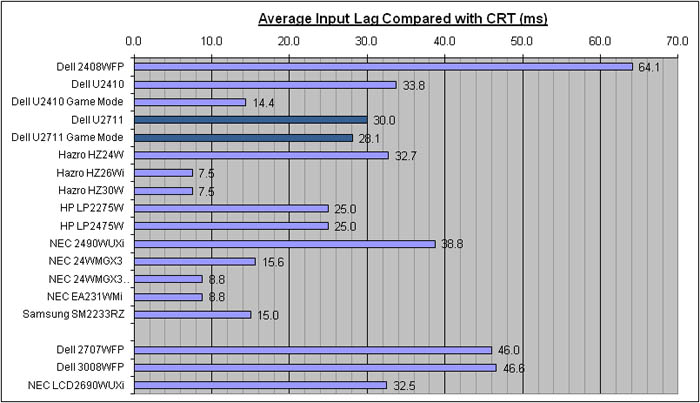


 Reply With Quote
Reply With Quote

 ?
? 

 some say its ok, some say its not, some say its decent and so on...
some say its ok, some say its not, some say its decent and so on...













 Docsis3.0
Docsis3.0

Bookmarks