So far looking good overclock wise
But the mobo/mem didn't like the mem multipler at 10 so here is what I have ATM
Advanced Freq settings
CPU ratio - x21
QPI ratio - Auto
BCLK Freq - 200
System mem multiper- 8
PCI express - 100
Extreme mem profile- Disabled
Advanced Mem Settings
Extreme mem profile- Disabled
System mem multiper- 8
Performance Enhanced- Std
Dram timings selectable Ė Expert
tRAS - 27
Command Rate (cmd)- 2
Advanced Voltage settings
Load Line Calibration- level1
CPU core- 1.4 volts
QPI Voltage- 1.34V (have tried 1.58V but havenít tried any higher as it was in the red!)
CPU PLL - 1.9V
Dram Voltage- 1.64V
Everthing else on auto
I have also had the mem at 9 9 9 24 1T last night and it passed Linx 20 passes
What I'm after is the mem at 2000Mhz (with nice tight timings ofc)
TIA
Zeus




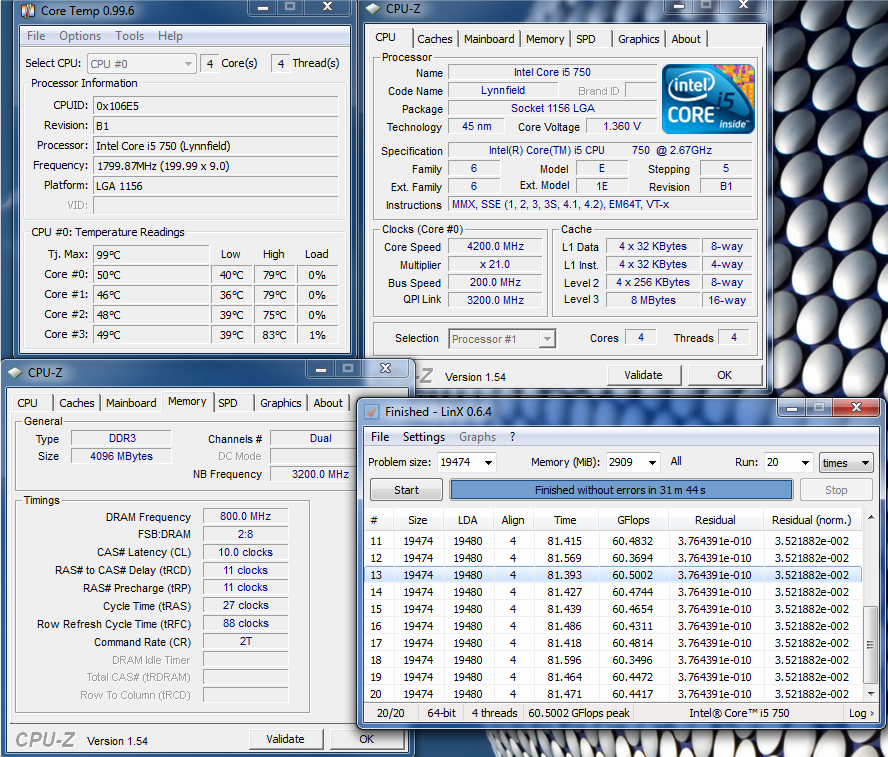

 Reply With Quote
Reply With Quote




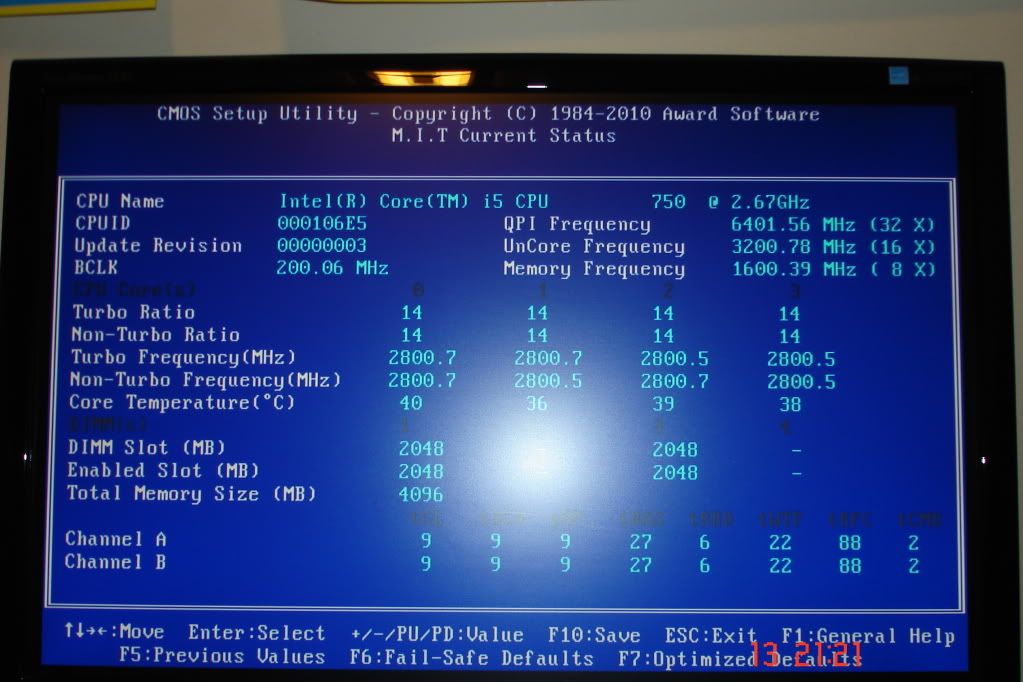
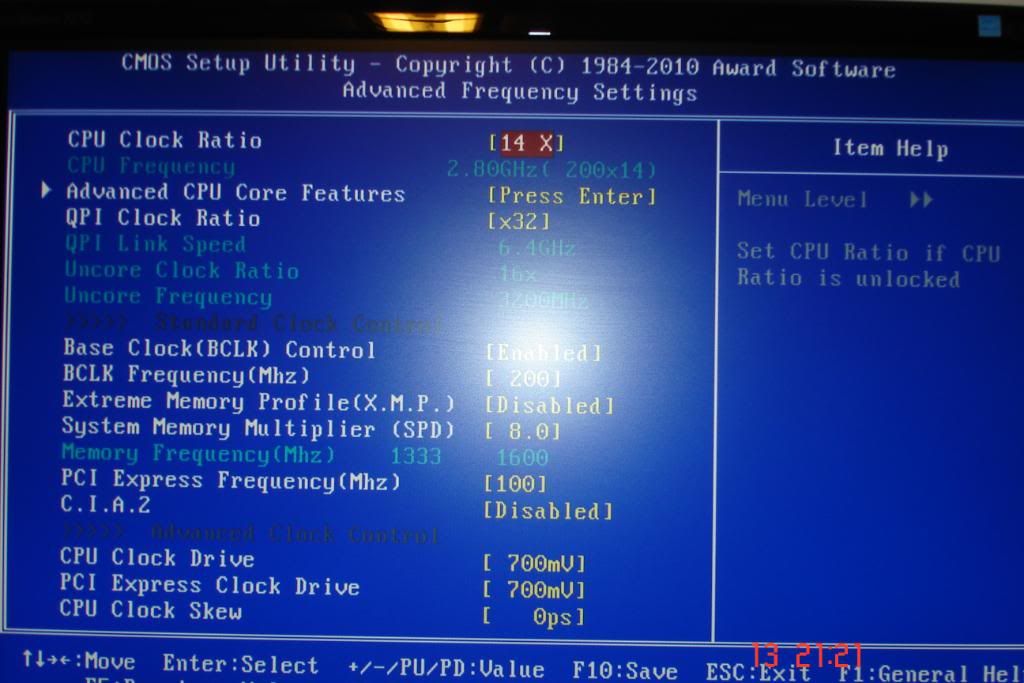
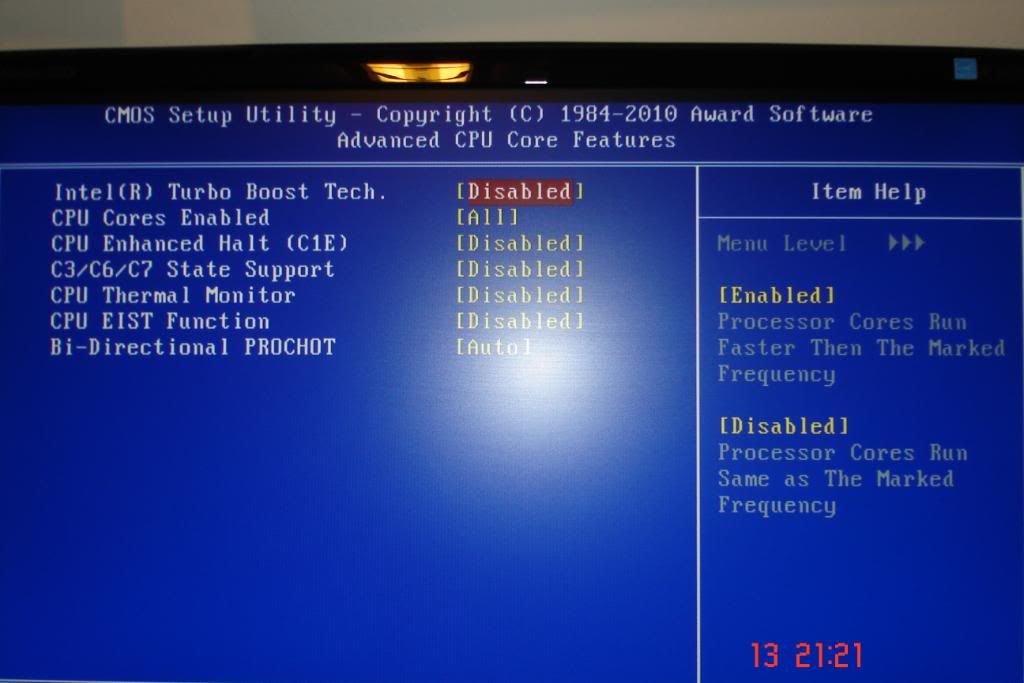
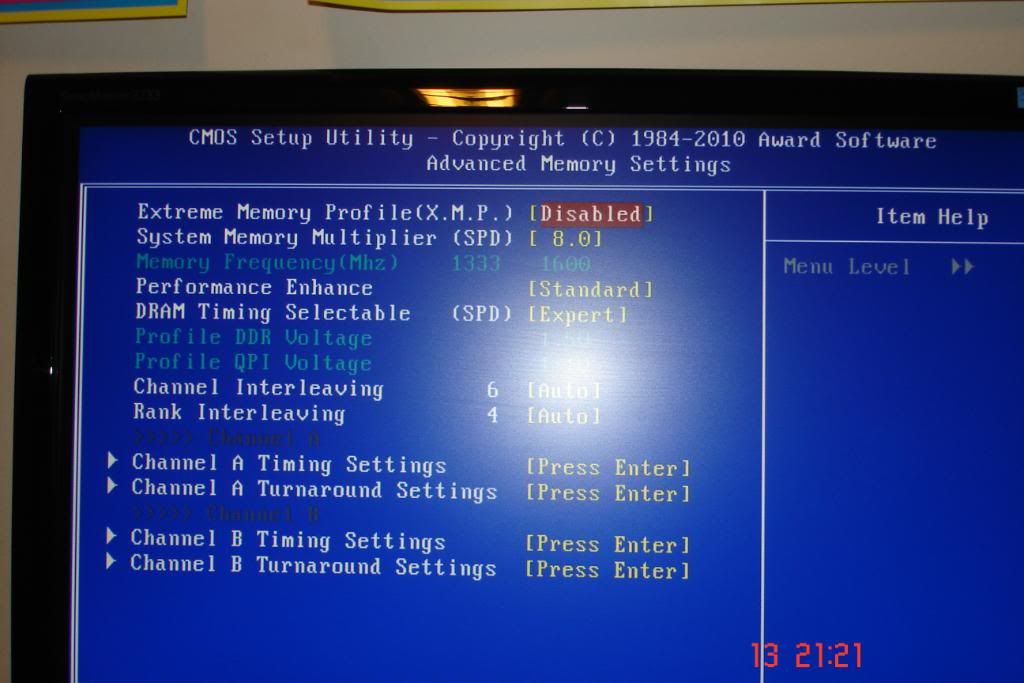
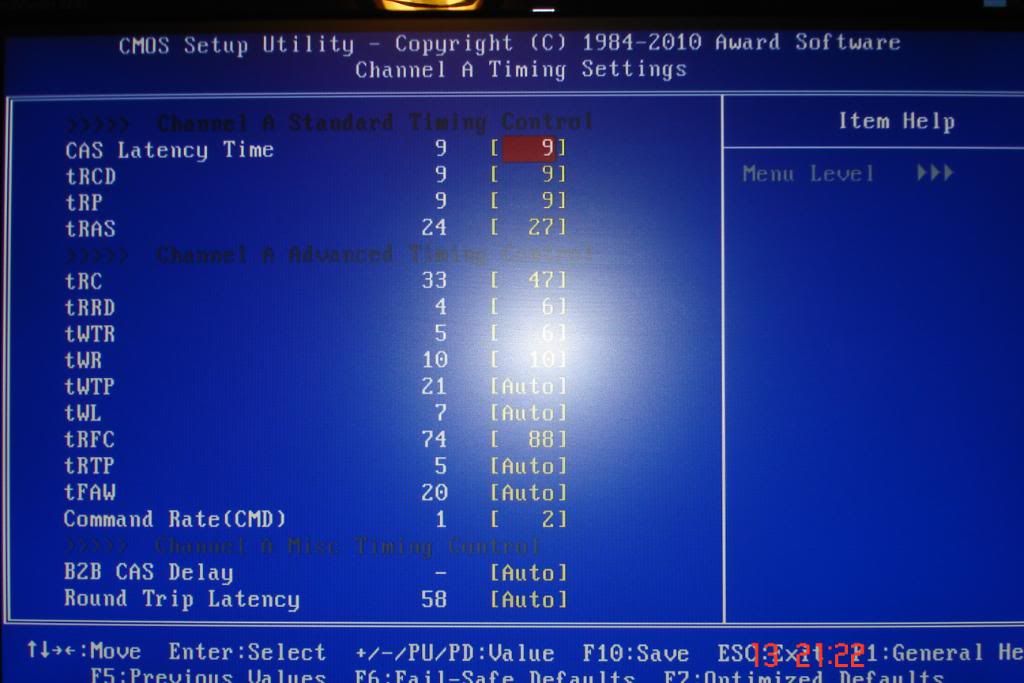
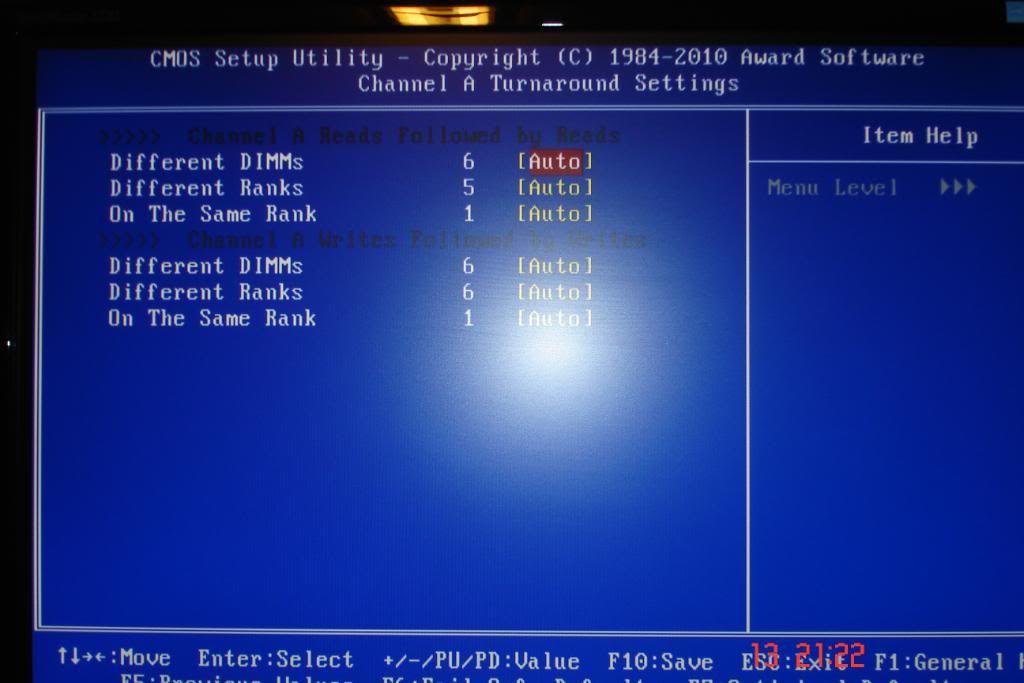
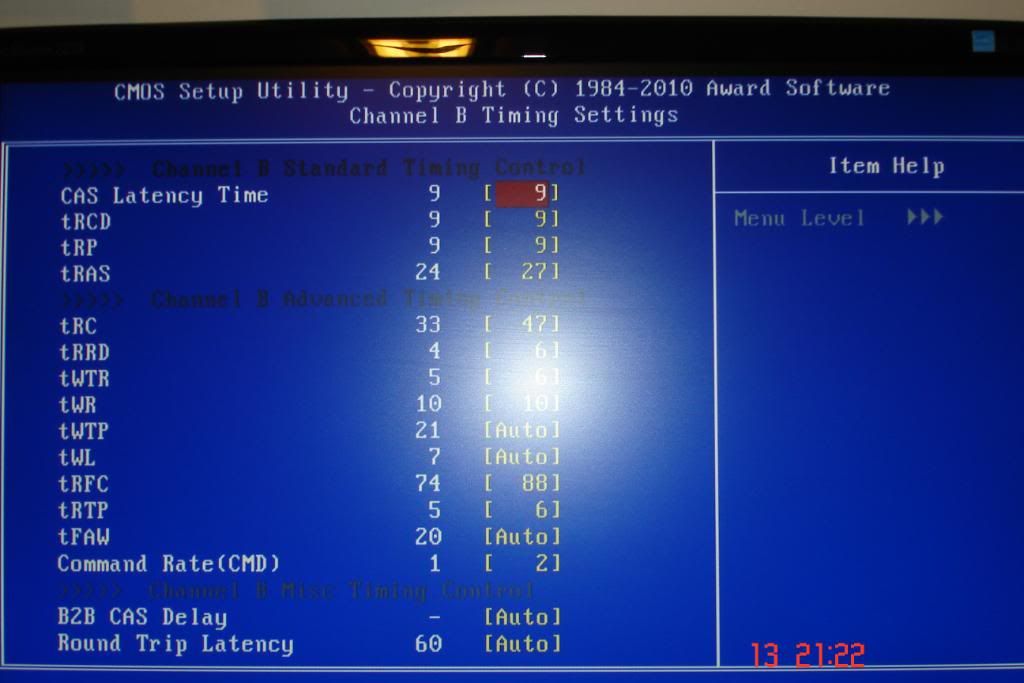
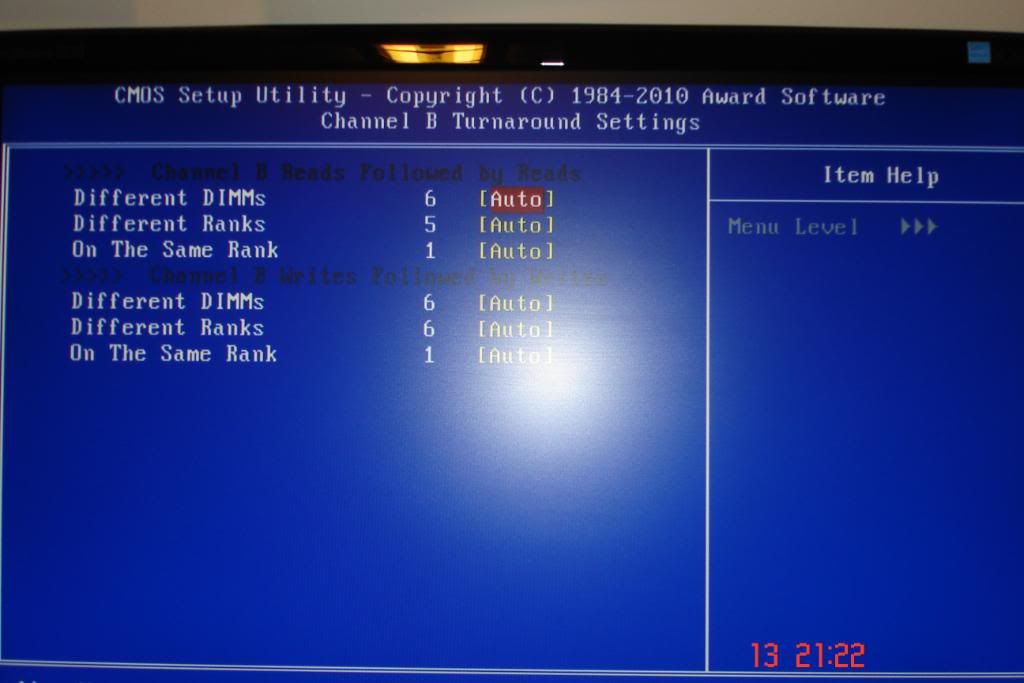
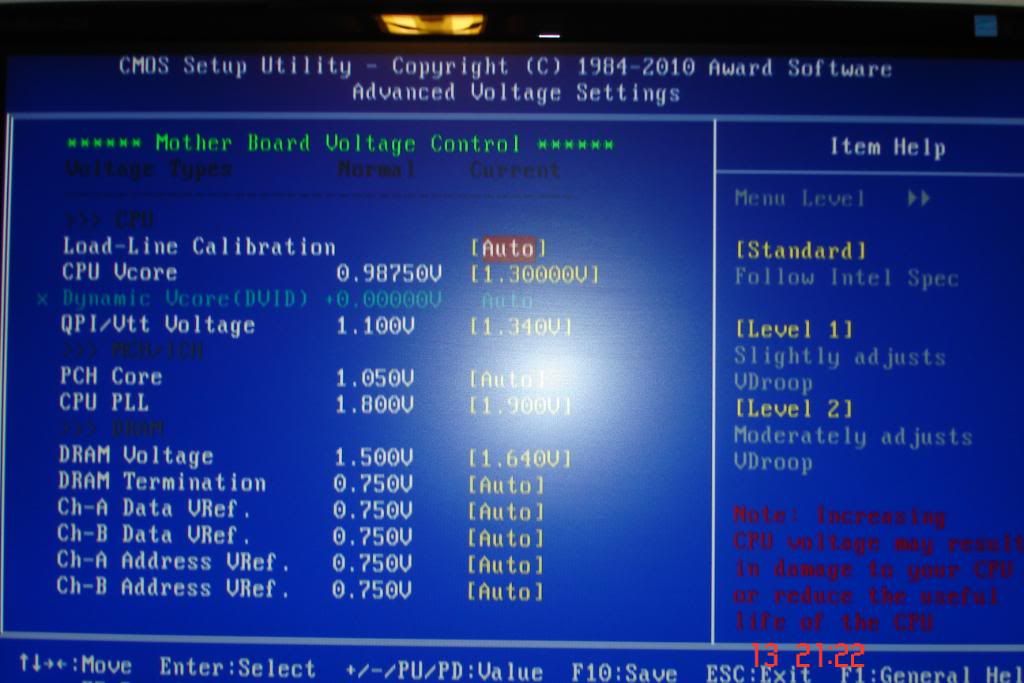
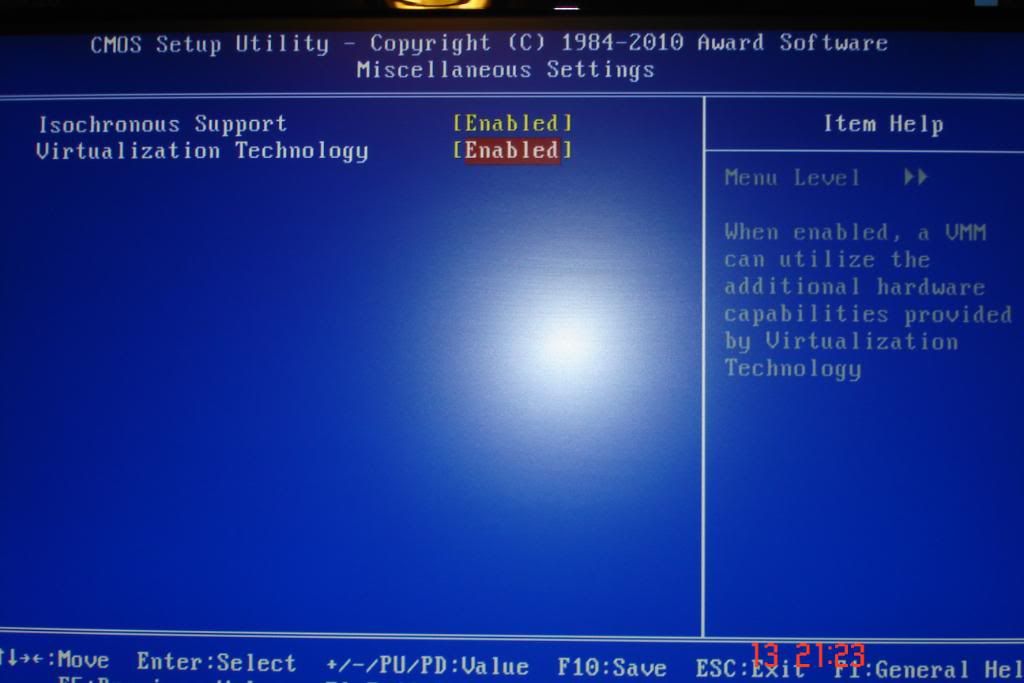
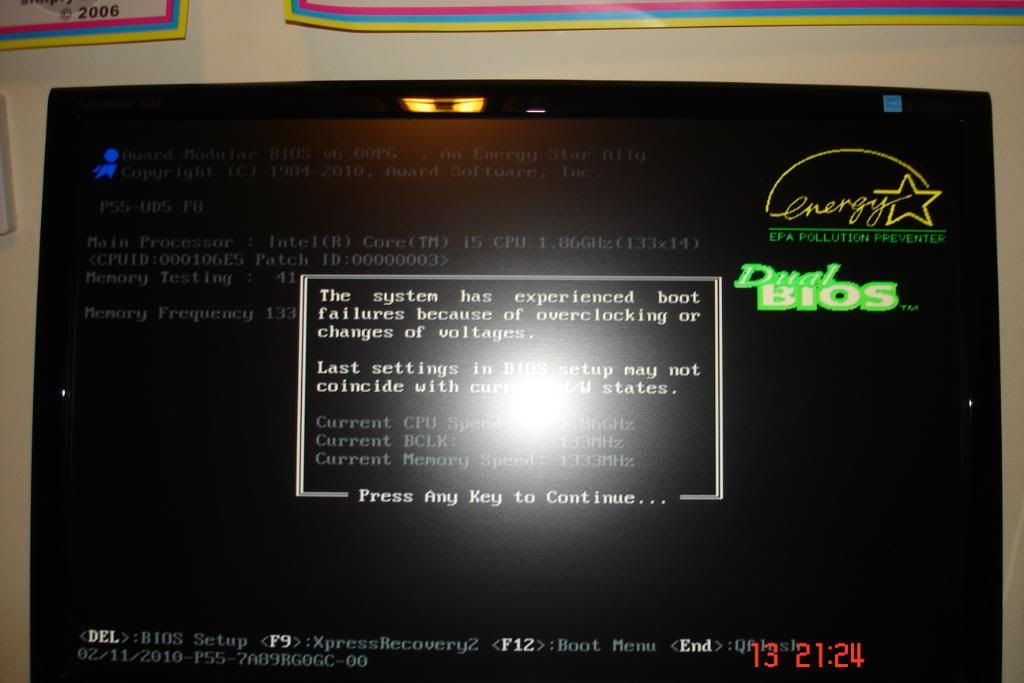





Bookmarks