thanks for the advice guys!
My apologies for going over to the Dark Side (Intel)... But there is still some light left in me (ATI 5870)

I will not buy an X6, since I just bought that Intel...
Also AC MX2 or MX3 doesn't seem very important to me for this PC, since I will run it at the default speeds for the lasts months of it's life...
I still have AS3 laying around, so that should be fine (is there actually an expire date on these thermal pastes? cause it is already 5 years old I think)
Last night I have been thinking about some possible solutions for it being too loose as well...
I also came up with sanding down the yellow DFI bracket to which the heatsink attaches to the mobo, so I'm glad to hear that idea actually worked nice for you!
Another idea I came up with was putting the IHS back on - not fixed, but I hope the thermal paste en heatsink pressure can keep it in place

That way I hope to protect the precious core better from breaking and I think it should also still be "coolable" enough for stock speeds?
What do you guys think of this idea? Cause I fear a bit of breaking the core when applying too much force to attach the stock heatsink on the core without IHS...




 Reply With Quote
Reply With Quote






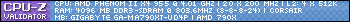



Bookmarks