maximus IV extremegtx580
gigabut p67-ud7
p67 sabertooth
2500k+2600k
antec 1200watt
EVGA classified 760
920 Batch# 3849B018 4.985ghz@1.52vgtx285 ftw sli
OCZ3RPR1866LV6GK hypers
dfi ut p35rampage extreme
gigabut p35c-ds3r
bios suks
gigabut x38-d6qdead thank god
ballistix 8500
1240mhz@2.02v
I forgot to mention that I'm not having any more BSODs since the latest Bios at 4.2 Ghz CPU speed.
At least not outside of Prime where it happens due to the temps - I need to lap my CPU + Heatsink to get it 100% stable, I'll try that in the future.
I havnt had any problem with running my 12 Gb at 6-8-6-20 T1 timings at 1600 Mhz, but they absolutely still wont go higher than 1800 Mhz @ 8-8-8-24 T2. The 1600 Mhz timings are great though.
hi this is my first post here on these forums but i found an interesting thing with my RIIIE, did anybody tried a memory Benchmark with and without C-States, cause i loose about 1 GB/s in nearly every aspect, (copy,read,write), cannot post any screenshots now atm cause main rig is testin LinX cause i have a annoying problem, i must get rid of the x22 Multi, so my only way to do this right now is to put in the x20 Multiplier but i need more V-Core with these.
Could be due to the use of a even multiplier. Has to do with QPI Link speed..read here in depth about why it's better to use odd multis over even:
http://www.xtremesystems.org/forums/...&postcount=877
hmm...my cpu is all over the place atm...well not massively. last week i was testing it at 50% LLC and it was stable all the way up to 4.2 at 1.325 (linx 100 runs, prime, pcmark and 3dmark). Then i moved the gfx card from slot 2 to slot 1 and bam, no longer stable - everything else is fine but linx has started erroring out around run 25-30. At 4.13 it seems to be fine at 1.35V 0%LLC, or 1.325 50% LLC, but even one bclk up (4.16) it errors in linx. no BSODs or anything, just linx errors out. Anybody have any ideas of what to sort out? running QPI at 1.2625 but i only have 6GB of ram.
maybe i should post a BIOS template?
Here is stats after 1 linx run, sry it aint 20 im still adjusting 0010 seems hotter thou maybe its just shows the right temps..
My cpu voltage doesnt move much at all, just my QPI with LLC OFF.
My GTX 480s is in slot 1 and 3 (maybe u should try slot 3.. its 16x too), then again i havent passed 4,2 yet cause o temps getting hairy, need to sort my WC before i can check it out.
Not sure if this means anything but my PSU got 2x 12v.. i connected both, used both EZ-plugs inntakes on the MB too but stopped using them ... seems more like those are used for 3way/4way setups.
What really fixed the last bit for me was getting right memory timings, had to up the trfc and get right rtl´s. usualy i set trfc about where i think it would be (mine ended up at 90)
and just leave the rtl´s on auto and adjusted qpi voltage until it hit a sweet spot on the rtl´s like 63-65-66
(not good timings and prbly not the ideal way to adjust them but worked for me getting linx stable)
U could try post a template i guess, thou i think others here can provide better answers since im still new at this
CPU: I980X @ 4.172Ghz/1.275V (usin a Corsair H50)
MOBO: Asus R3Extreme
G. Cards: 2x MSI 480 GTX
Memory: 12GB Corsair HX3X12G1600C9 G (@ 1604Mhz/1.6V
PSU: Thermaltake Toughpower 1200W (2x 600w)
HDD: 2x VelociRaptor 150GB (Stripe)
Monitor: Benq 24 inch 16:10 @ 1920:1200
(All on air atm, sorting WC. Already got 360 CPU and R3E Mobo block from Koolance, working on rest..)
Maximus 5 Gene | i7-3770K @ 5GHz | ADATA 2x2GB @ 2.6GHz 9-12-10-28-1T | HD7970 @ 1200/6400
Rampage 4 Extreme | i7-3930K @ 5GHz ||| X58-A OC Orange | i7-980X @ 4.6GHz
hum that's strange, my VCore is all over the place if i have LLC off. do you have it set to Auto or to 0%? 'cos Auto is not really off. i have no idea how to set the TRFC, i've just been leaving it at auto (which is 72 according to cpu-z). should i be increasing that? what is it based on?
Last edited by facboy; 08-23-2010 at 08:49 AM.
.Rampage III Extreme @ QPI 1.35v. | .Core i7 920 @ 4020 Mhz (20x202) 1.283v. | .Kingston Hyper X @ 1620 Mhz 7-7-7-24 1.65v. | .Radeon 5870 @ 1000/1300 + AC Accelero Xtreme 5870 1.187v.
And what about x21 and 1.337V? As even multi's require more vCore then odd, it just might be possible to run at that voltage, or a little bit higher. It's worth a try.
If not, test how much voltage you actually need to run it @ 21x and CxE Enabled. It might be worth too.
BTW, post mentioned here:
is a little obsolete.No disrespect to the author meant.
Last edited by donmarkoni; 08-23-2010 at 10:10 AM.
Maximus 5 Gene | i7-3770K @ 5GHz | ADATA 2x2GB @ 2.6GHz 9-12-10-28-1T | HD7970 @ 1200/6400
Rampage 4 Extreme | i7-3930K @ 5GHz ||| X58-A OC Orange | i7-980X @ 4.6GHz
Did you try to use BIOS FLASHBACK option?
When I try to switch to the second bios I get following screen:
For me the issue looks like a BIOS bug.
Asus RIVF - i7 3930k,
Gainward GTX570 GS GLH , Patriot 4x4GB XD2@ 1866 cl9
water cooled (EK SUPREME HF-NI, MCP655 + EK-Top, EK-250, XSPC RX480, BI GT 2x120)
TJ-07; ENERMAX Rev. 85+ 950W
GB P67A-UD7-B3; Rampage III Extreme -

; X58A-UD7
; ASROCK Z68-extreme
; GB Z68XP-UD4
; GB X79-UD5
if im exactly i need the same v-core (1.337) with following settings. This Settings are the one i set into the bios.
21x195 = 4095 Mhz 25 passes LinX stable
20x203 = 4066 Mhz 25 passes LinX stable
but you can see that i actually get bit higher with uneven multi as you said. So what should i do? Try 0010 Bios + play around with clock scew ? Temp i got was max 81 °C but my room temp is pretty hot here atm too 32 °C
Last edited by Scerate; 08-23-2010 at 11:49 AM.
.Rampage III Extreme @ QPI 1.35v. | .Core i7 920 @ 4020 Mhz (20x202) 1.283v. | .Kingston Hyper X @ 1620 Mhz 7-7-7-24 1.65v. | .Radeon 5870 @ 1000/1300 + AC Accelero Xtreme 5870 1.187v.
I got it once, or twice, I don't remember. Shut down the board, turned it on and it was solved. Or did I cleared the BIOS while shut down, IDK. Try.
I would push BCLK up to 200MHz, trying to get stable @ 4.2GHz, but you'll need to do something about your temps. Wait for the winter, maybe?Just kidding. Post your BIOS settings using template and then we'll see.
BTW, are you using CPU LLC and/or QPI LLC?
I saw only two dissatisfied overclockers. All others are more or less satisfied with it. IMO, it's a great board. But it's all about expectations. If you expect 4.4GHz@1.3V from your 4.2GHz@1.4V CPU, then you'll be disappointed.
Maximus 5 Gene | i7-3770K @ 5GHz | ADATA 2x2GB @ 2.6GHz 9-12-10-28-1T | HD7970 @ 1200/6400
Rampage 4 Extreme | i7-3930K @ 5GHz ||| X58-A OC Orange | i7-980X @ 4.6GHz
@Malik - If u think that R3E is not good for ur chip get Classy than ;]
And if ive got to b honest i dont understand why ppl so much complaining about R3E =] In my opinion is good enough for WC+Bloom's ;]
If i only couled get better chip ;]
ok guys, i just joined the club!
had my r3e laying around some days now, mem arrived today. so i just dropped in a x5570 (had nothing else at hand right now) with an old 775 cpu cooler, my 6GB gt kit and an old PCI (yes pci) vga card. so no pcix cards and no hd's connected right now.
at first power up cpu temps rose quick so i powercycled the system after a few minutes. at next power up cpu temps stayed just above 40C but i could watch ioh temps rising. took about 10 minutes until the ioh reached 100C and the board switched off!
running bios 0704.
chipset heatsink is pretty hot, so i guess contact is not that bad.
anyway, anybody seen this before?
Last edited by fgw; 08-23-2010 at 02:19 PM.
Processor: Intel Core i7 990X
Motherboard: ASUS Rampage III Extreme
Memory: Corsair CMT6GX3M3A2000C8
Video Card: MSI N680GTX Lightning
Power Supply: Seasonic S12 650W
Case: Chieftec BH-01B-B-B
"High Quality is never an accident. It is always the result of excellent intention, intelligent direction, sincere effort and skillful execution. It represents the wisest choice of many alternatives"
System Specs:
R3E + custom 1601 bios / XEON X5650 6-Cores @ 4ghz / G-Skill RipJaws 12GB Kit / Asus Radeon HD EAH5870 / Crucial C300 x 2 R0 + 2 x Samsung 840 Pro's on ICH / Logitech Z-5500 5.1 / Ultra X3 1000w PSU
Water Cooling by:
Swiftech Apogee GTZ / EK FC5870 Acetal+Copper / Swiftech MCP655 / ThermoChill PA120.3 / 6 Gentle Typhoons AP-15 / XSPC Dual Bay Res
PrimoFlex Pro LRT UV Green 1/2" / XSPC Black Chrome Compression Fittings
Misc:
SilverStone TJ07 / 24" Dell UltraSharp / Yadda Yadda lol...
"High Quality is never an accident. It is always the result of excellent intention, intelligent direction, sincere effort and skillful execution. It represents the wisest choice of many alternatives"
System Specs:
R3E + custom 1601 bios / XEON X5650 6-Cores @ 4ghz / G-Skill RipJaws 12GB Kit / Asus Radeon HD EAH5870 / Crucial C300 x 2 R0 + 2 x Samsung 840 Pro's on ICH / Logitech Z-5500 5.1 / Ultra X3 1000w PSU
Water Cooling by:
Swiftech Apogee GTZ / EK FC5870 Acetal+Copper / Swiftech MCP655 / ThermoChill PA120.3 / 6 Gentle Typhoons AP-15 / XSPC Dual Bay Res
PrimoFlex Pro LRT UV Green 1/2" / XSPC Black Chrome Compression Fittings
Misc:
SilverStone TJ07 / 24" Dell UltraSharp / Yadda Yadda lol...
Ah like i said im new to this prbly people around with better answers here. LLC in bios is set to auto but jumper is on disabled.
Thought jumper set it off and on and kinda disable it overall if set to off
About the TRFC.. i think its in the xmp profile but when using it bios dont set TRFC and a few others, but Everest seem to read it "all"
U can see on Extreme Memory Profile there are more settings than the bios preset for u when selecting the profile and at 800 profile suggest 88.
To give myself slight head room i set 90, then again i got some funky memory sticks,so better memory will provide better timeings from the profile and overall.
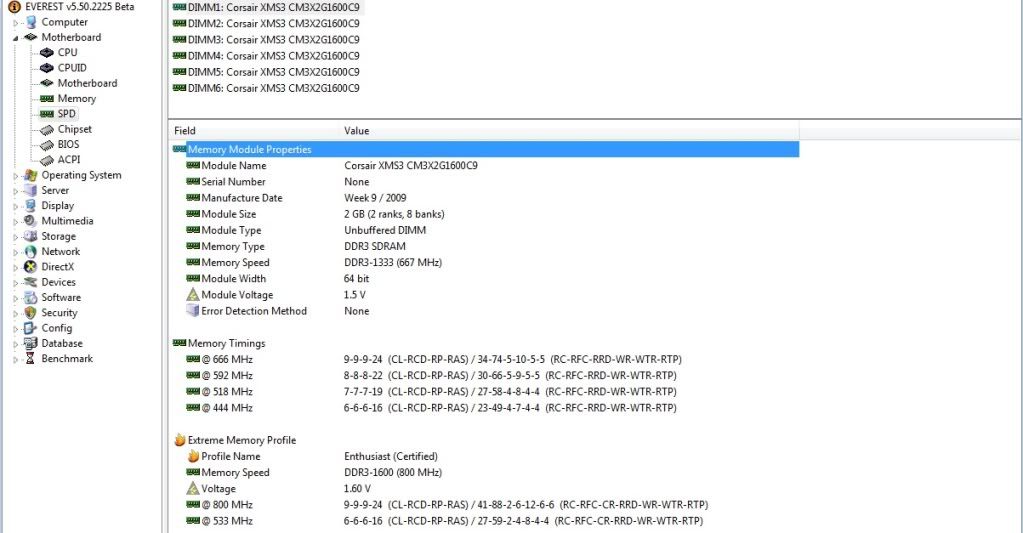
CPU: I980X @ 4.172Ghz/1.275V (usin a Corsair H50)
MOBO: Asus R3Extreme
G. Cards: 2x MSI 480 GTX
Memory: 12GB Corsair HX3X12G1600C9 G (@ 1604Mhz/1.6V
PSU: Thermaltake Toughpower 1200W (2x 600w)
HDD: 2x VelociRaptor 150GB (Stripe)
Monitor: Benq 24 inch 16:10 @ 1920:1200
(All on air atm, sorting WC. Already got 360 CPU and R3E Mobo block from Koolance, working on rest..)
Bookmarks