A quick question, perhaps its been answered before. not sure, anyhow.
I have a i7 930 @4.2, 2 x GTX470 in SLI, Chieftec 1200W PSU, do i need to attach the EZPLUG cables for this setup? Atm my case looks all nice and tidy, so dont want to add extra cables if not needed




 Reply With Quote
Reply With Quote

 )
)




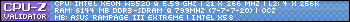













 But I just wanted to game and it gets hot!
But I just wanted to game and it gets hot!  I decided to throw on the ud9.. Same issue.. Gets really hot and shuts off.. Even when the cpu is at 4ghz.. bummer all around.. tried cleaning that one and still it gets hot as well..
I decided to throw on the ud9.. Same issue.. Gets really hot and shuts off.. Even when the cpu is at 4ghz.. bummer all around.. tried cleaning that one and still it gets hot as well..



Bookmarks