Hi guys I got this board for my new extreme setup but the board does not START at all. ok the light come ON once I switch the PSU ON, but thats about it start button does not react in anyways. I tried to swap the RAM and GPU didn't help. Reseted the cmos (with the reset button and by removing the Cmos battery). Nothing. I'm runing it on a WC I did plug the 4 pins stock coolers fan cable in cpu pwm fan socket ( just in case). Didn't help.
My setup consists of:
R3E with EK water block
Corsair 800d
PC power & cooling turbo cool 1200w psu
I7-980x extreme with Swiftech XT waterblock on the same loop with mobo cooled by MCP655, Swiftech QP-RES 320 with Feser triebwerk mid speed rad fans
Corsair Dominator GT 6gb 2000mhz
EVGA gtx480 FTW x2 cooled by a seperate loop with mcp655 and 2x feser xchanger 360s
Crucial 256gb sata 3 SSD
1tb WD black caviar
fan controlers BR writter etc...
Any other Ideas why it doesn't start at all before I RMA the board ?




 Reply With Quote
Reply With Quote



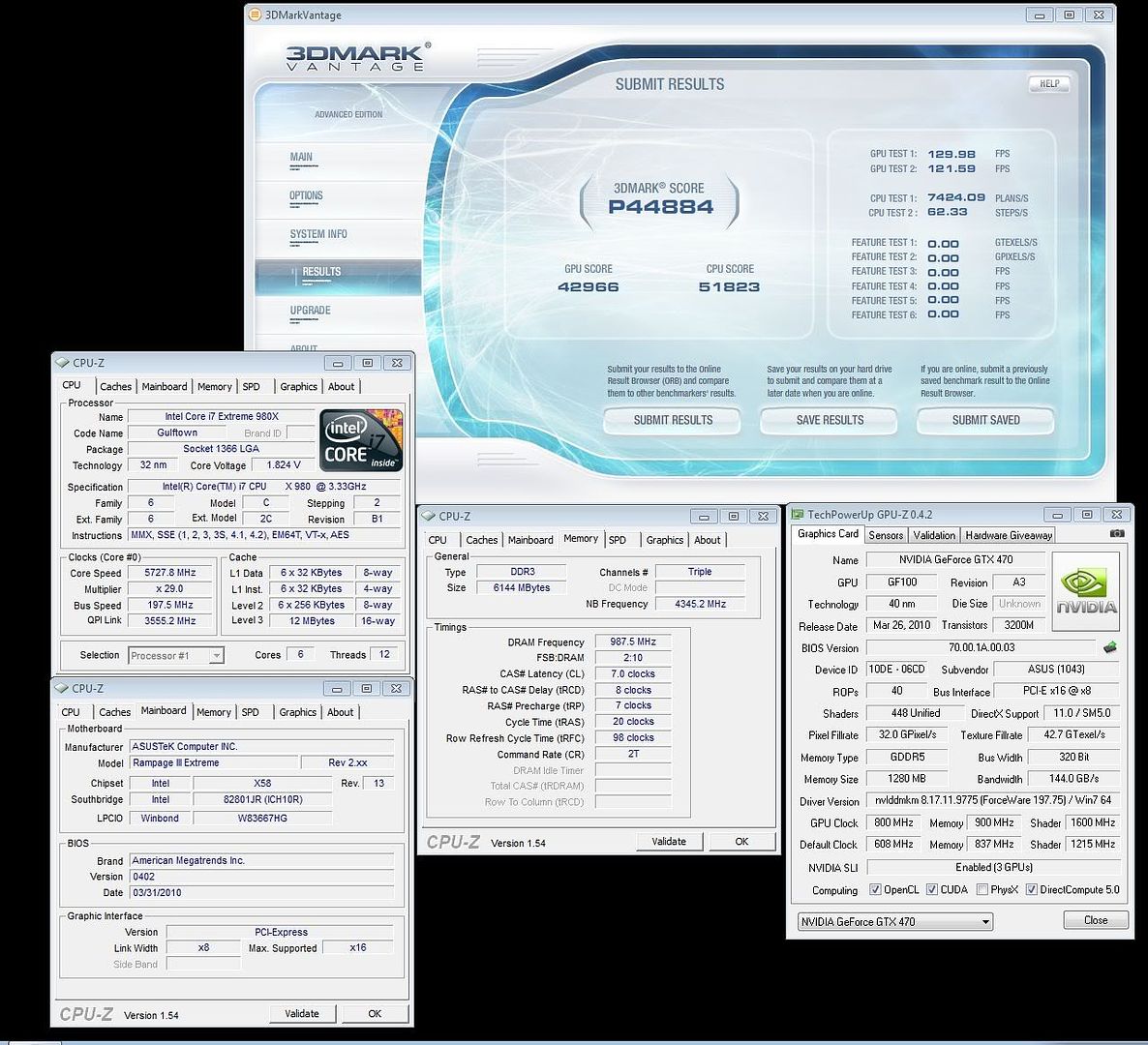






 1240mhz@2.02v
1240mhz@2.02v 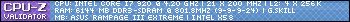


 Saaya yupp, I agree
Saaya yupp, I agree





Bookmarks