|RIIIE||Xeon W3520#3845A935|EVGA GTX480||PC3 16000 Kingston HyperX 6GB||2x150GB WD VRaptor||WD6401AALS||HAF 932//CM 1250W||LenovoL220x||X-Fi Xtreme Music||Lycosa+Lachesis+Destructor+G27+P880|
WC-Loop1: CPU |EK-Supreme HF|Magicool Xtreme III||MCP355||MCRES| Loop2: VGA/NB| EK-FC480 GTX-Acetal / MCW30|MCP655|MCR220QP|MCRES|
Found the source of my GPU driver crashing. Took my machine all the way apart last night to find that my R3E has damaged my second GTX 275:
I ran these cards in my 780i P5N-T, and my 790i Striker 2 Extreme.
Now I'm worried that the pci-e socket itself is bad. Time to RMA both the GPU and motherboard? Mind you, I've NEVER overvolted my PCI-E, and I have one of the EZPLUG connectors hooked up.
Core i7 990x @ 4665MHz 30x155.5 | ASUS Rampage 3 Extreme 1601 Modded BIOS | 24GB (6x4GB) Mushkin Redline 999057 @ 1866MHz 8-8-8-24-1T
2x MSI N770-2GD5/OC SLI Custom BIOS @ 1228/7464 | Samsung 840 EVO 1TB | 4x 3TB WD Red Raid 5 | Corsair RM1000 | 2x Dell SP2309W 2048x1152
H2O Cooled | EK - Supreme HF Full Gold - FB RE3 | Swiftech - MCP35x2 - MCRes Micro v2 | HWLabs - 2x GTX 120 - GT Stealth 120
7x Gentle Typhoon AP-0A 2150RPM | 1x Enermax Magma UC-MA12 1500RPM | Lian Li PC-A10B | 5GHz Gulftown
^
Were you running your signature overclock before this happened? What voltages were being used across the board (VCore, CPU PLL, QPI, DRAM, IOH)?
You've never overvolted PCIE, but how about overclocking? Always set at 100MHz or ever go over?
I can't remember which thread it was but basically a couple months back there was a discussion regarding the EZ Plugs and I believe it was concluded that they should be necessary only if you are running two or more power hungry GPUs e.g. GTX 480s. And even then I believe it was only necessary if the multiple 480s were also being heavily overclocked. So for a couple of 275s, although still power hungry but not as much as 480s of course, you may be better off not using the EZ Plugs. Maybe in your case it may have been more detrimental than beneficial
I hope you get everything sorted out. Starting to feel worried about my setup
@Fire4Wire
A few weeks back you mentioned there would be an updated version of CPU-Z which supports ROG boards and displays their core voltage. Any news or updates on this? Is it possible for you to share the revised 1.56 version you have which does show core voltage?
Also what are your thoughts on the QPI PLL dilemma? Can you help us out in getting the table of values for this setting from Asus? A bios with a QPI PLL setting would be the first actual solid improvement in R3E bios history.
@Nickless, donmarkoni
Thank you very much for your informative comparison between the different bioses. With so many versions available and not enough time to test them all it really helps when someone shares such valuable information.
I just made the switch to 0011 from 0901 and it definitely 'feels' a lot better. Also it seems as if temps dropped a couple degrees across the board as well. I don't like having to go with a beta bios over an official one but who cares. Thanks guys for your input much appreciated

Last edited by spoolindsm127; 11-23-2010 at 09:49 AM.
GIGABYTE X58A-OC
Intel Core i7-980X @ 4.433GHz
Corsair Dominator GT CMG2000C8 @ 2002MHz 7-7-7-20-1T
eVGA GTX 670 FTW @ 1300MHz / 7245MHz
Enermax Platimax 1200W
EK-Supreme HF Cu / DIYINHK Modded DDC-1VC 12W / XSPC DDC Tank Reservoir
ThermoChill TA120.4 / 3x Gentle Typhoon AP-15
Lian Li T60B
Yes, that's the settings I was running.
vcore: 1.3875 max, CPU PLL: 1.8125, QPI 1.5125, DRAM 1.656, IOH 1.1660
I did *try* 102, 104, and 107. Nothing for longer than a single loop of LinX. It always resulted in more instability.
I saw that thread too. I actually connected the ez plug *after* this issue started happening, thinking it might have been a power issue.
Honestly, I've had really bad experiences with my last 3 asus motherboards. P5N-T Deluxe, Striker 2 NSE, and now R3E.
The P5N-T literally shot a fireball at me and blew up my psu and 3 hdd's. It took asus three RMA rounds to get me a working P5N-T, which I then sold off.
My Striker 2 NSE's killed themselves, twice... Literally wake up and my board is just flat out dead(and it was on the night before). Then Asus sent me a fu*ked up replacement, which I sent back to them the same day, it was so obviously broken(damaged traces, visible water spots, missing headers).
And now my R3E has killed my GPU. I'm going to send the board back, as well as the GPU, since there's no way to tell which was the failing component without risking damage to other parts. I highly suspect it was the motherboard since I've had both of these gtx275's for well over a year, and I've taken them across the P5N-T and the S2NSE, and they were perfectly fine then.
It's such a shame that no other motherboard manufacturer can make nice layouts like ASUS. Although Gigabyte and EVGA are catching up. I've always gone with ASUS after looking at the boards, and basically seeing that the ASUS layouts were way better/easier to work with. I'm really thinking about putting ASUS on my $#!+ list and never buying another product of theirs.
Last edited by zoson; 11-23-2010 at 01:00 PM.
Core i7 990x @ 4665MHz 30x155.5 | ASUS Rampage 3 Extreme 1601 Modded BIOS | 24GB (6x4GB) Mushkin Redline 999057 @ 1866MHz 8-8-8-24-1T
2x MSI N770-2GD5/OC SLI Custom BIOS @ 1228/7464 | Samsung 840 EVO 1TB | 4x 3TB WD Red Raid 5 | Corsair RM1000 | 2x Dell SP2309W 2048x1152
H2O Cooled | EK - Supreme HF Full Gold - FB RE3 | Swiftech - MCP35x2 - MCRes Micro v2 | HWLabs - 2x GTX 120 - GT Stealth 120
7x Gentle Typhoon AP-0A 2150RPM | 1x Enermax Magma UC-MA12 1500RPM | Lian Li PC-A10B | 5GHz Gulftown
@zoson
Your voltages seem fine for your setup, nothing "extreme".
I have heard people running PCIE up to 110MHz so I don't believe that is the cause. Did you experience problems before raising PCIE freq.? I'm assuming you raised PCIE freq. to resolve the crash issue right?
Same thing with the EZ Plug, can't be that since you had GPU problems before connecting it.
I'm leaning towards this being a power issue seeing what happened to your video card. I've read somewhere that if the ATX12V or PCIE power cables have tension at the connector (as in when people twist and bend cables to route them a certain way in their case) this can cause improper contact and increased resistance on certain pins in the plug, causing physical damage from severe heat.
I don't know man I feel bad you've had such bad luck with Asus. I build PCs once a year at most, so maybe I don't buy enough hardware to experience the failing rate.
I've realized that lately, quality control on motherboards has gone WAY downhill. It's almost expected nowadays for me to return a mobo at least once before getting a fully functional one. But surprisingly enough my first (and current) R3E board performed well right from the start. So far it's been holding up well.
BTW in relation to bioses, compared to 0901 which required 1.37250v QPI to stabilize my signature overclock, bios 0011 needs only 1.36250v.
GIGABYTE X58A-OC
Intel Core i7-980X @ 4.433GHz
Corsair Dominator GT CMG2000C8 @ 2002MHz 7-7-7-20-1T
eVGA GTX 670 FTW @ 1300MHz / 7245MHz
Enermax Platimax 1200W
EK-Supreme HF Cu / DIYINHK Modded DDC-1VC 12W / XSPC DDC Tank Reservoir
ThermoChill TA120.4 / 3x Gentle Typhoon AP-15
Lian Li T60B
Clearly some folks don't have the best luck with hardware. Comparatively my experience has been quite good. I'm looking at 4 motherboards right now 2 new and in use and 2 old, 3 ASUS and 1 XFX all have and still perform flawlessly. As far as i can remember the most common reasons for my previously owned board's demise, simply because they were outdated or failed due operator induced meltdown..But hey I had fun! The only ASUS board I RMA'd was due to the famous non back flash-able soldered in cmos chips.. But I have to say before flashing to a newer BIOS (clearly was a bad idea) the board performed great.
Seems to me that all manufactures have a Lemon from time to time, the R3E definitely does not fall into that category! I've never been more stoked with a motherboardMy only issues are with cooling and a GPU which I'm working on. the R3E has amazed me !!
If you work at it, any board can be made to under perform
Last edited by Ian[Frozen]; 11-24-2010 at 02:20 AM.
I went to micro center last weekend to get a cheap 950, and while I was there looked at motherboards. I was very tempted to grab another RIIIE. I keep wondering if I am doing something wrong to not be able to reach anything above 215bclk in fast mode, seeing that many people have been able to do much better, and because this is an Extreme board. Instead though I grabbed the X Power MSI board, mainly because of price and the layout, and it does 220 easy, although it requires some tricks to get any higher, max bclk is 233 fast mode. On 3 X58 boards I have been able to reach above 230, so I find it hard now to think its an operator error. I would try to RMA this R3E now but I broke one of the white clips off on one memory slots that lock the memory in. It still works fine and the stick of memory stays in tight, and reads 6gb in windows. I like the looks of the board and love the layout, it would be nice to be able to use it again. But I have a few X 58's and with a new platform comming soon it wouldnt make sense to buy another.
Operator error is in reference to the times for example when through the application of dangerously high voltage a MOSFET burned up leaving a hole in the motherboard where it previously existed !! Or as in the case above when the memory retainer broke off !! I hate that when that happens..
Gary I just want a simple request, I don't need my CPU to do 10 million jigahertz, I would just like the board to post at all with a public bios with xpander
Some people take stuff for granted, like the ability to display video at all.

Last edited by chew*; 11-24-2010 at 11:55 PM.
heatware chew*
I've got no strings to hold me down.
To make me fret, or make me frown.
I had strings but now I'm free.
There are no strings on me
|RIIIE||Xeon W3520#3845A935|EVGA GTX480||PC3 16000 Kingston HyperX 6GB||2x150GB WD VRaptor||WD6401AALS||HAF 932//CM 1250W||LenovoL220x||X-Fi Xtreme Music||Lycosa+Lachesis+Destructor+G27+P880|
WC-Loop1: CPU |EK-Supreme HF|Magicool Xtreme III||MCP355||MCRES| Loop2: VGA/NB| EK-FC480 GTX-Acetal / MCW30|MCP655|MCR220QP|MCRES|
Update:
I tested the 'suspect' card alone in the second pcix slot on my R3E(originally it was in slot 3), to my surprise it went through stress for 12 hours with no issues!
However, when I run SLI with my cards in slots 1 and 2 the GPU crash still happens after about an hour, instead of under 5 minutes.
It looks like there's just something wrong with my board...
Last edited by zoson; 11-25-2010 at 08:24 AM.
Core i7 990x @ 4665MHz 30x155.5 | ASUS Rampage 3 Extreme 1601 Modded BIOS | 24GB (6x4GB) Mushkin Redline 999057 @ 1866MHz 8-8-8-24-1T
2x MSI N770-2GD5/OC SLI Custom BIOS @ 1228/7464 | Samsung 840 EVO 1TB | 4x 3TB WD Red Raid 5 | Corsair RM1000 | 2x Dell SP2309W 2048x1152
H2O Cooled | EK - Supreme HF Full Gold - FB RE3 | Swiftech - MCP35x2 - MCRes Micro v2 | HWLabs - 2x GTX 120 - GT Stealth 120
7x Gentle Typhoon AP-0A 2150RPM | 1x Enermax Magma UC-MA12 1500RPM | Lian Li PC-A10B | 5GHz Gulftown
Sadly my R3E will be going back to Frys this weekend, I've had it all of 4 days. Thing wouldn't even boot at 210BCLK without Slow Mode. The $89 open box R2E I bought can at least do that (same CPU, memory, PSU, video card). Very strange board.
i7 4930K
32GB Corsair Vengeance Pro DDR3-2400C10
Asus Rampage IV Black Edition
2x GeForce GTX 780
Corsair AX1200
Cooler Master HAF-X
Dell U3011
maximus IV extremegtx580
gigabut p67-ud7
p67 sabertooth
2500k+2600k
antec 1200watt
EVGA classified 760
920 Batch# 3849B018 4.985ghz@1.52vgtx285 ftw sli
OCZ3RPR1866LV6GK hypers
dfi ut p35rampage extreme
gigabut p35c-ds3r
bios suks
gigabut x38-d6qdead thank god
ballistix 8500
1240mhz@2.02v
QPI jumper was set, I bumped IOH vcore as high as 1.40v and I think I did try IOH PCI-E 1.6v, no dice.
i7 4930K
32GB Corsair Vengeance Pro DDR3-2400C10
Asus Rampage IV Black Edition
2x GeForce GTX 780
Corsair AX1200
Cooler Master HAF-X
Dell U3011
Hi guys...
I am having a bit of trouble running an Xeon X5570 in this board...
After a few successful hours of testing the cpu is only being recognised as 1 core 1 thread when in OS which sucks.
I seem to remember a few having this problem on some boards with a 980x so maybe this is related?
Tried with 1102 bios and 601 bios with same result.
Bios is set as all cores on and HT on before you ask
Bios reflashed and defaults loaded several times with same result.
I7 920 detected fine as 4 c 8 t
X5570 is known good and detects fine on other boards....
Going to put in X5570 after 920 just for kicks to see if that rectifies the issue...
ps I would like to test 1203 on this issue
Edit: is anyone else running Xeon X55xx or X56xx series in this board without issue?
Last edited by Biker; 11-25-2010 at 11:14 AM.
X5670 B1 @175x24=4.2GHz @1.24v LLC on
Rampage III Extreme Bios 0003
G.skill Eco @1600 (7-7-7-20 1T) @1.4v
EVGA GTX 580 1.5GB
Auzen X-FI Prelude
Seasonic X-650 PSU
Intel X25-E SLC RAID 0
Samsung F3 1TB
Corsair H70 with dual 1600 rpm fan
Corsair 800D
3008WFP A00
@Biker
Looks like a Windows issue.
Go to: Start/Run/MSConfig/Boot/Advanced options/Number of processors, is it checked, and if so what is set?
Maximus 5 Gene | i7-3770K @ 5GHz | ADATA 2x2GB @ 2.6GHz 9-12-10-28-1T | HD7970 @ 1200/6400
Rampage 4 Extreme | i7-3930K @ 5GHz ||| X58-A OC Orange | i7-980X @ 4.6GHz
maximus IV extremegtx580
gigabut p67-ud7
p67 sabertooth
2500k+2600k
antec 1200watt
EVGA classified 760
920 Batch# 3849B018 4.985ghz@1.52vgtx285 ftw sli
OCZ3RPR1866LV6GK hypers
dfi ut p35rampage extreme
gigabut p35c-ds3r
bios suks
gigabut x38-d6qdead thank god
ballistix 8500
1240mhz@2.02v
I could do 4.2GHz as 21x200BCLK.
i7 4930K
32GB Corsair Vengeance Pro DDR3-2400C10
Asus Rampage IV Black Edition
2x GeForce GTX 780
Corsair AX1200
Cooler Master HAF-X
Dell U3011
X5670 B1 @175x24=4.2GHz @1.24v LLC on
Rampage III Extreme Bios 0003
G.skill Eco @1600 (7-7-7-20 1T) @1.4v
EVGA GTX 580 1.5GB
Auzen X-FI Prelude
Seasonic X-650 PSU
Intel X25-E SLC RAID 0
Samsung F3 1TB
Corsair H70 with dual 1600 rpm fan
Corsair 800D
3008WFP A00
@Biker
I'm currently running an X5690 ES @4,35GHz on my board with no problems, bios 1005.
"Resistance is Futile"
Seriously I would have used the 4th ASUS card for far less compatibility headaches if some idiot had not killed it ( idiot being me ).
After finally trouble shooting some interesting issues I managed to get this run off.
Gary you have mail........
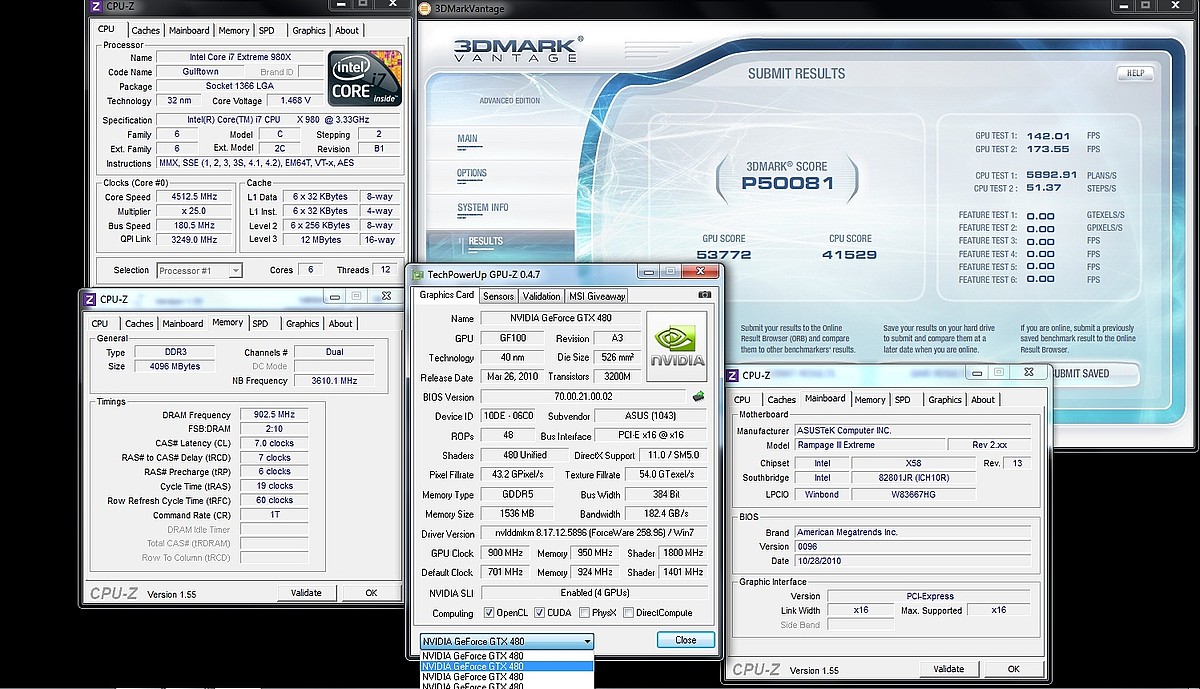
heatware chew*
I've got no strings to hold me down.
To make me fret, or make me frown.
I had strings but now I'm free.
There are no strings on me
Hi guys,
The Rampage 3 extreme has the 2 marvell SATA 6 GB/s connectors and then 6 x sata 2 connectors.
I will set up a raid 0 with 2 SSD's and am wondering if I will benefit from the 2 6GB/s ports or would it be the same if I use the 3 GB/s ones? Is this an option?
If so, can I than use the 2 marvel ports to run with Sata3 disks in raid 1? or what ever? ..Thanks
Buccaneer
Corsair 800D, Asus P6T, I7 920 (corsair H50) Kingston 6 GB Ram, ASUS EAH5970 graphics, Raid 0,(2X1TB Caviar Black) LG BluRay Optical Drive. 2 X 1 TB Caviar Black for backup and file storage.
I found some differences after Sep. production REX3.
The difference is CPU socket. (FOXCONN to LOTES)
And maybe improve BCLK wall problems.
I get 2 REX3 and both are over BCLK 245MHz without slow mode.
Good one is over 250MHz.
(My 980X BCLK limit is around 250MHz, so it's not mobo limit, I think.)
But PCB rev does not change, it's still 1.04G. (CPU-Z rev is still 1.xx)

Bookmarks