Got this bullcrap response from ASUS:
I think we should all open support tickets asking for the information. It will be the only way we obtain it.Dear Valued Customer,
Thank you for contacting ASUS Customer Service.
I am afraid to say that I am not allowed to give this kind of value.
I think you can operate according to the spec and manual of your CPU.
Or contact with Intel for consultation.
Sorry for the inconvenience.
Please contact with me if you have any other questions.
Best Regards,
Stacey
ASUS Customer Service
My response was:
Stacy,
You must give out this information. MUST.
You risk damaging people's CPU's not revealing these values.
It is also false advertising that this board is 'for overclocking' as printed ON THE BOX, if you do not reveal this information. This is a KEY overclocking value.




 Reply With Quote
Reply With Quote


 : bios 0096
: bios 0096 
 .
.


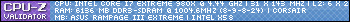









Bookmarks