Im having a problem here..
I just got a 12gb set of patriot viper 2000mhz 9-11-9-27, and Im running my w3520 @ 4.4ghz.
I have to run ram @ 2100mhz and Nb/uncore at 4200mhz, and this is not stable.. 3d11 crashes etc.
How can I get Nb/uncore frequency stable this high? I think the voltages Im running are allready fairly high;
cpu vcore 1.41v
cpu pll 1.84v
qpi/dram 1.47v
ioh 1.34v
cpu and r3e is watercooled..
Im not so good with x58, any pros can help? =D




 Reply With Quote
Reply With Quote
 Saaya yupp, I agree
Saaya yupp, I agree
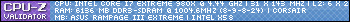


 >BCLK]
>BCLK]


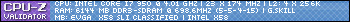
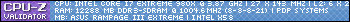
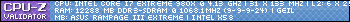
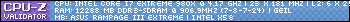
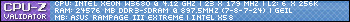



Bookmarks