Welcome to the Asus Rampage III Extreme Owners Thread here at Xtreme Systems.
This is the thread where you can discuss settings, overclocking, tips and other things that are related to the Rampage III Extreme.
Asus Rampage III Extreme
Owners Thread

Asus Rampage III Extreme
Rampage III Extreme previews
Preview at Xtreme Systems
Preview at Legit Reviews
Preview at Hardware Canucks
Rampage III Extreme reviews
Review at Overclock3D
Review at Vortez Hardware
Review at Guru3D
Review at Xtreme Systems
Rampage III Extreme Bios´s
Bios templates can be found here.
Rampage III Extreme Bios Ver 0402 Official
Notes
1. First release Bios
Rampage III Extreme Bios Ver 531 beta
Rampage III Extreme Bios Ver 534 beta
Rampage III Extreme Bios Ver 0601 beta
Rampage III Extreme Bios Ver 0602 Official
Notes
1. FIX SATA 6G device may experience S3 resume failure when using Intel i7 965 CPU
Rampage III Extreme Bios Ver 0702 beta
Rampage III Extreme Bios Ver 0704 beta
Notes
1. Added additional memory options (tRFC settings) to improve overclocking
2. Enable support for "Subzero Booster" for improved LN2 overclocking capabilities
3. Enabled additional CPU support for CPU Level Up functionality
4. Improved 3D performance at stock settings
Note - New microcode and the third party applications are not reading VCore correctly at this point, either use ProbeIt, ROG Connect, or a DMM for actual voltages. Asus are working with the third party vendors to correct this.
Note - Uncore setting will now scale with BCLK settings when set to Auto. Manual settings will be required when running BCLKs over 220 to ensure stability and improved BCLK rates.
Note - LN2 Modes might need to be adjusted to improve cold clocking capabilities. Auto = LN2 mode 2, setting to LN2 Mode 1 will result in potentially better overclocking below -140C. This is dependent upon CPU quality and cooling.
Rampage III Extreme Bios Ver 0704 Official
Notes
1. Improve system stability
Rampage III Extreme Bios Ver 0802 (Not beta, Formal, going official in a near future)
Rampage III Extreme Bios Ver 0802 Official
Notes
1. Improve system stability
Rampage III Extreme Bios Ver 0860 beta
Notes
1. Added additional memory enhancements
2. Enable official support for ROG Expander Board
3. Improved 3D performance at stock settings
Note - Uncore setting will now scale with BCLK settings when set to Auto. Manual settings will be required when running BCLKs over 220 to ensure stability and improved BCLK rates.
Note - LN2 Modes might need to be adjusted to improve cold clocking capabilities. Auto = LN2 mode 2, setting to LN2 Mode 1 will result in potentially better overclocking below -140C. This is dependent upon CPU quality and cooling.
Rampage III Extreme Bios Ver 9124 beta
Notes
1. Added 2D SpeedBooster option for GulfTown owners
2. Enable proper memory table reporting in 3rd party applications
3. Improved 3D performance
4. Tweaked LN2 Mode settings
Note - 2D SpeedBooster option is for non-3D applications like SuperPI, WPrime, and other programs that benefit from enabling CPUMicroCode ignore flags in the BIOS. Enabling this option will improve 2D application scores but will decrease 3D performance. Asus highly suggest disabling this feature for any 3D applications or benchmarking.
Note - This BIOS is still in Beta state and is released for those needing additional performance in 2D applications. Asus will have a final qualified version with improved memory and 3D performance shortly.
Rampage III Extreme Bios Ver 0901 Official
Notes
1. Added "2D Performance Booster" in BIOS setup
2. Improve system stability
Rampage III Extreme Bios Ver 0009 beta
Rampage III Extreme Bios Ver 0878 beta
Notes
1. Opened Memory Timing Selections for Ultimate Tweaking
2. General Performance Enhancements for Overclocking
3. AnandTech Memory Article BIOS (Everything You Always Wanted to Know About SDRAM (Memory): But Were Afraid to Ask ) - Support provided by ASUS USA Tech Support only , ASUS Intel Beta BIOS Releases and Official Support
Rampage III Extreme Bios Ver 0002 beta
Notes
1. Improved Overclocking
2. General Performance Enhancements including correct Temperature Monitoring
3. Support provided by ASUS USA /UK Tech Support Only, ASUS Intel Beta BIOS Releases and Official Support
4. Newer Code than the 0009 BIOS leak
Rampage III Extreme Bios Ver 0010 beta
Notes
1. Fix Fan Ramp Issue with previous Beta 0002/0009
2. Memory Table Fine Tuning
Rampage III Extreme Bios Ver 0011 beta
Notes
1. Fixes some oc staion issues
Rampage III Extreme Bios Ver 1005 Official
Notes
1. Improve system stability
Rampage III Extreme Bios Ver 1102 Official
Notes
1. Support new CPUs
Rampage III Extreme Bios Ver 1207 Official
Notes
1. Improved DRAM compatibility
2. Fixed S3 resume fail when USB 3.0 controller was disabled
3. Fix incorrect CPU temperature may display in BIOS setup menu when the temperature is under 0 degree
4. Support GPU tweakit function
Rampage III Extreme Bios Ver 1208 Official
Notes
1. Update Intel Raid Option ROM
EZ Flash 2 – the best, the safest and the most convenient way to update BIOS
Asus Rampage III Extreme ftp site
Asus support site
Latest Intel chipset driver (Intel X58 Chipset Software Installation Utility) from Station-Drivers.com
Latest Intel chipset driver (Intel X58 Chipset Software Installation Utility) from X-drivers.com
Latest Rapid Storage and RAID driver (Intel Rapid Storage Technology and Matrix Storage Manager Driver from Station-Drivers.com
Latest Rapid Storage and RAID driver (Intel Rapid Storage Technology and Matrix Storage Manager Driver from X-drivers.com




 Reply With Quote
Reply With Quote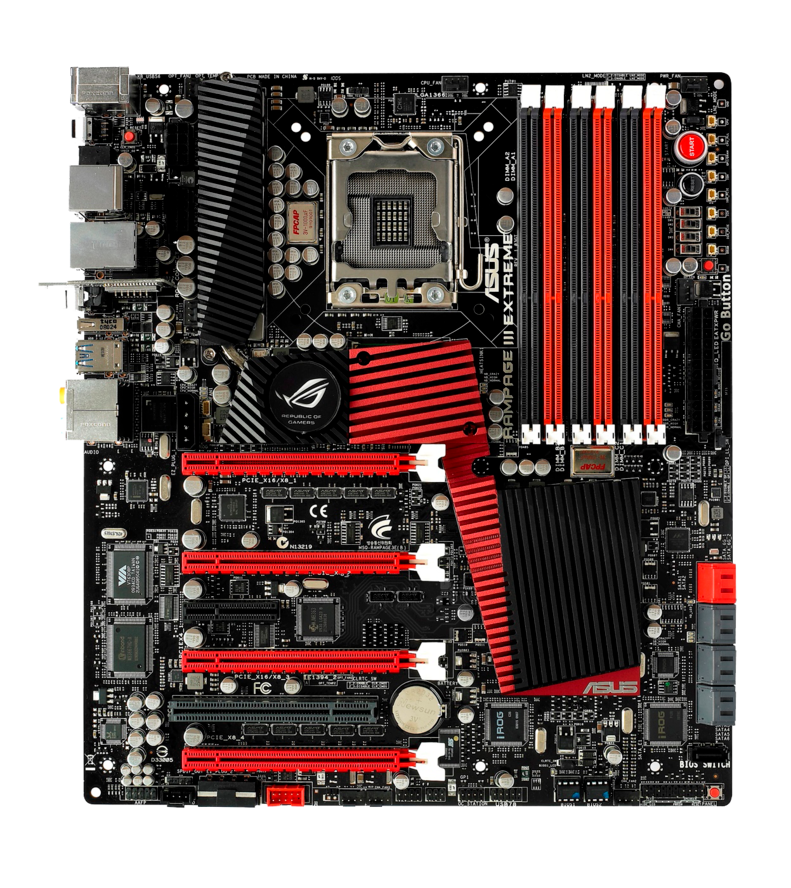
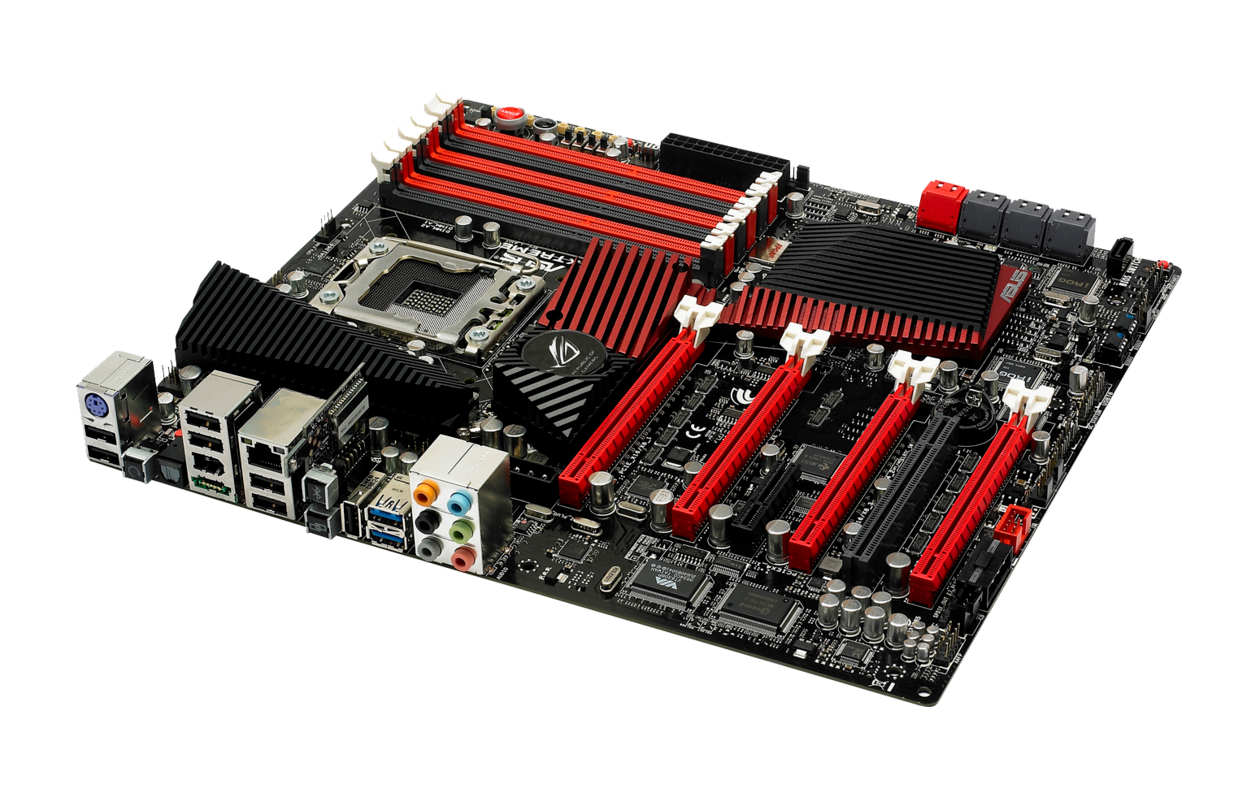

 + EK waterblock
+ EK waterblock
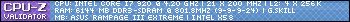














 Saaya yupp, I agree
Saaya yupp, I agree


Bookmarks