@[200], dejanbinladen, GunGod
I was intrigued by same question @i4memory, so I did some researching.
I found pictures of 5 different board revisions (1.00G, 1.00GT, 1.03GT, 1.04G, 1.04GT), but there could be up to 10, if you see the pattern.
1.04G is probably the final and most used. CPU-Z says rev. 2.xx for it, but I saw it says 1.xx on some pictures, probably on older revisions.




 Reply With Quote
Reply With Quote
 if you dont move the jummper what you set in the bios the qpi is still going to be lower untill you move it
if you dont move the jummper what you set in the bios the qpi is still going to be lower untill you move it  ?
?


 i just saw qpi haha but there is qpi/dram and cpu/pll
i just saw qpi haha but there is qpi/dram and cpu/pll 




 Saaya yupp, I agree
Saaya yupp, I agree
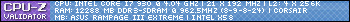




Bookmarks