The download site for y-cruncher went down today. Hostmonster terminated the contract after some crap over TOS.
The temporary download link is (removed).
EDIT:
The site is back online on a new host, but it's still awaiting DNS propagation before it will activate.
(removed)
EDIT 2:
Looks like it's back online. (At least for me.)
I don't know how long it will take for me to get the site back up on a new host. So for now, this will have to do.




 Reply With Quote
Reply With Quote



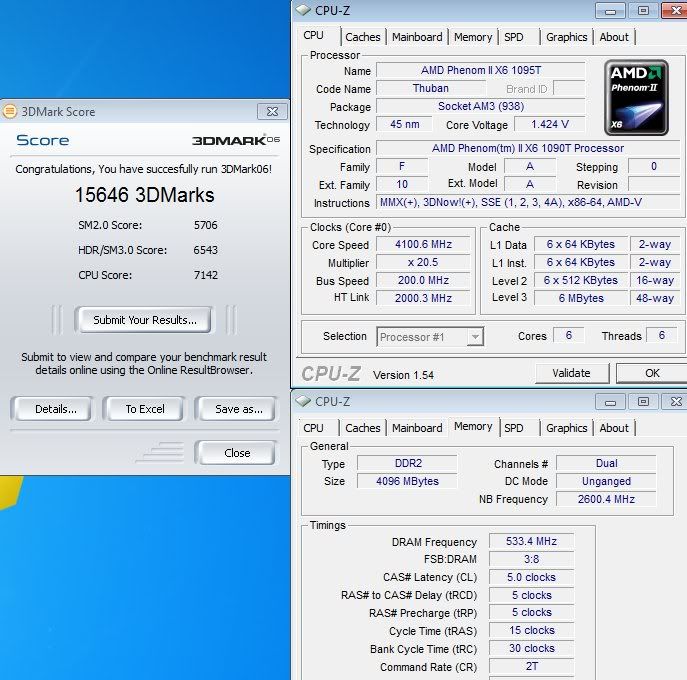
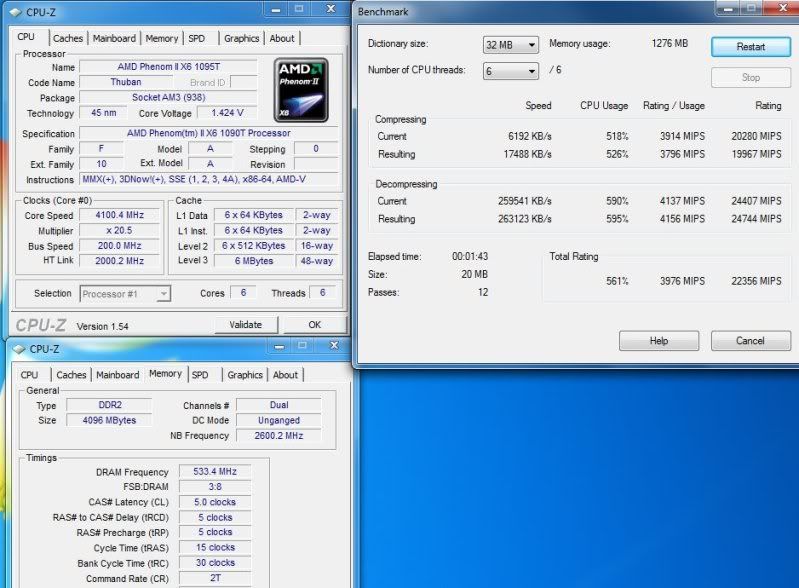
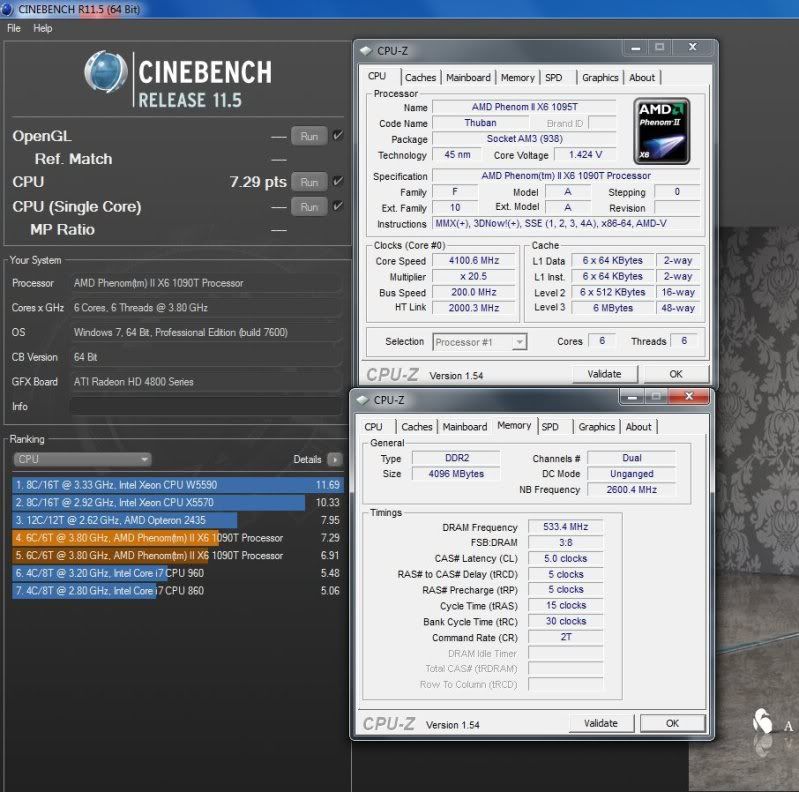
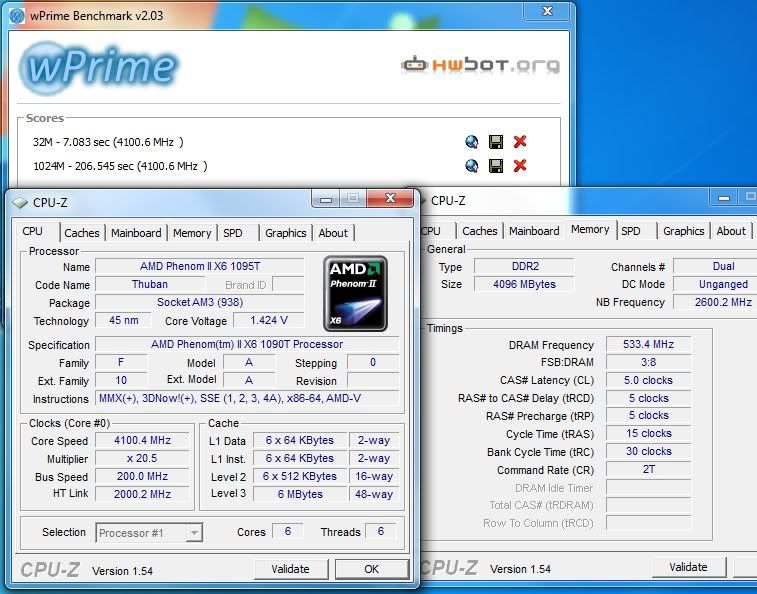
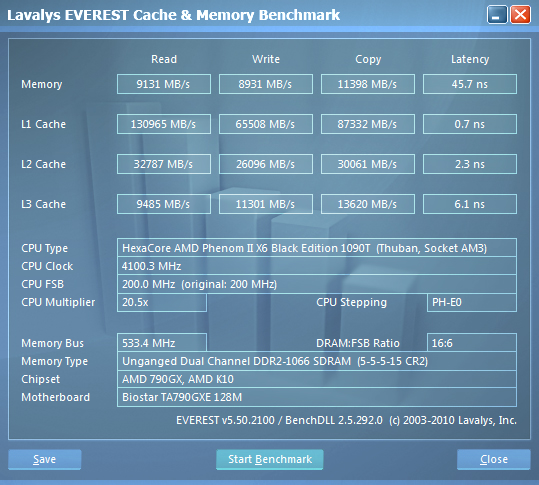



 Particle's First Rule of Online Technical Discussion:
Particle's First Rule of Online Technical Discussion: Rule 1A:
Rule 1A: Rule 2:
Rule 2: Rule 3:
Rule 3:

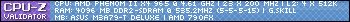






Bookmarks