CPU Model: AMD Phenom II X6 1090T
CPU Stepping: CCBBE CB 1010BOMW
CPU Frequency: 4,050MHz
CPU vCore: 1.4625V
CPU Multiplier: 19.5x
CPU Turbo: Disabled
CPU NB Speed: 3,105 Mhz
HT Ref Speed: 207.7Mh1z
RAM Speed: DDR3-1,656 MHz
RAM Timings: 7-7-7-21-1T
RAM Configuration: 4 x 2GB
RAM vDIMM: 1.60v
Motherboard: ASUS Crosshair IV Formula
Chipset/Socket: 890FX + SB850, AM3
Bios Version: 0801
Cooling: Water cooling EK-Supreme HF - Acetal
Temps: 49C load (Everest) Ambient 23C
Operating System: Windows 7
32/64-Bit: 64
stable: 1Hr Prime Blend
Stability:-
Click Picture to enlarge
For full benches and bios settings: 4050Mhz 207Mhz. x19.5 RAM 1,660 7-7-7-21





 Reply With Quote
Reply With Quote
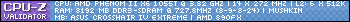

 ).
).












 Particle's First Rule of Online Technical Discussion:
Particle's First Rule of Online Technical Discussion: Rule 1A:
Rule 1A: Rule 2:
Rule 2: Rule 2A:
Rule 2A: Rule 3:
Rule 3:





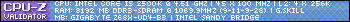
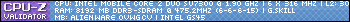



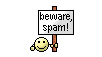



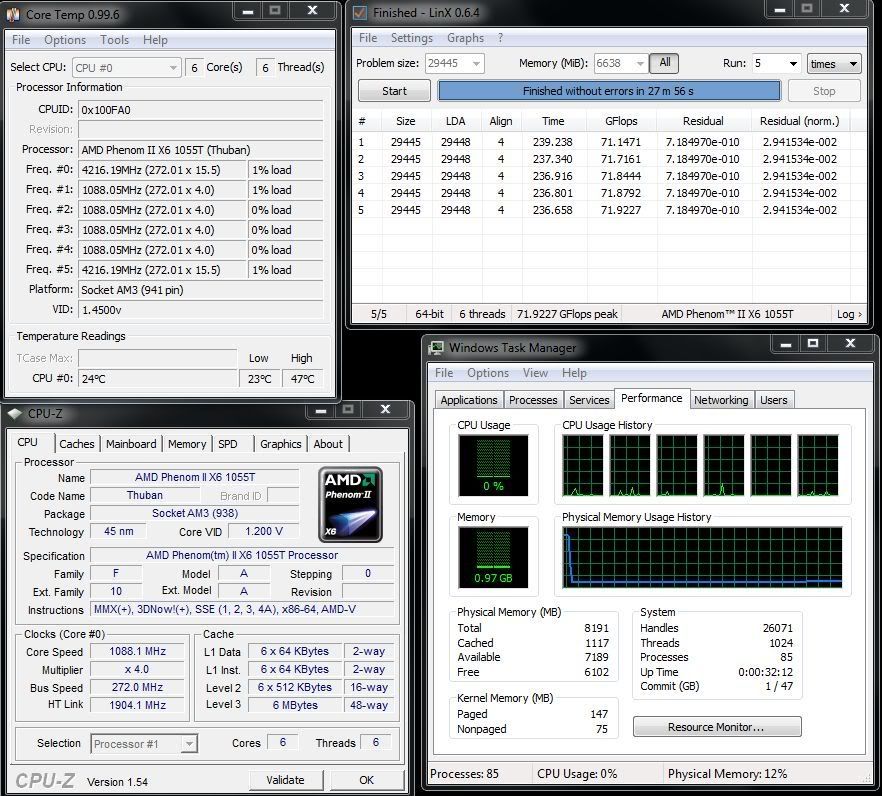


Bookmarks