My Updated OC
- CPU Model: AMD Phenom II X6 1090T BE
- CPU Stepping: CCBBE CB 1011APMW
- CPU Frequency: 4000 MHz
- CPU vCore: 1.393v (BIOS) -- ~1.415v (Prime95 full load)
- CPU Multiplier: 20x
- CPU Turbo: Disabled
- CPU NB Speed: 2000 MHz (1.125v)
- HT Ref Speed: 200 MHz
- RAM Speed: DDR3-1333
- RAM Timings: 9-9-9-24-2T
- RAM Configuration: 4 x 2GB
- RAM vDIMM: 1.55V
- Motherboard: ASUS Crosshair IV Formula
- Chipset/Socket: 890FX + SB850, AM3
- Cooling: Air (Prolimatek Megahalems); 322W Peak Power Consumption Prime95 Full Load (~300W average)
- Temps: Everest: Idle (CPU 38C; Cores 20C) -- Load (CPU 69C; Cores 49C)
- Operating System: Windows 7
- 32/64-Bit: 64
- Stable/Suicide/Untested: Stable (Prime95 x64: Blend; 9h 39m)
SS





 Reply With Quote
Reply With Quote




 Particle's First Rule of Online Technical Discussion:
Particle's First Rule of Online Technical Discussion: Rule 2:
Rule 2: Rule 2A:
Rule 2A: Rule 3:
Rule 3:
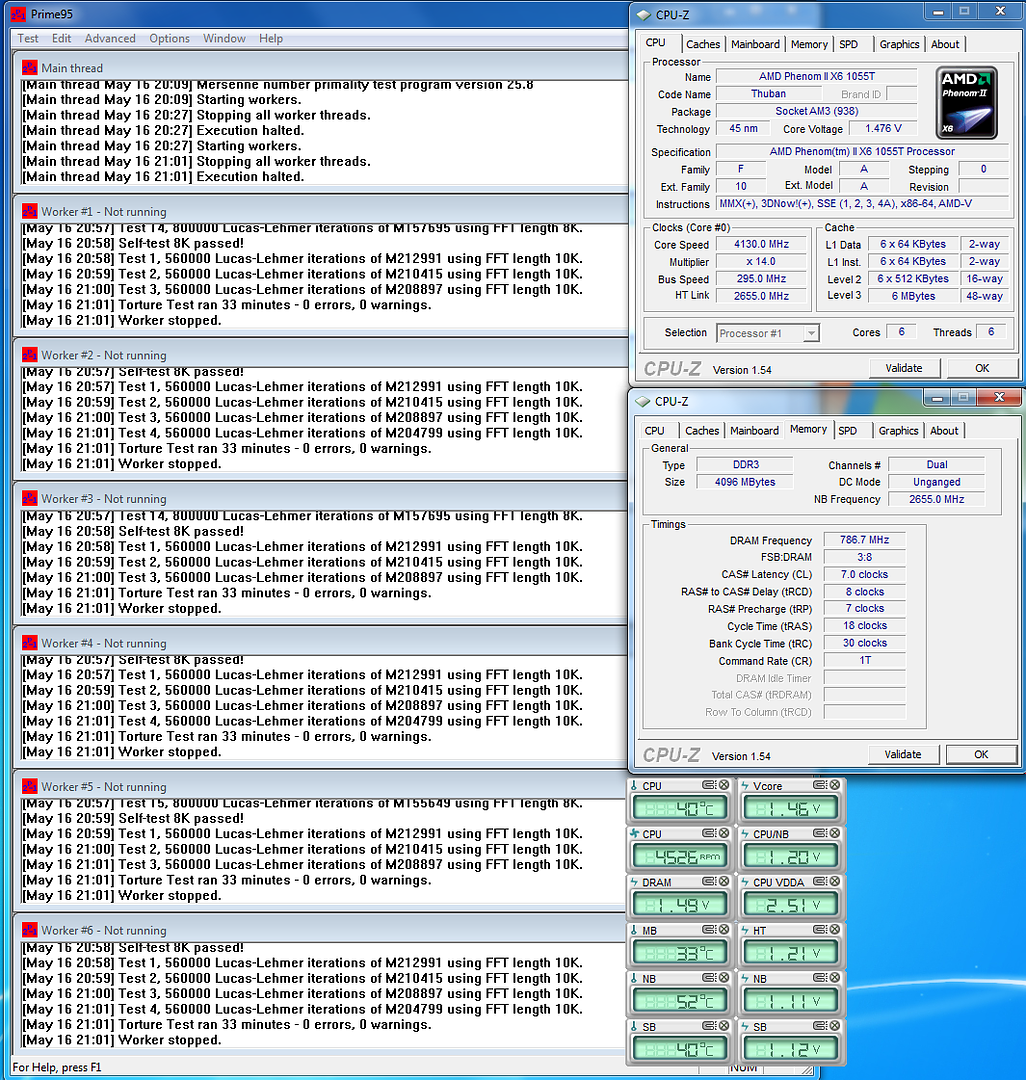











Bookmarks