Need a little help guys. I haven't overclocked in a while because I had some bad RAM. Now that I have some good RAM I want to overclock my system back to where I used to have it. You can see my system in the signature. I used to have my chip overclocked from 2.6 to 3.0 and I had cool and quiet set so it would be underclocked when not needed. But I think I have forgotten the best way to overclock since cool and quiet isn't working. I upped my mutiplier to 15 from 13 to get where I wanted. I know there are other ways, should I try them? I see that doing it this way has left my RAM the same instead of overclocking it with my chip. What am I missing? thanks




 Reply With Quote
Reply With Quote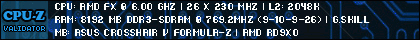


Bookmarks