Dear XtremeSystems forum members,
I am looking for a little advice or comments on a high value, performance 3x2GB DDR3 Kit. After surveying the market, it looks like I am in the $200 ballpark.
This RAM will going into an Intel DX58SO revision 504 (and perhaps DX58SO2 if and when released). I only use Intel motherboards because that is the standard for the "hackintosh" Mac OS X development project I work on.
Otherwise, I am planning to use this memory with an Intel Core i7-980X and a Noctua NH-D14 (so I may have to deal with a heatspeader versus CPU heatsink clearance issue on one DIMM, but I am prepared to Dremel!).
Here is what I am naively looking at:
$220 after rebate:
Mushkin Enhanced Ridgeback 998826
DDR3 1600 (PC3 12800) 6-8-6-24 1.65V
http://www.newegg.com/Product/Produc...82E16820226124
$220 after rebate:
Mushkin Enhanced Redline 998805
DDR3 1600 (PC3 12800) 6-8-6-24 1.65V
http://www.newegg.com/Product/Produc...82E16820226121
Is the any real difference between Ridgeback or Redline (besides the free 2GB USB false drive)? Same IC's?
$190:
G.SKILL PI Series F3-12800CL7T-6GBPI
DDR3 1600 (PC3 12800) 7-8-7-24-2N 1.5V
http://www.newegg.com/Product/Produc...82E16820231335
I am inclined to go with the Mushkin Enhanced Ridgeback 998826 kit.
What other 3x2GB DDR3 Kit kits should I be looking at?
Thanks for your input!




 Reply With Quote
Reply With Quote
 ). I would look at the following two sets:
). I would look at the following two sets:
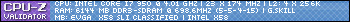
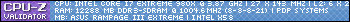
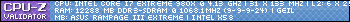
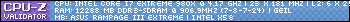
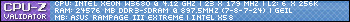



 , but works
, but works  A lot of people will suffer uncore instability, rather than RAM instability, because the uncore multiplier needs to 2x the RAM multiplier. It's going to be a lot easier with your 980X as that one only requires and uncore multiplier of 1,5x the RAM multiplier, making is easier to run higher frequency RAM. Trust me, all brands on newegg have bad reviews on their high frequency kits of people unable to run them at rated speeds, just because their uncore is failing them, rather than the RAM (In most cases atleast).
A lot of people will suffer uncore instability, rather than RAM instability, because the uncore multiplier needs to 2x the RAM multiplier. It's going to be a lot easier with your 980X as that one only requires and uncore multiplier of 1,5x the RAM multiplier, making is easier to run higher frequency RAM. Trust me, all brands on newegg have bad reviews on their high frequency kits of people unable to run them at rated speeds, just because their uncore is failing them, rather than the RAM (In most cases atleast).








Bookmarks