SAPPHIRE 100280SR Radeon HD 5970 (Hemlock) 2GB 512 (256 x 2)-bit GDDR5 PCI Express 2.1 x16 HDCP Ready CrossFireX Support Video Card
I have been reading a lot about this and its performance THE 5970 AMD VIDEO CARDS, one thing, it gets very hot at times" NOT GPU's guys", The GPU TEMPS GO AS HIGHEST 63C at full load, clock at 850/1040 1.1v and the fan running at 100%.
it's the memory " GDDR5" that hits about a good 80c at full load, and the back plate is very hot. I know it sound crazy, but I did some test on this card.
I put temp senor on the memory and senor on the GPU the reading I got was " GPU top 64c full load" and the memory temps was read 75c to 88c on both side of the card.
what I think it's the memory that coursing the cold boot or overheating, I ran a benchmark on this card, when temp on the memory got to 82c the card shutdown the system and reboot it sift.
but the GPU temp was holding at 60c to 63c. it sound funny. right? / other user are reporting the same problem with all the ATI-5970 cards...
Even if you install a water block, the problem will still be the back plate, someone need to make a "WATERBLOCK BACK PLATE".
I did a temp test on the memory with a waterblock install. this is what I got with the block install.
at full load temp reading on GPU's was 63c and the on the GPU's side the memory also reading 40c. but the memory on back plate was reading higher them memory on the GPU's side, it was reading temp at 68c to 81c and still right after the benchmark fished, the card did cold boot, guys it not cold boot..THE MEMORY ARE OVER HEATING, THE BIOS IS PROGRAM COUSING THE SHUTDOWN, WHEN THE MEMORY TEMP GET TO HIGHER THEN 80c IT WILL SHUTDOWN OR MAKE YOUR SYSTEM REBOOT.




 4.5ghz 145x31 1.36v/mem GT 2023mhz@8.8.8.22.98 T1 1.63v
4.5ghz 145x31 1.36v/mem GT 2023mhz@8.8.8.22.98 T1 1.63v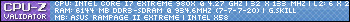


 Reply With Quote
Reply With Quote







Bookmarks