I'm thinking maybe an odd cpu mult might work better, so I'm upping the cpu mult to 33x and dropping the BCLK. This will put me under the memory's rated frequency for sure, which is also helpful... but under by too much, which is annoying. Ah well.
BCLK VCore Result
127 1.375 OK
128 1.375 fail soft
128 1.3875 fail soft
128 1.39375 OK
Looks like we may have a winner for a stable overclock (4.224 GHz) with less than 1.4V VCore. This passed 20 loops of Linx with 512 memory size in 2m 27s total and SuperPi 32M in 9m 2.593s and I'll let it burn in overnight on Intel Burn Test with max memory settings and see if that works.



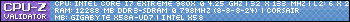

 Reply With Quote
Reply With Quote

 Looks nice, but I donīt like to much what you did with the FANS on the top rad. It looks to me like a sandwich with the rad in the middle. jejeje (But is just my opinon).
Looks nice, but I donīt like to much what you did with the FANS on the top rad. It looks to me like a sandwich with the rad in the middle. jejeje (But is just my opinon). 








Bookmarks