I guess since it does not have 'b' in it so it should be official (unlike v1.3b2), just not released yet. I got it off MSI Taiwan ftp site. Let me know if you need it, I'll pm you the link.
The bios is dated 04/23 which is last week's Friday but I only gotten it yesterday.







 Reply With Quote
Reply With Quote



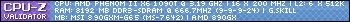


 .
.
 Will arrive tomorrow.
Will arrive tomorrow.



Bookmarks